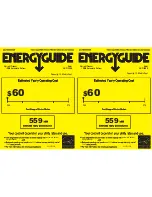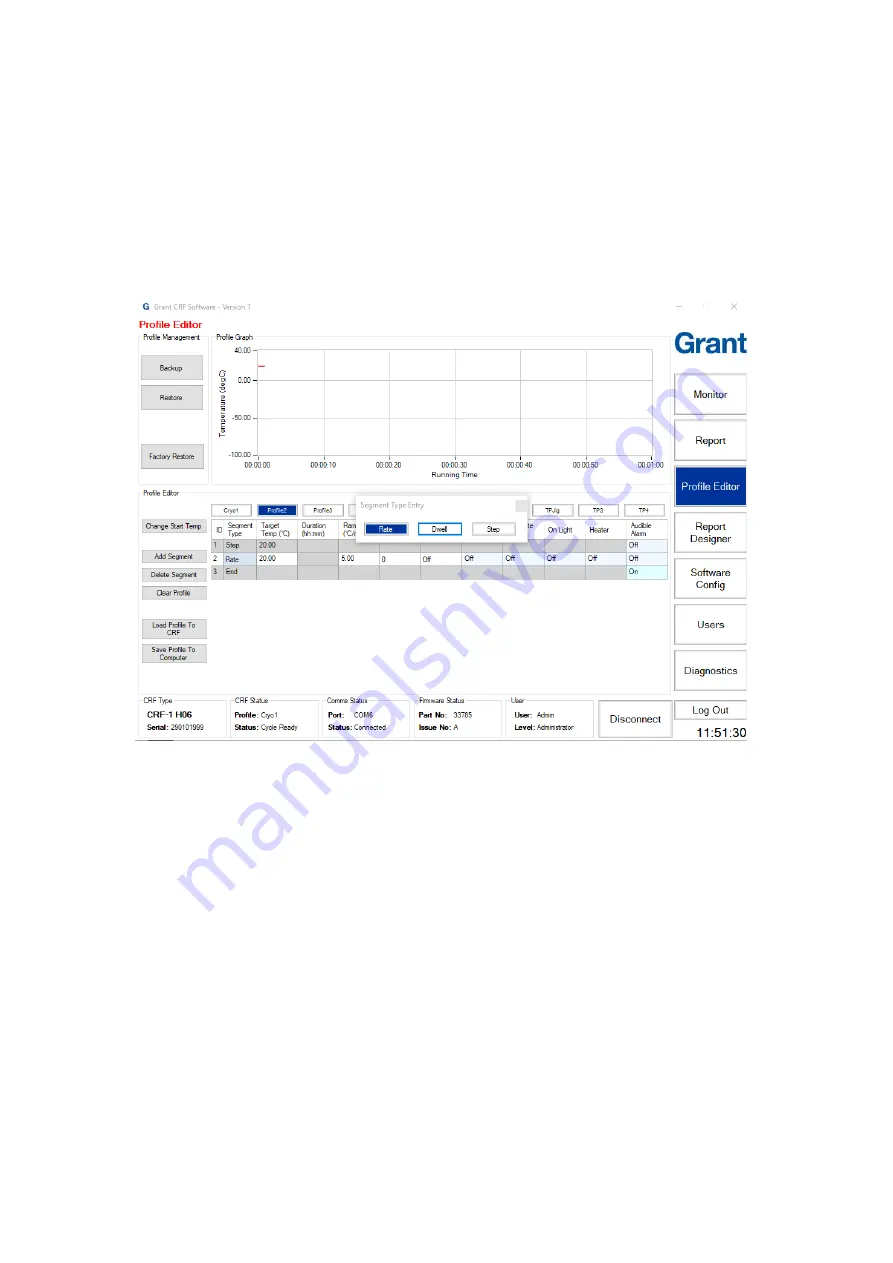
CRF-1 Operating Manual
Page 24 of 60
33801-V4 DMN S90
Dwell
– temperature is maintained at the target temperature for a defined time
Step
– makes a step change of the temperature, the CRF-1 will react as fast as it is able
Note: Segment 1 will always be automatically set as a Step segment. The parameter values
for this segment cannot be changed except the Audible Alarm. The Target Temp for this first
Step segment will be the same as the Start Temperature.
Note: The last segment will always be automatically set as an End segment. The End
segment will maintain the final Target Temp until the profile is stopped or the CRF-1 is
switched off.
Figure 23: Software: Profile Editor
– Segment Type
6.5.2.4. Setting the segment target temp (rate only)
Click once in the
Target Temp (
o
C)
box of the segment to be changed. The background will
change from white to light blue to indicate it has been selected. Type in the new desired
target temperature and press
‘enter’ to store the value.
Note: The target temperature of an individual segment must be lower than the previous
segment and higher than the following segment. If multiple new segments have been added
to a profile then it may appear that they cannot be changed (since the target temperature
defaults to the previous segment value). If this happens, then start by changing the target
temperature of the last segment and work backwards to the first segment.
6.5.2.5. Setting the segment duration (dwell only)
Click once in the
Duration (hh:mm)
box of the segment to be changed. The
Duration Editor
dialog box will appear (see Figure 24). Click on the arrows in the
New
boxes to increase or
decrease the duration and then click
Accept
.
Summary of Contents for CRF-1 H00
Page 1: ...Controlled Rate Freezer CRF 1 Series Operating Manual...
Page 59: ......