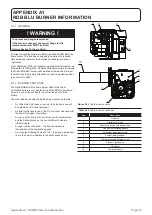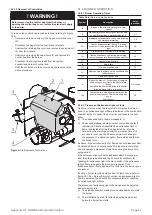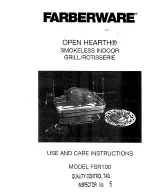Page 67
Appendix A3: Wilo-PARA 25-130/7-50/SC-6#GRA
A3.2 CIRCULATING PUMP FAULT DIAGNOSIS -
WILO-PARA 25-130/7-50/SC-6#GRA
The Run/Fault signal LED (item 8, Figure A3-1) will indicate if there is a fault with the pump and can assist in diagnosing and rectifying
that fault as detailed in Table A3-3 below:
Table A3-3:
Pump fault diagnosis
Run/Fault LED condition
Diagnostic
Cause
Remedy
Green
Normal Operation
Pump runs according to the pump
settings
N/A
Red
Pump is stopped
Pump rotor blocked
Activate pump manual restart
function
Winding
Winding defective
Flashes red
Under/Over voltage
Undervoltage:
Voltage < 160V
OR
Overvoltage:
Voltage > 253V
Check mains voltage and operating
conditions (water and ambient
temperature)
Excessive motor temperature
Overheating:
Temperature inside motor too high
Short circuit
Motor current too high
Flashes red/green
Pump stopped (blocked)
Water flowing thorugh pump but no
mains voltage to motor
Check mains voltage, water
quantity and pressure and ambient
conditions.
Dry running
Air in pump
Overload
Sluggish motor with slower speed
than normal operation. Pump is
operating outside temperature
limits.
LED off
No power to pump control electrics
Pump is not connected to power
supply
Check cable connection
LED is damaged
Check if pump is running
Electronics are damaged
Replace pump
Manual Restart (Unblocking) Function:
The pump will attempt an automatic restart if a blackage is detected. If this is not successful, the Run/Fault LED will be constant RED.
To activate the manual restart (unblocking) function:
•
Press and hold the green operating button for 5 seconds to activate the manual restart function.
•
The restart function will run for up to 10 minutes.
•
The pump automatically alternates between forward and reverse operation to unblock the pump.
•
Pump mode and pump curve LEDs flash in succession in a clockwise direction to indicate when this function is operating.
•
To cancel, press and hold the green operating button for 5 seconds.
Lock Operating Button
•
To activate the key lock function press and hold the green
operating button for 8 seconds until the LEDs for the selected
pump settings briefly flash, then release.
•
LEDs flash constantly at 1 second intervals to show that key
lock is activated.
•
The pump settings can no longer be changed unless the key
lock function is deactivated.
•
To deactivate the key lock function press and hold the green
operating button for 8 seconds, as above.
! NOTE !
All settings and displays are retained if the power supply is
interrupted.