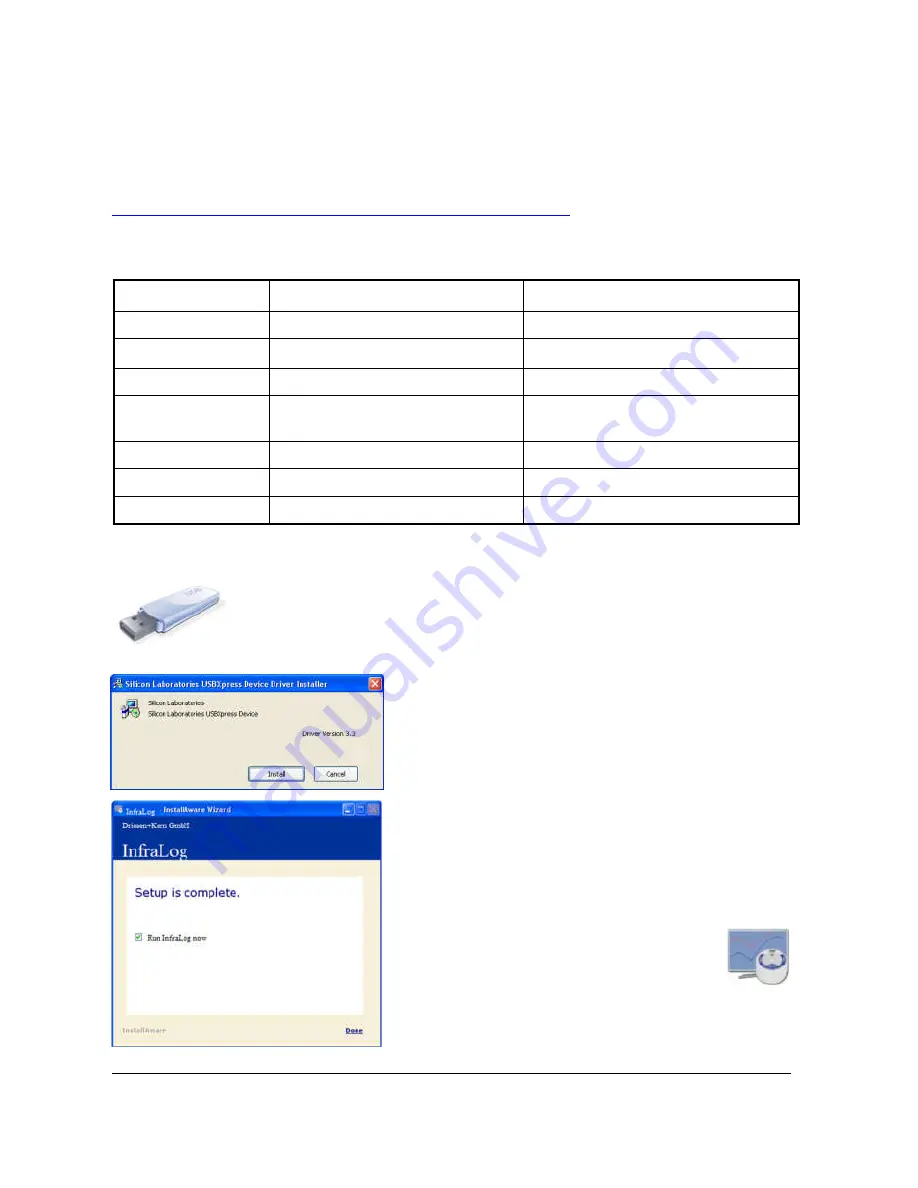
33784 V1.0
Yoyolog User Guide
www.grantinstruments.com
Page 10
5
Software installation
The Software YoyoView can be downloaded on our website at:
http://www.grantinstruments.com/yoyo/downloads/
If you require a USB-stick containing the software you may order it separately.
Hard-/Software
Minimum-Configuration
Recommended Configuration
Computer:
Intel Pentium, 1 GHz
Intel Pentium III, 2 GHz
Operating system:
Windows XP/Win7/8/9/10
Windows 7/8/9/10
RAM:
512 MB
1 GB or more
Monitor:
Any windows-supported monitor
Monitor
with
VGA-
or
higher
resolution graphic
Mouse:
Any windows-supported mouse
Any windows-supported mouse
Port:
1 free USB-port
1 free USB-port
Printer:
Any windows-supported printer
Any windows-supported printer
After unzipping the file start the setup program
Setup_YoyoView_ For-
Windows.exe
which will guide you through the installation pro-
gress.Choose appropriate folder and after a few seconds the software
has been installed.
You
will
now
be
prompted
to
install
the
USB driver
.
Click at Install and wait until the driver has been in-
stalled.
After the setup has been completed activate the box
and click at
Done
to directly run YoyoView.
NOTE: If YoyoView is not started automatically,
please start it up manually. You will find
it as usual in your Start section of the
windows software as well as a shortcut
on your desktop.












































