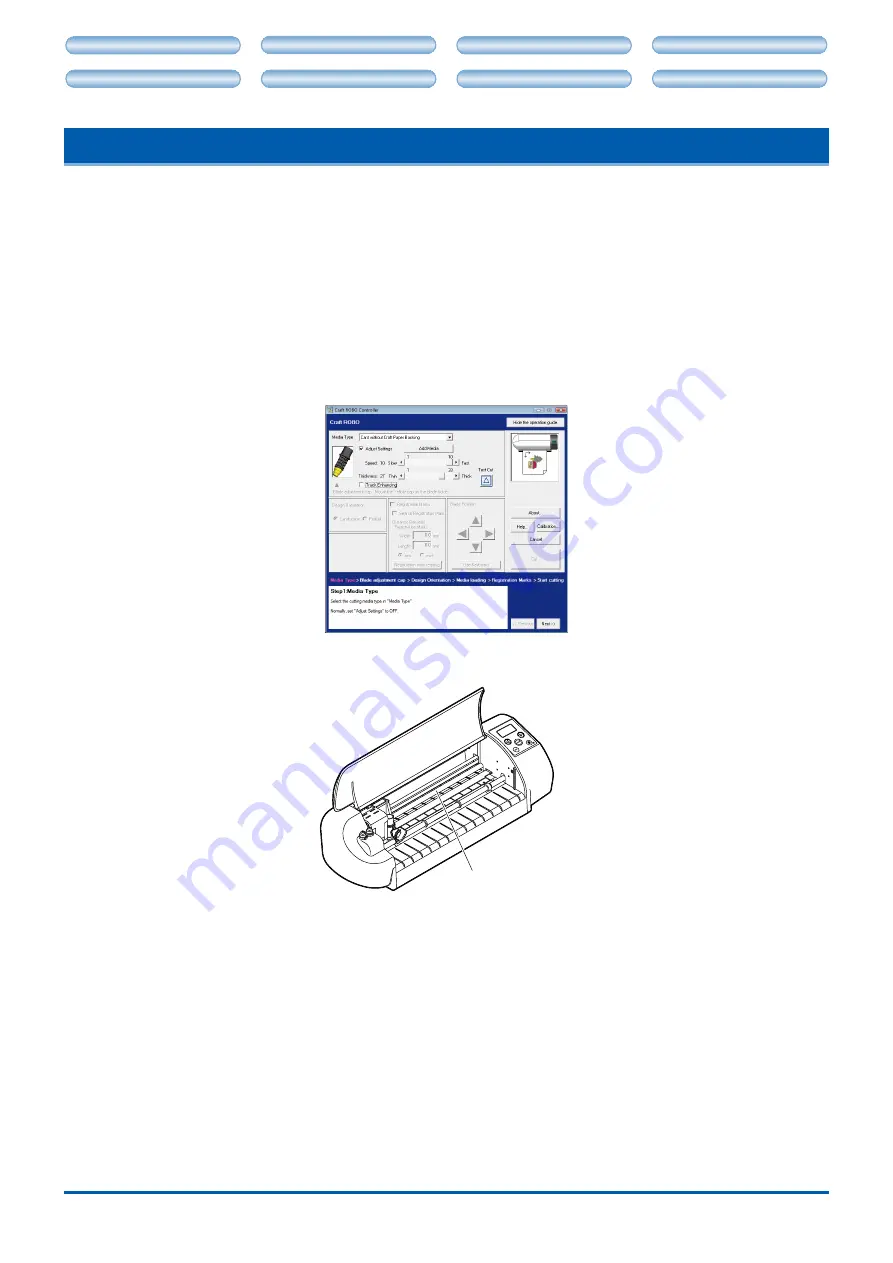
CHAPTER 2. CONNECTION AND PREPARATION
2-17
CH 2. CONNECTION AND PREPARATION
CH 4. CUTTING DATA SAVED ON SD CARD
CH 2. CONNECTION AND PREPARATION
CH 4. CUTTING DATA SAVED ON SD CARD
2.7 What to Do if This Happens
Thick or dense media like a photo paper may be cut when it is cut twice
If you use "ROBO Master", CraftROBO cut media twice when you copy and paste the object at
the same place on the ROBO Master.
If you use "Cutting Master 2 for Craft ROBO"
for cutting the data created with Adobe® Illustrator®
or Corel DRAW®, you can set how many times cut at "Passes" on Advanced Tab.
The blade no longer cuts cleanly
If dirt or dust has adhered to the blade, remove the blade adjustment cap and then remove any
dirt from around the blade.
Start up the Craft ROBO Controller, select the "Adjust Settings" check box, and then increase the
value by one in the "Thick" direction.
Replace the cutter blade with a new one.
Wipe the tool carriage shaft with a lint-free cloth.
Tool carriage shaft
An abnormal noise is generated with the power is turned on, and the tool carriage
does not move smoothly.
Wipe the tool carriage shaft with a lint-free cloth.
•
•
•
•
•
•
•






























