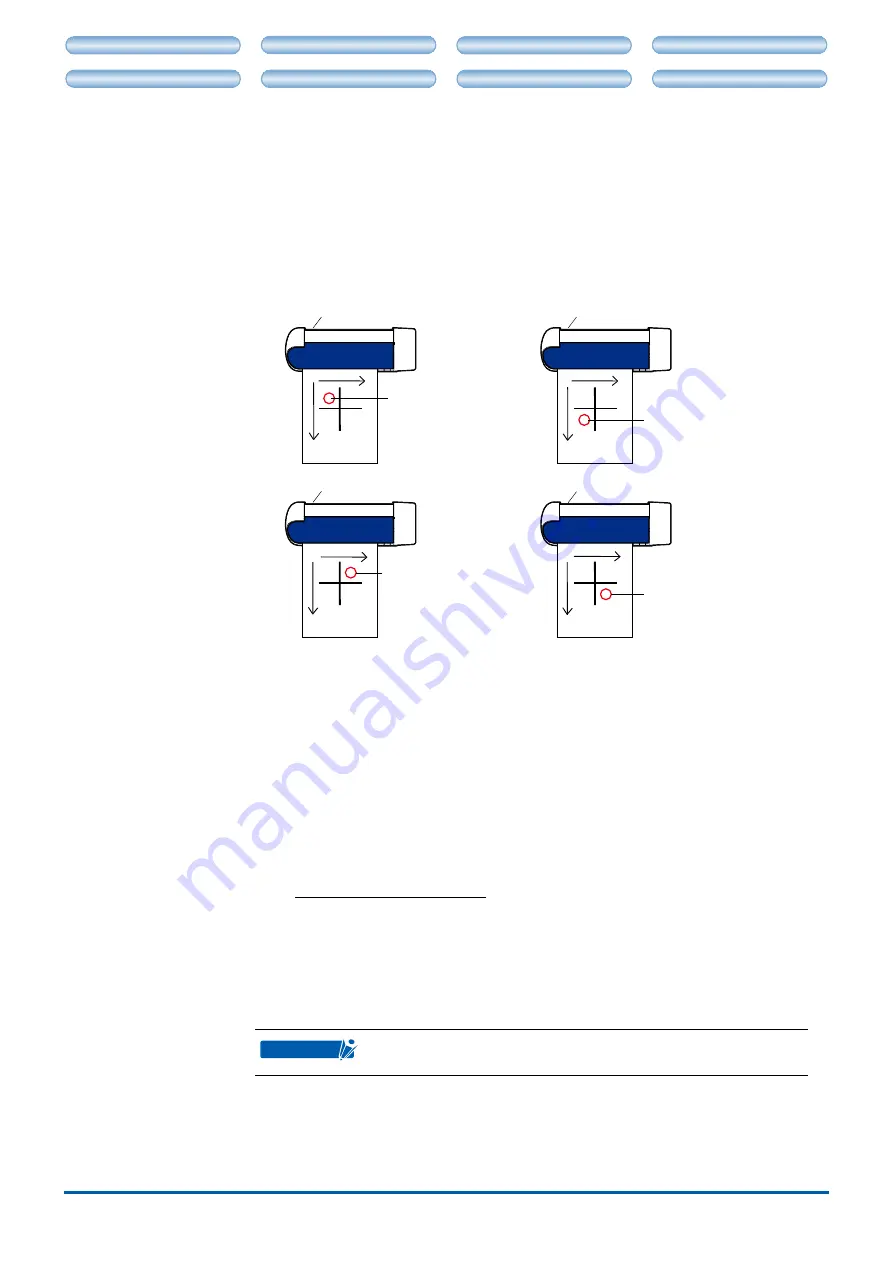
CHAPTER 3. CRAFT ROBO CONTROLLER
3-17
CH 2. CONNECTION AND PREPARATION
CH 4. CUTTING DATA SAVED ON SD CARD
CH 2. CONNECTION AND PREPARATION
CH 4. CUTTING DATA SAVED ON SD CARD
If the position of the intersection point recognized by the Craft ROBO is not
aligned with that of the printed cross, correct it as specified below.
Use the vertical (y) or horizontal (x) scroll bar to specify a correction value.
The correction value must be in the range of −40 to 40. One step represents
0.05 mm. For example, if 20 is specified as the correction value, the line drawn
by the pen (ballpoint pen) moves 1 mm.
If the position of the intersection point recognized by the Craft ROBO is not
aligned with that of the printed cross, set a correction value in accordance with
the figures shown below. The red circle in each diagram denotes the position
of the intersection point recognized by the Craft ROBO.
Vertical (y)
Craft ROBO
If the cross is located
at this position, move it
toward the positive side
in both the horizontal (x)
and vertical (y) directions.
Craft ROBO
Craft ROBO
Craft ROBO
If the cross is located
at this position, move
it toward the positive
side in the horizontal (x)
directions and toward
the negative side in the
vertical (y) directions.
If the cross is located at this
position, move it toward the
negative side in the horizontal
(x) directions and toward the
positive side in the vertical (y)
directions.
If the cross is located
at this position, move it
toward the negative side
in both the horizontal (x)
and vertical (y) directions.
Horizontal (x)
Vertical (y)
Horizontal (x)
Vertical (y)
Horizontal (x)
Vertical (y)
Horizontal (x)
Blade Position
(Displayed only for the CC330-20.)
Clicking the [Use Keyboard] button allows the arrow keys on the computer
keyboard to be used in the same way as the [Blade Position] buttons.
Distance Correction
When the Craft ROBO moves the media, the distance by which the media is fed
may not always be exactly as expected, depending on the media thickness and
cutting speed. Distance Correction is used to account for such an error. In the
range of −2% to +2%, enter a negative value if the fed distance is greater than the
expected distance, or a positive value if the fed distance is less than the expected
distance. The correction value may be calculated from the equation below.
Actually moved distance
Distance to be moved
1 –
(
)
× 100 = correction value
Concrete example
If the media needs to be moved 20 cm and the distance actually moved by the
Craft ROBO is 19.8 cm, then
(1 – 19.8 ÷ 20) × 100 = 1
Therefore, enter the value 1 for correction.
CHECKPOINT
It is not normally necessary to perform correction. When registration
marks are used, correction is performed automatically.































