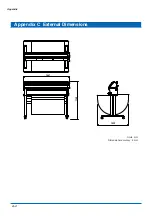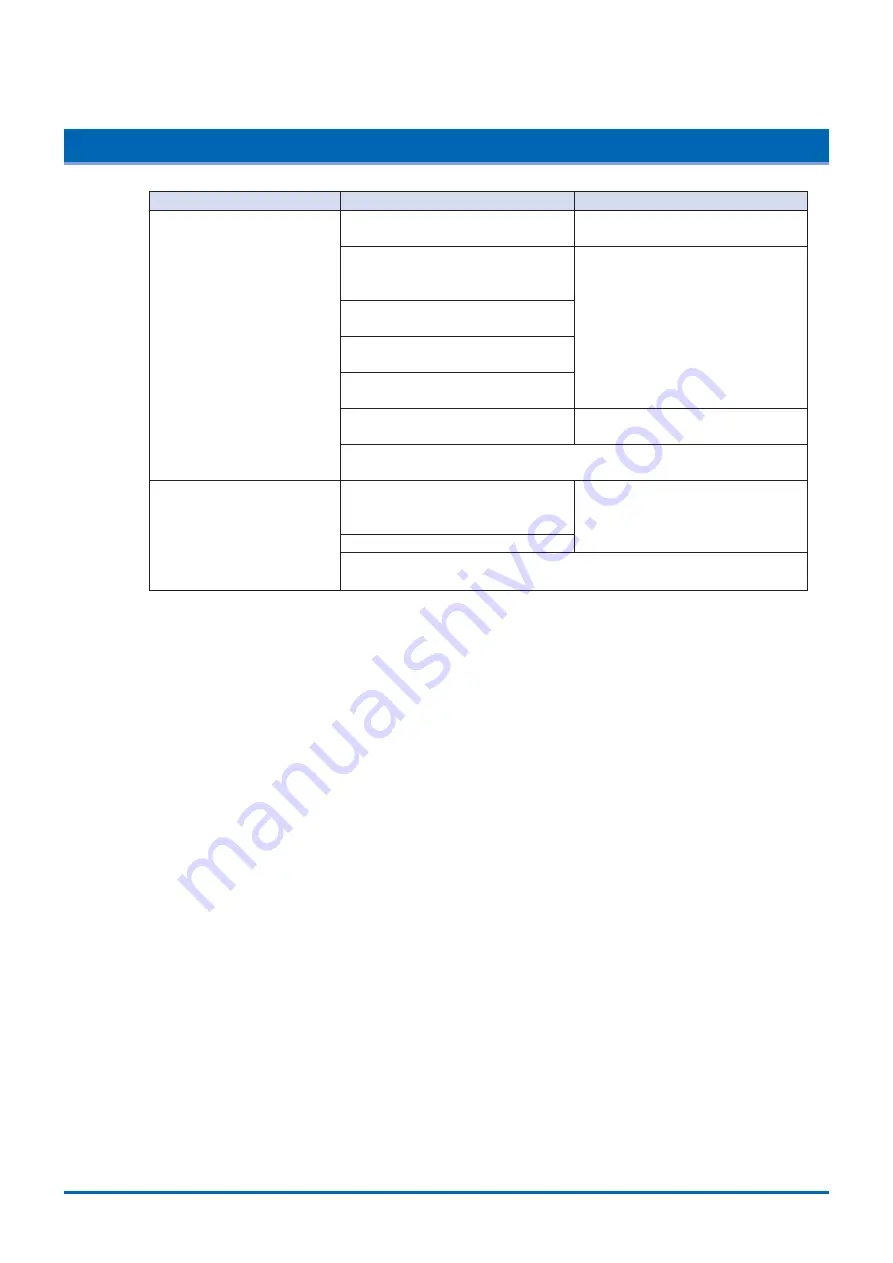
6-4
Troubleshooting
6.4
An Error Message Was Displayed
If any of the following command error messages appear, they are nearly always caused by one of
the following two reasons:
• The software or host-computer settings have been changed.
• The cutting-plotter interface settings have been changed.
Solutions
• Configure the settings in the software menu so that the menu can control the cutting plotter.
• Set the host-computer interface conditions correctly.
• Set the cutting-plotter interface conditions correctly.
Symptom
CURRENT LIMIT or
POSITION ERROR is
displayed.
The POWER lamp flickers.
SPEED ERROR is
displayed.
The POWER lamp flickers.
Cause
The cutting conditions are not
suitable for the medium being cut.
Excessive load is causing the current
to the motor to exceed the rated
value.
The pen carriage movement is being
obstructed.
The pen carriage was subjected to
external pressure during cutting.
Scraps of the medium in the moving
parts are impeding operation.
The stock shaft stopper is set to the
LOCK position.
If this problem occurs frequently, contact your sales representative or
nearest Graphtec dealer.
The pen carriage was subjected to
external pressure after the power
was turned on.
The internal speed control is faulty.
If this problem occurs frequently, contact your sales representative or
nearest Graphtec dealer.
Solution
Reduce the cutting speed.
Reduce the cutting force.
Remove the obstruction and turn the
cutting plotter back on.
Set the stock shaft stopper to the
FREE position.
Turn the cutting plotter off and then
back on again.