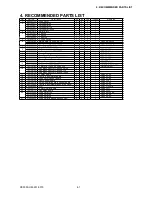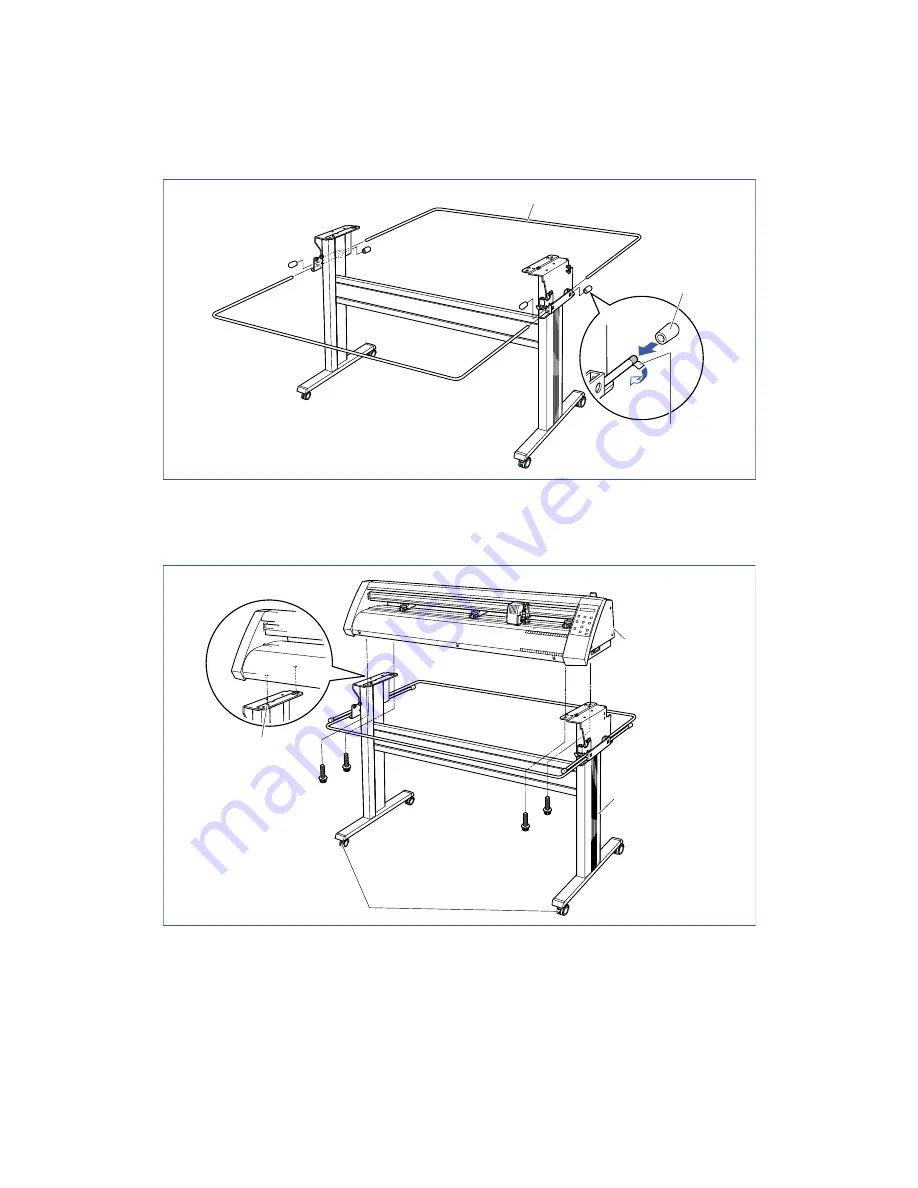
CE5000-UM-251-9370
2-9
2. PARTS NAMES and FUNCTIONS
(3) Insert the sheet support pipes into the sheet support pipe brackets. Use the lower holes for the pipe that
will be at the front of the cutting plotter, and the upper holes for the pipe that will be at the rear.
Remove the tape from the ends of the pipes to expose the adhesive, and then fit the rubber caps on
firmly.
������������������
����������
��������������
(4) Mount the CE5000-120AP on the stand by inserting the positioning pins on the stand into the positioning
holes on the underside of the cutting plotter and then fasten with the four hexagonal bolts (M6).
Make sure that the casters with the stoppers are at the front.
Positioning pin
Hexagonal
socket bolt (M6)
Stand
CE5000AP
cutting plotter
Stoppers
Summary of Contents for CE5000-120
Page 1: ...CE5000 UM 251 09 9370 CE5000 Series SERVICE MANUAL MANUAL NO CE5000 UM 251 CUTTING PLOTTER...
Page 24: ......
Page 28: ...CE5000 UM 251 9370 3 4 3 OPERATIONS CE5000 120AP ENTER key ENTER key...
Page 34: ......
Page 36: ......
Page 72: ......
Page 90: ......
Page 96: ......
Page 100: ......
Page 116: ......