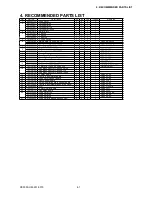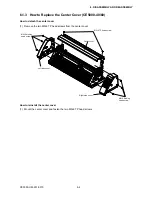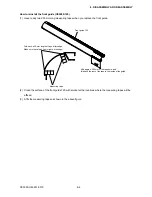CE5000-UM-251-9370
3-8
3. OPERATIONS
3.4 Description of Special Functions B
These functions are specified only in the special situations described below, and are not normally used.
¡
Display Language Setting (MENU LANGUAGE SELECTION)
This function sets the language used on the display. One of six languages can be selected: English,
French, German, Italian, Spanish, or Japanese.
(1) Turn the cutting plotter on while holding down the (ENTER) and (ORIGIN) keys simultaneously. The
special functions B setting menu is displayed.
DISPLAY ENGLISH
(2) Use the and keys to select the desired display language, and then press the (ENTER) key to
confirm. To cancel, press the (NEXT) or (PREV.) key.
(3) Once all the settings have been made, turn off the cutting plotter.
Summary of Contents for CE5000-120
Page 1: ...CE5000 UM 251 09 9370 CE5000 Series SERVICE MANUAL MANUAL NO CE5000 UM 251 CUTTING PLOTTER...
Page 24: ......
Page 28: ...CE5000 UM 251 9370 3 4 3 OPERATIONS CE5000 120AP ENTER key ENTER key...
Page 34: ......
Page 36: ......
Page 72: ......
Page 90: ......
Page 96: ......
Page 100: ......
Page 116: ......