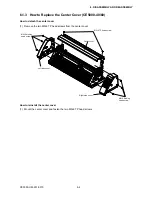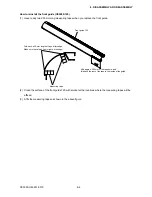CE5000-UM-251-9370
6-15
6. DISASSEMBLY AND REASSEMBLY
6.2.5 How to Replace the Pen Block
How to detach the pen block
(1) Detach the center cover (see Subsection 6.1.3 or 6.1.4).
(2) Loosen the M3L6 binding head screw attaching the pen block cover.
Pen block cover
M3L6 binding screw
Y-relay board
J505
J504
J503
M2L5 binding screw
Auto registration sensor bracket
(3) Remove the pen block cover.
(4) Disconnect the cables from connector J503 and J505 (Except CE5000-120AP) on the Y-relay board.
(Also disconnect the flexible cable from connector J504 when you are replacing the pen block on the
CE5000-120)
(5) Remove the two M2L5 binding head screws attaching the auto registration mark sensor bracket.
Then remove the auto registration mark sensor. (Except CE5000-120AP)
Summary of Contents for CE5000-120
Page 1: ...CE5000 UM 251 09 9370 CE5000 Series SERVICE MANUAL MANUAL NO CE5000 UM 251 CUTTING PLOTTER...
Page 24: ......
Page 28: ...CE5000 UM 251 9370 3 4 3 OPERATIONS CE5000 120AP ENTER key ENTER key...
Page 34: ......
Page 36: ......
Page 72: ......
Page 90: ......
Page 96: ......
Page 100: ......
Page 116: ......