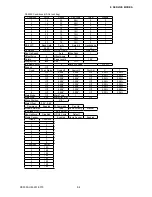CE5000-UM-251-9370
7-7
7. ELECTRICAL ADJUSTMENTS
(11) Press the ENTER key to store the setting. The following menu appears as like.
If you are not adjusted about the distance, L=500.00 appears. This is only displaying the calculated
value.
XY LENG L=500.00
(12) If you wish to complete this adjustment, press the NEXT key. If you wish to plot the adjusted test pattern,
press the ENTER key.
Summary of Contents for CE5000-120
Page 1: ...CE5000 UM 251 09 9370 CE5000 Series SERVICE MANUAL MANUAL NO CE5000 UM 251 CUTTING PLOTTER...
Page 24: ......
Page 28: ...CE5000 UM 251 9370 3 4 3 OPERATIONS CE5000 120AP ENTER key ENTER key...
Page 34: ......
Page 36: ......
Page 72: ......
Page 90: ......
Page 96: ......
Page 100: ......
Page 116: ......