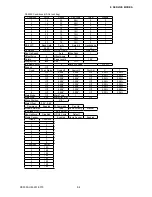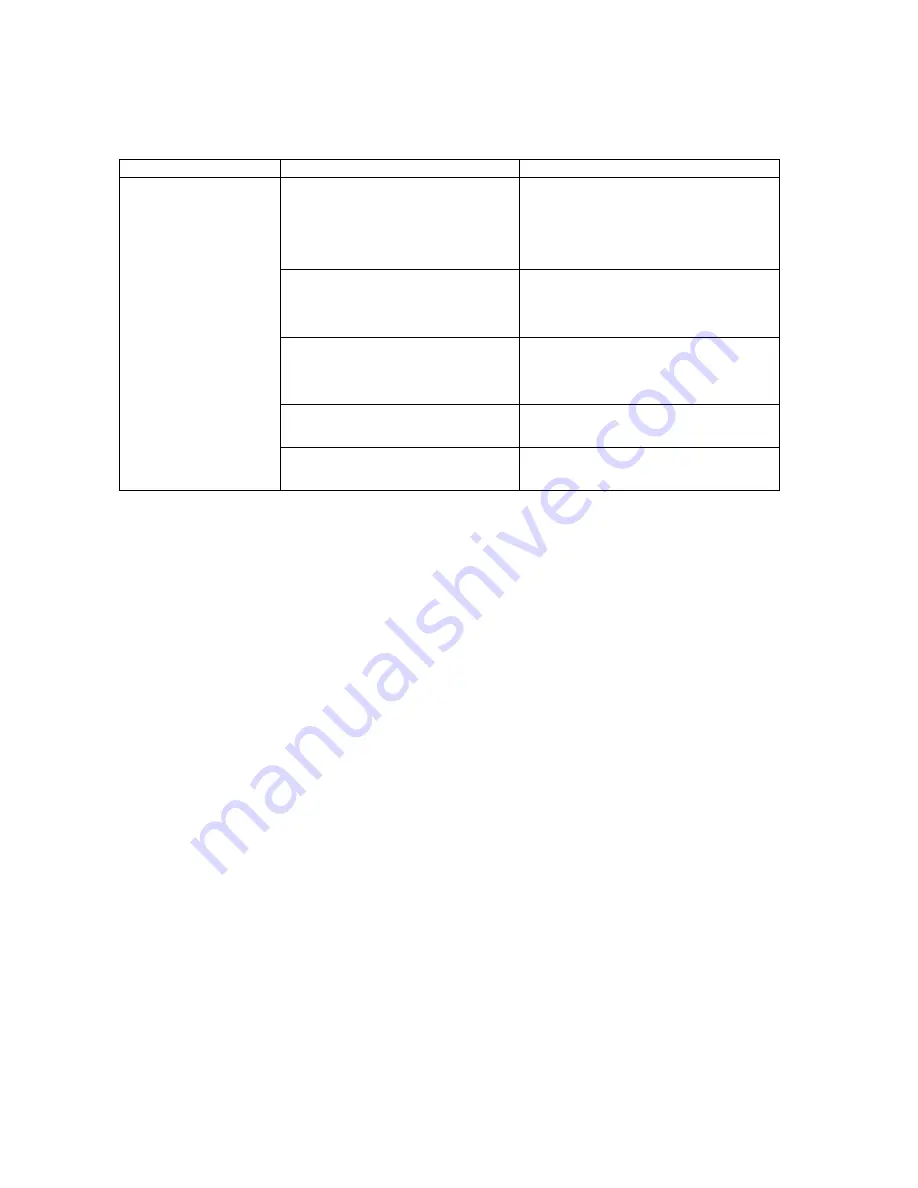
CE5000-UM-251-9370
9-1
9. TROUBLESHOOTING
9. TROUBLESHOOTING
9.1 The Plotter is Turned On But Doesn’t Operate
Symptom
Verification item
Solution
The control panel’s LED
lamp does not light or
the LCD does not display
anything.
(1) Is the plotter being supplied with
power?
No .....Check that the power cord is
securely connected to the plotter’s
AC line inlet.
Yes ....Verify item (2).
(2) Is the FPC504302 flexible cable
securely connected to the main
board and the control panel?
No .....Connect the flexible cable
securely.
Yes ....Verify item (3).
(3) Is the FPC504302 flexible cable
broken?
No .....Verify item (4).
Yes ....Replace the FPC504302 flexible
cable.
(4) Is the AC line electrical output
correct?
No .....Change the AC line.
Yes ....Verify item (5).
(5) Does the power supply unit have
a 5 V output?
No .....Replace the power supply unit.
Yes ....Replace the main board.
Summary of Contents for CE5000-120
Page 1: ...CE5000 UM 251 09 9370 CE5000 Series SERVICE MANUAL MANUAL NO CE5000 UM 251 CUTTING PLOTTER...
Page 24: ......
Page 28: ...CE5000 UM 251 9370 3 4 3 OPERATIONS CE5000 120AP ENTER key ENTER key...
Page 34: ......
Page 36: ......
Page 72: ......
Page 90: ......
Page 96: ......
Page 100: ......
Page 116: ......