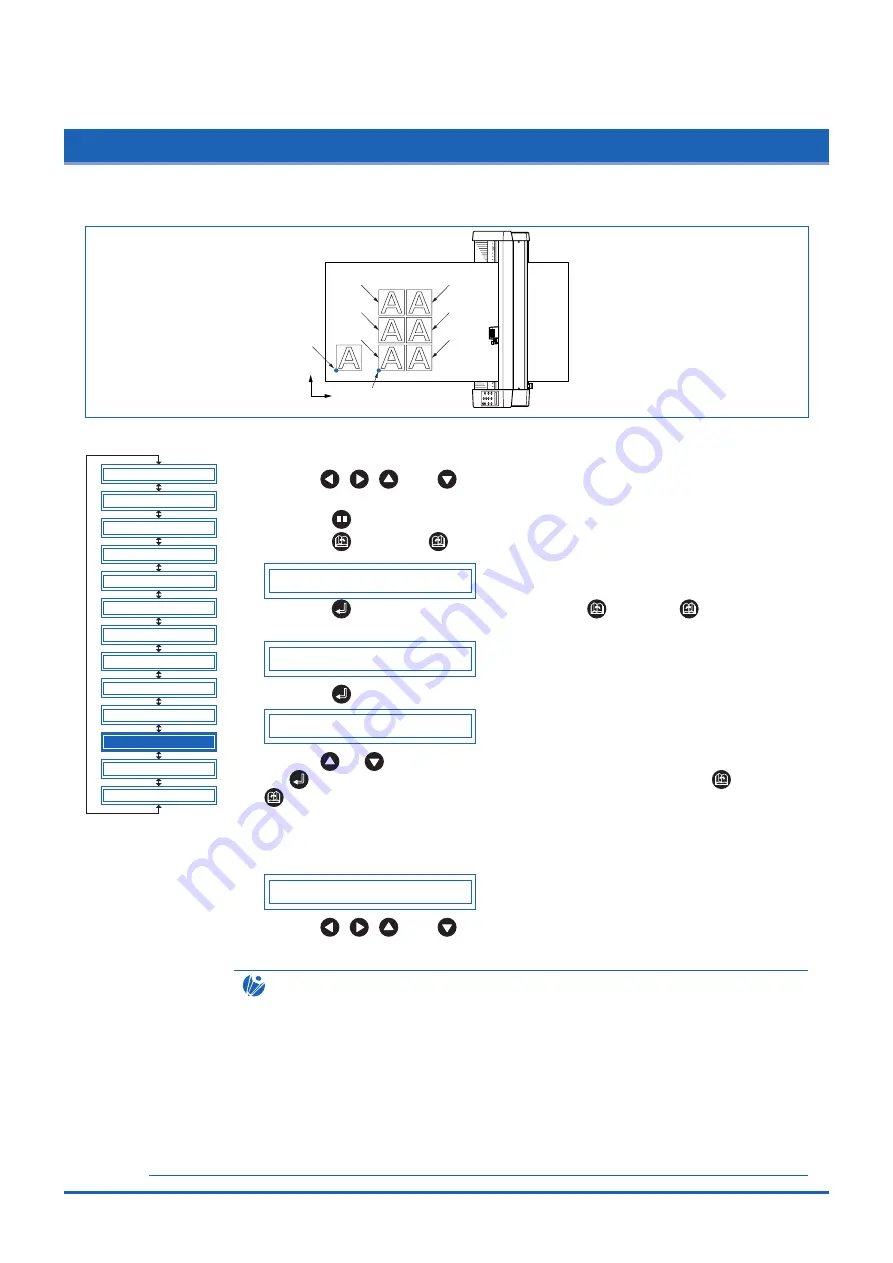
4-30
Function Settings and Operations
4.26 Cutting/Plotting Using the Buffer Memory (COPY Function)
This function is used to make duplicate copies of cutting or plotting data that has been sent from the
computer and is retained in the cutting plotter's internal memory.
Y
X
Origin
Copy origin(Initial
position for plotting copy)
1st copy
2nd copy
3rd copy
4th copy
5th copy
6th copy
(1) Send the data to be copied to the cutting plotter, and cut or plot the data once.
(2) Use the
,
,
, and
(POSITION) keys to move the pen to the starting
position for cutting or plotting.
(3) Press the
(PAUSE) key to switch to PAUSE mode.
(4) Press the
(NEXT) or
(PREV.) key until the following menu is displayed.
A D V A N C E D F U N C .
(5) Press the
(ENTER) key, and then press the
(NEXT)or
(PREV.) key
until the following menu is displayed.
C O P Y
(6) Press the
(ENTER) key to display the copy-setting menu.
C O P Y C O U N T 1
(7) Use the
or
keys to select the desired number of copies, and then press
the
(ENTER) key to confirm. To cancel the selection, press the
(NEXT) or
(PREV.) key.
(8) The cutting/plotting operation starts for the number of copies selected.
(9) To make further copies, replace the medium and repeat steps 2 to 6.
If the data to be copied does not fit within the cutting/plotting area, the following message is displayed in step 5.
C A N N O T C O P Y
Use the
,
,
, and
(POSITION) keys to change the initial copying
position or load a medium with an area of sufficient size to fit the copied data.
CHECKPOINT
• If the initial cutting/plotting position was moved from the original origin, the new origin
will also apply during the copying operation. To prevent wasteful use of the medium, the
initial cutting/plotting position for the data should be as close as possible to the origin.
• If the cutting plotter receives another set of data during the copying operation, the
operation will not be properly completed because the initial data is cleared during the
operation. Do not send new data to the cutting plotter while copying is in progress.
• If new data is sent to the cutting plotter more than 10 seconds after the initial cutting
data is sent, the original data will be cleared from the internal memory.
• Copying will not be possible if data exceeding 1.5 Mbytes is sent to the cutting plotter,
as the data will cause the buffer memory to overflow.
B L A D E W A R E S E T U P
C U T L I N E P A T .
T A N G E N T I A L
I N I T . B
P E N U P S P E E D
I N I T I A L F E E D
A U T O P R E F E E D
S E T U P M E N U
T E S T
F E E D & C U T
P E N U P / D O W N
A D V A N C E D F U N C .
C L E A R B U F F E R

































