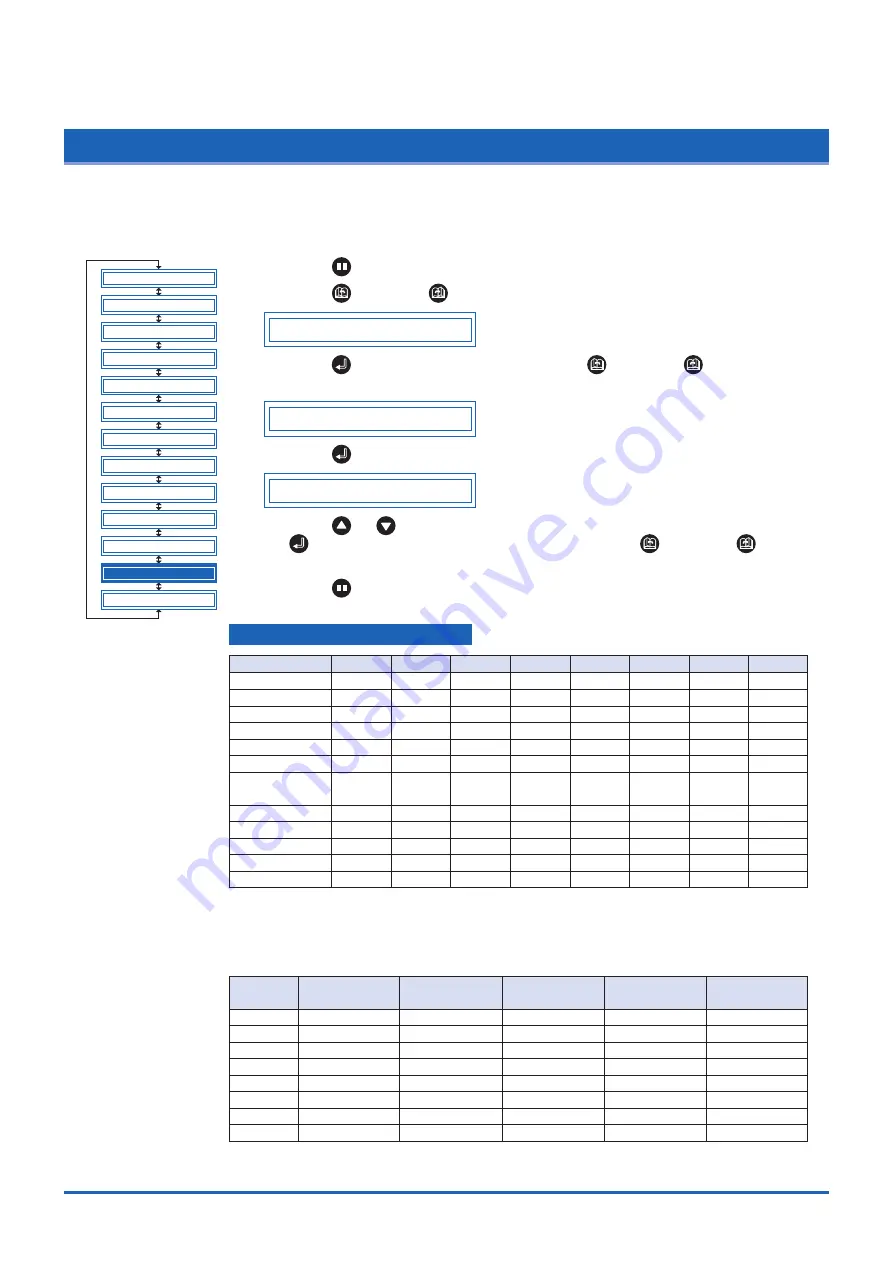
Function Settings and Operations
4-31
4.27 User-specified Settings
This function loads the user-specified
(CAD)
settings. The COMMAND, ORIGIN POINT or STEP SIZE, RS-
232C TRANSMISSION CONDITIONS, SEPARATOR, TIMEOUT and PAGE LENGTH settings are set here.
(1) Press the
(PAUSE) key to switch to PAUSE mode.
(2) Press the
(NEXT) or
(PREV.) key until the following menu is displayed.
S E T U P M E N U
(3) Press the
(ENTER) key, and then press the
(NEXT) or
(PREV.) key
until the following menu is displayed.
S E L E C T U S E R
(4) Press the
(ENTER) key to display the USER SETTINGS setting.
S E L E C T U S E R 1
Press the
or
key to specify a setting from "1" through "8", and then press
the
(ENTER) key. To cancel the selection, press the
(NEXT) or
(PREV.) key.
(5) Press the
(PAUSE) key to cancel PAUSE mode.
Table of user-specified settings
The cutter pen condition settings shown in the following table are the settings that
have been specified for USER 6.
Settings other than those shown in the table are the default settings.
B L A D E W A R E S E T U P
C U T L I N E P A T .
T A N G E N T I A L
I N I T . B
P E N U P S P E E D
I N I T I A L F E E D
T E S T
F E E D & C U T
P E N U P / D O W N
C L E A R B U F F E R
A U T O P R E F E E D
A D V A N C E D F U N C .
S E T U P M E N U
USER No.
1
2
3
4
5
6
7
8
COMMAND
HP-GL
HP-GL
GP-GL
HP-GL
HP-GL
HP-GL
HP-GL
HP-GL
STEP SIZE
0.025
0.025
0.025
0.025
0.025
0.025
0.025
0.025
ORIGIN POINT
L.L.
Center
L.L.
L.L.
L.L.
Center
Center
Center
SEPARATOR
PG
NR
JO
SP
PG
SP
None
None
TIMEOUT
0
0
120
120
1
10
0
0
PAGE LENGTH (mm)
1500
3000
1500
5000
3000
5000
5000
5000
TRANSMISSION
9600,
9600,
9600,
9600,
9600,
19200,
9600,
9600,
CONDITIONS
N81X
N81X
N81X
N81X
N81X
N81X
N81X
N81X
STEP PASS
–
–
–
–
–
0
–
–
PEN UP SPEED
–
–
–
–
–
60 (cm/sec)
–
–
F_CUTON
–
–
–
–
–
ON
–
–
CUT LINE PAT.
–
–
–
–
–
OFF
–
–
SPACE REAR
–
–
–
–
–
12 mm
–
–
– : The currently selected value is used.
Condition
SPEED
QUALITY
FORCE
Pen type
OFFSET
No.
(Acceleration)
(Pen force)
(Cutter blade)
(Cutter offset)
1
60
1
17
Pen
0
2
30
1
14
09U
0
3
30
1
14
09U
0
4
30
1
14
09U
0
5
30
1
14
09U
0
6
30
1
14
09U
0
7
30
1
14
09U
0
8
60
1
14
09U
0




































