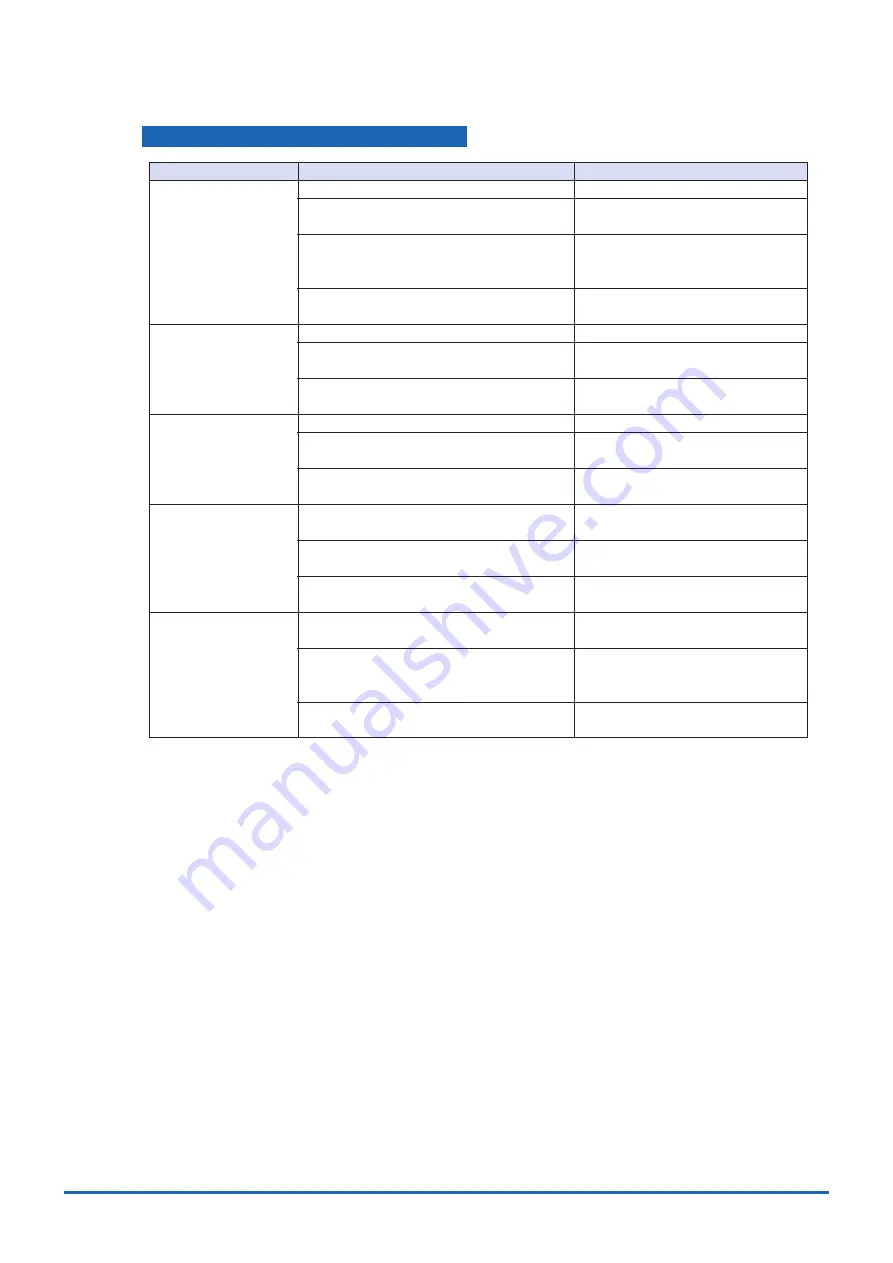
Troubleshooting
6-5
Error messages in GP-GL command mode
Error message
GP-GL ERROR 1
GP-GL ERROR 2
GP-GL ERROR 3
GP-GL ERROR 4
GP-GL ERROR 5
Cause
An unrecognizable command was received.
Noise was received when the computer was
turned on.
The software command settings for
controlling the cutting plotter have been
changed.
The data-transmission settings have been
changed in the interface settings.
The command terminator is incorrect.
The software settings for the output device
have been changed.
The data-transmission settings have been
changed in the interface settings.
The command delimiter is incorrect.
The software settings for the output device
have been changed.
The data-transmission settings have been
changed in the interface settings.
The command parameter exceeds the
permissible range.
The software settings for the output device
have been changed.
The data-transmission settings have been
changed in the interface settings.
An error occurred in the reception of data
within the interface.
The software command settings for
controlling the cutting plotter have been
changed.
The data-transmission settings have been
changed in the interface settings.
Solution
Press the ENTER key to cancel the
error.
Set the software command settings
for controlling the cutting plotter.
Set the correct data-transmission
conditions.
Set the software command settings
for controlling the cutting plotter.
Set the correct data-transmission
conditions.
Set the software command settings
for controlling the cutting plotter.
Set the correct data-transmission
conditions.
Set the software command settings
for controlling the cutting plotter.
Set the correct data-transmission
conditions.
Set the software command settings
for controlling the cutting plotter.
Set the correct data-transmission
conditions.



























