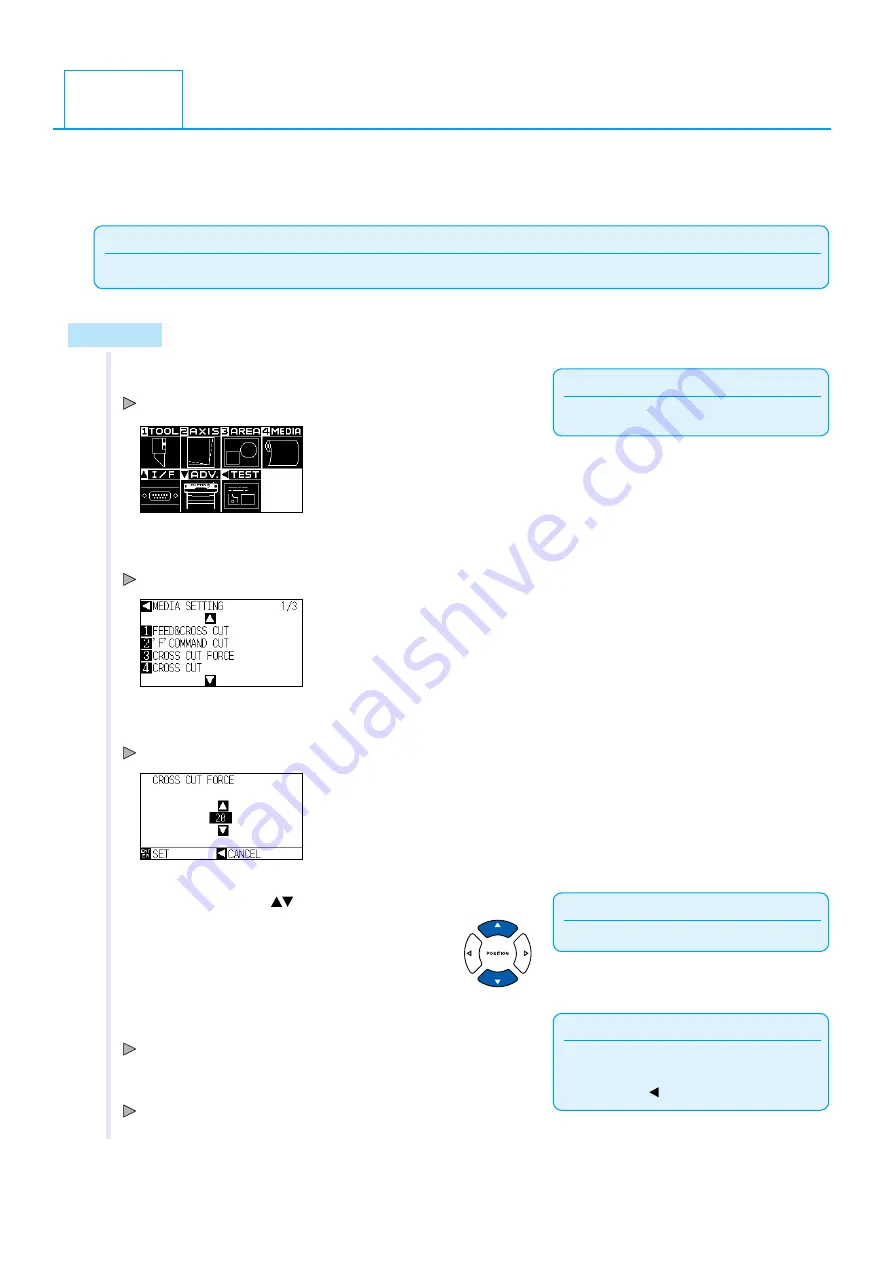
4-20
4.6
Setting a force for cross cut
Ths allows you to adjust the blade force for cross cut.
The settng range for cross cut s between 1 and 38. The larger the set value, the stronger the force.
If the meda s thn, set the smaller value and vce versa.
Reference
Ths settng wll be saved even f the power s shut off.
Operation
Supplement
Perform the settngs n Normal menu.
1
Press the [PAUSE/MENU] key.
MENU screen s dsplayed.
2
Press the [4] key (MEDIA).
MEDIA SETTING screen (1/3) s dsplayed.
3
Press [3] key (CROSS CUT FORCE).
CROSS CUT FORCE screen s dsplayed.
Supplement
You can set the range between 1 to 38.
4
Press the POSITION (
) keys to change the current settng.
Supplement
It wll return to MEDIA SETTING screen (1/3)
wthout changng the settngs when you press
the POSITION ( ) key (CANCEL).
5
Confirm the setting and press the [ENTER] key (SET).
Confrm the settngs and return to the MEDIA SETTING screen (1/3).
6
Press the [PAUSE/MENU] key.
It wll return to default screen.































