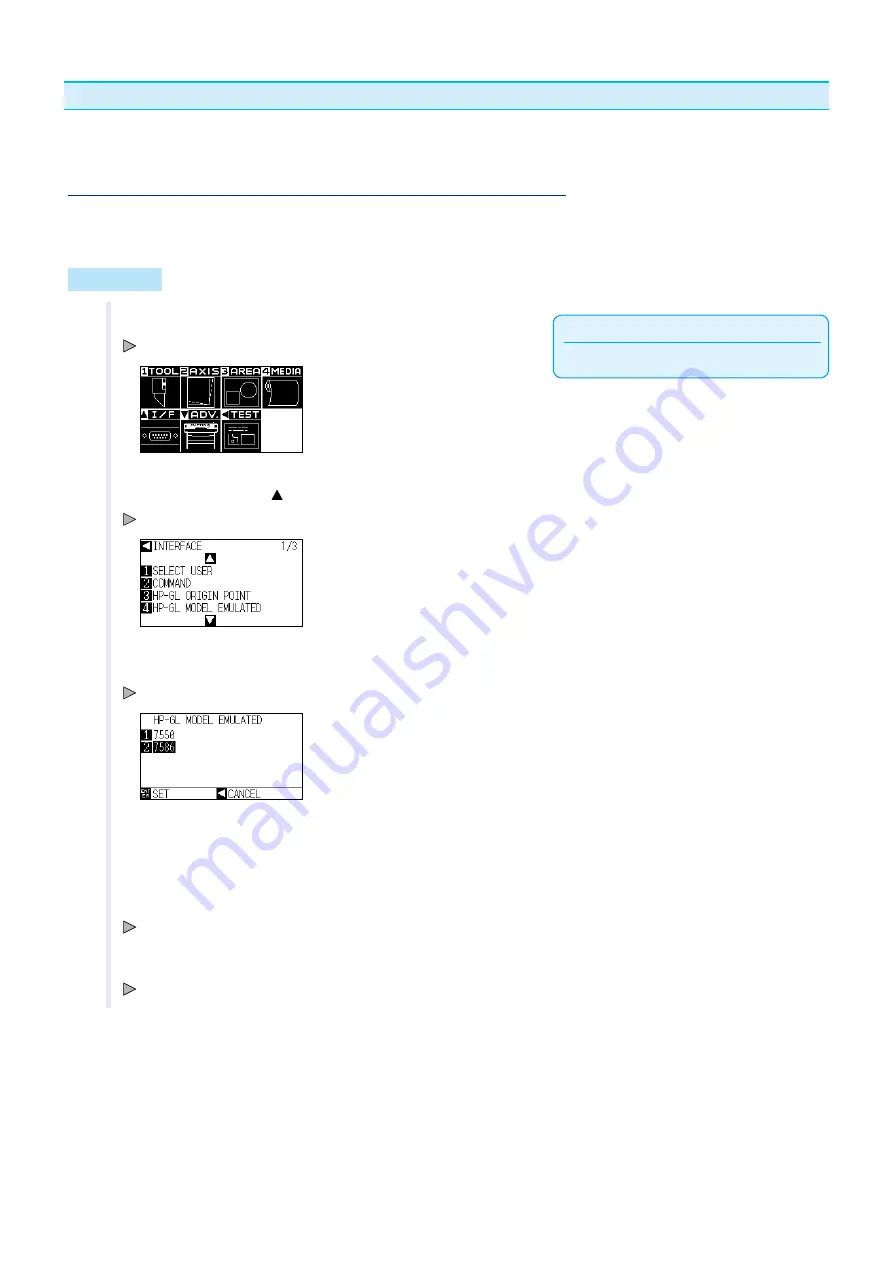
10-7
Related to HP-GL Command
A useful chapter when usng the HP-GL command.
Model ID Response (HP-GL MODEL EMULATED)
Ths functon set the operaton upon recept of the "OI" command requestng for the model ID. The reply wll be
7550 when set to 7550, and 7586 when set to 7586.
Operation
Supplement
Perform the settngs n Normal menu.
1
Press the [PAUSE/MENU] key n the default screen.
MENU screen s dsplayed.
2
Press the POSITION ( ) key (I/F).
INTERFACE settng screen (1/3) s dsplayed.
3
Press the [4] key (HP-GL MODEL EMULATED).
HP-GL MODEL EMULATED settng screen s dsplayed.
4
Press the [1] key (7550) or the [2] key (7586).
5
Confirm the setting and press the [ENTER] key (SET).
Settng wll be set, and t wll return to INTERFACE settng screen (1/3).
6
Press the [PAUSE/MENU] key.
It wll return to the default screen.






























