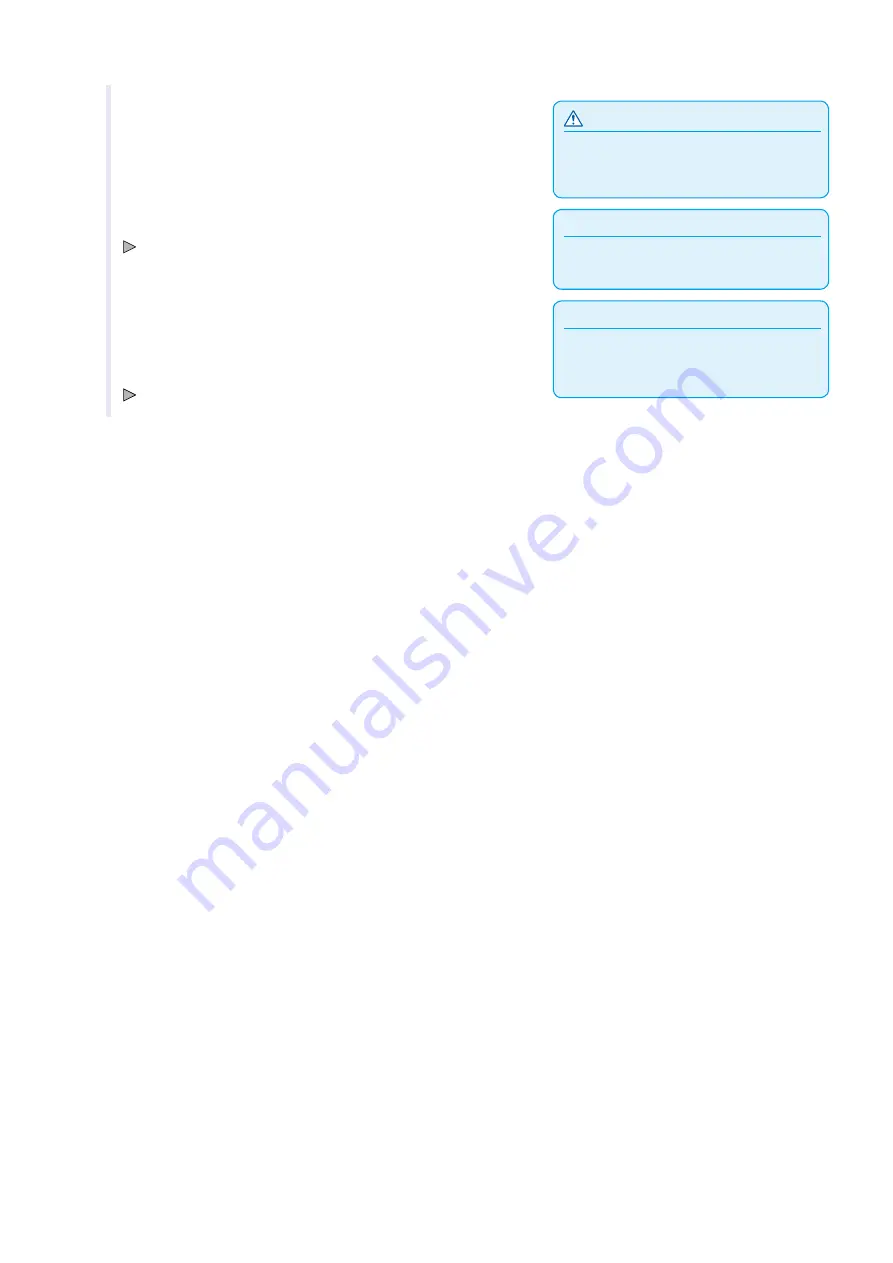
12-20
CAUTION
Do not place your hand around the movng
areas. The tool carrage wll start movng, so
there s a chance of njury.
7
Confirm that operation area of tool and media is safe.
Supplement
Press [2] key (CANCEL) to return to the TEST
screen wthout outputtng the CUT DEMO.
8
Press [1] key (DONE).
CUT DEMO s started.
Supplement
Durng operaton, the keys on the control panel
do not work. When the CUT DEMO output s
finished, they are active.
9
When you start a cuttng, TEST screen (1/2) s dsplayed.
10
Press the [PAUSE/MENU] key.
It wll return to default screen.


































