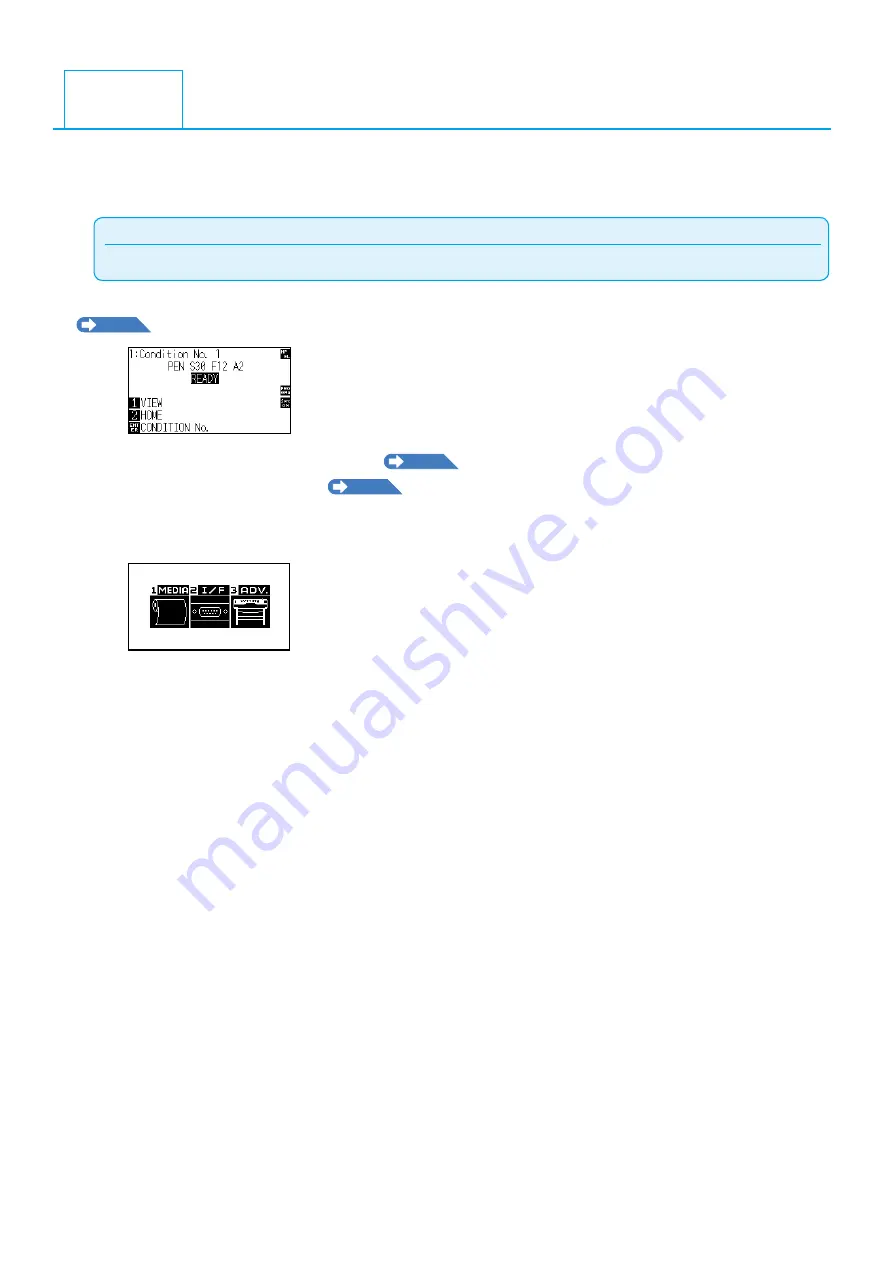
2-43
Smple settngs can be made from the menu n Smple menu.
The green Smple Lamp wll come on when Smple mode s actvated.
In the default screen, the [SIMPLE] key allows you to change between Smple menu and Normal menu.
Supplement
In Smple menu, TOOL, AXIS, AREA, TEST settngs are not avalable..
You can choose the followng settngs on Smple mode's default screen.
P.2-21
See "How to Use Control Panel" for detaled nformaton.
[COND/TEST]
: Set "Tool Condtons". (See
P.2-29
: Selectng Tool Condton)
[COPY]
: Make a copy. (See
P.4-11
: Copy)
You can choose the followng settngs on the Smple mode menu screen.
MENU screen
(Smple menu)
[1] (MEDIA)
: Set "FEED & CROSS CUT", "PAGE LENGTH", and "PAPER LOAD FUNCTION".
[2] (I/F)
: Set "SELECT USER", and "RS-232C".
[3] (ADV)
: Set "LENGTH UNIT".
That concludes the Smple mode menu screen settng explanaton.
2.13
About Simple menu






























