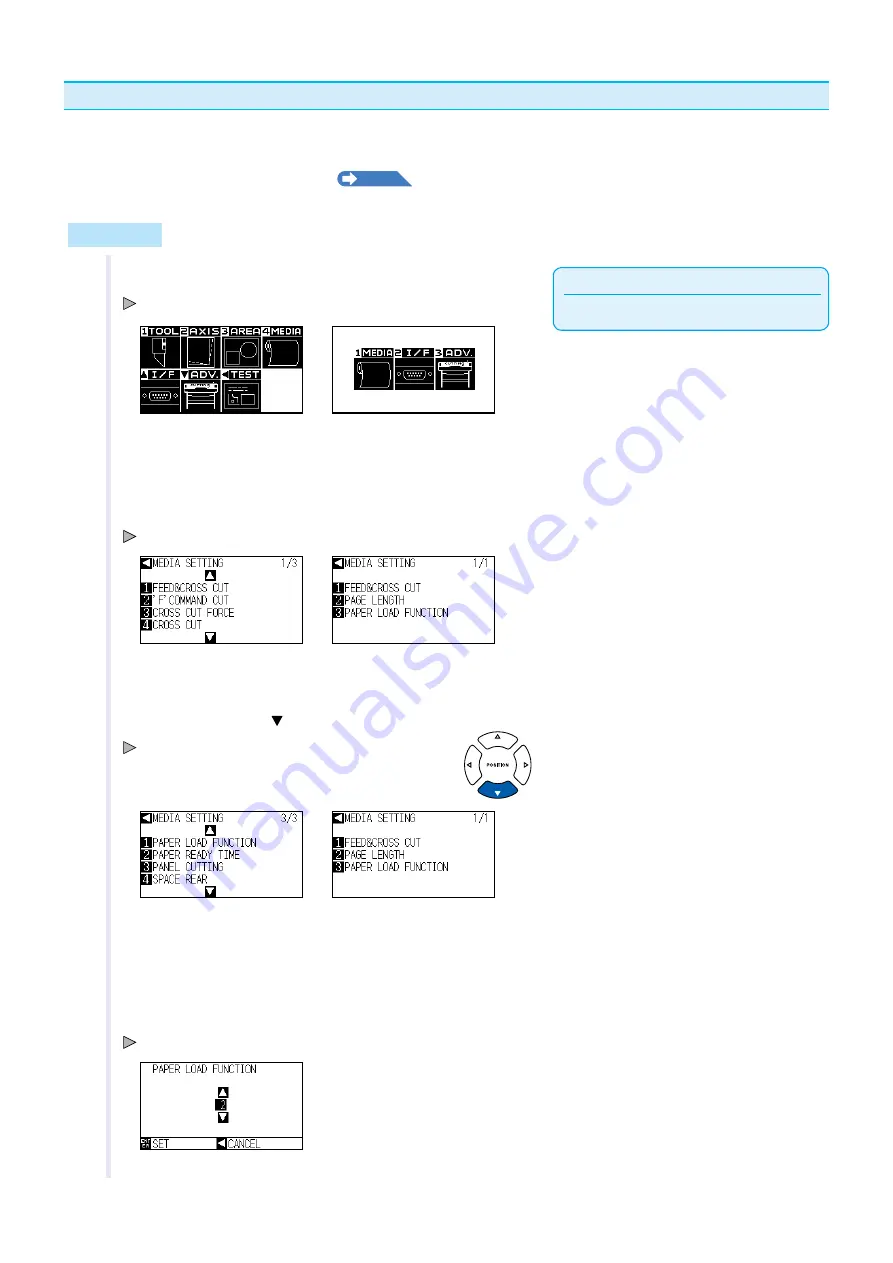
4-7
Setting the number of pre feeds
Set the number of pre feeds to prevent devatons from occurrng when the roll meda s pulled out. Durng the
pre feed, the grt roller leaves traces on the paper. Pre feeds can be repeated after paper exposure tme has
elapsed (see "Settng paper redy tme"
P.4-8
). Ths functon s avalable when the Intal Feed or f Partton
Pastern s ON.
Operation
Supplement
Perform the settngs n Normal menu.
1
Press the [PAUSE/MENU] key.
MENU screen s dsplayed.
MENU screen
(Smple menu)
MENU screen
(Normal menu)
2
Press the [4] key (MEDIA) n Normal menu, or press the [1]
key (MEDIA) n Smple menu.
MEDIA SETTING screen s dsplayed.
MEDIA SETTING screen
(Smple menu)
MEDIA SETTING screen
(Normal menu)
3
Press the POSITION ( ) key n Normal menu.
MEDIA SETTING screen (3/3) s dsplayed.
MEDIA SETTING screen
(Smple menu)
MEDIA SETTING screen
(Normal menu)
4
Press the [1] key (PAPER LOAD FUNCTION) n Normal
menu, or press the [3] key (PAPER LOAD FUNCTION) n
Smple menu.
PAPER LOAD FUNCTION settng screen s dsplayed.







































