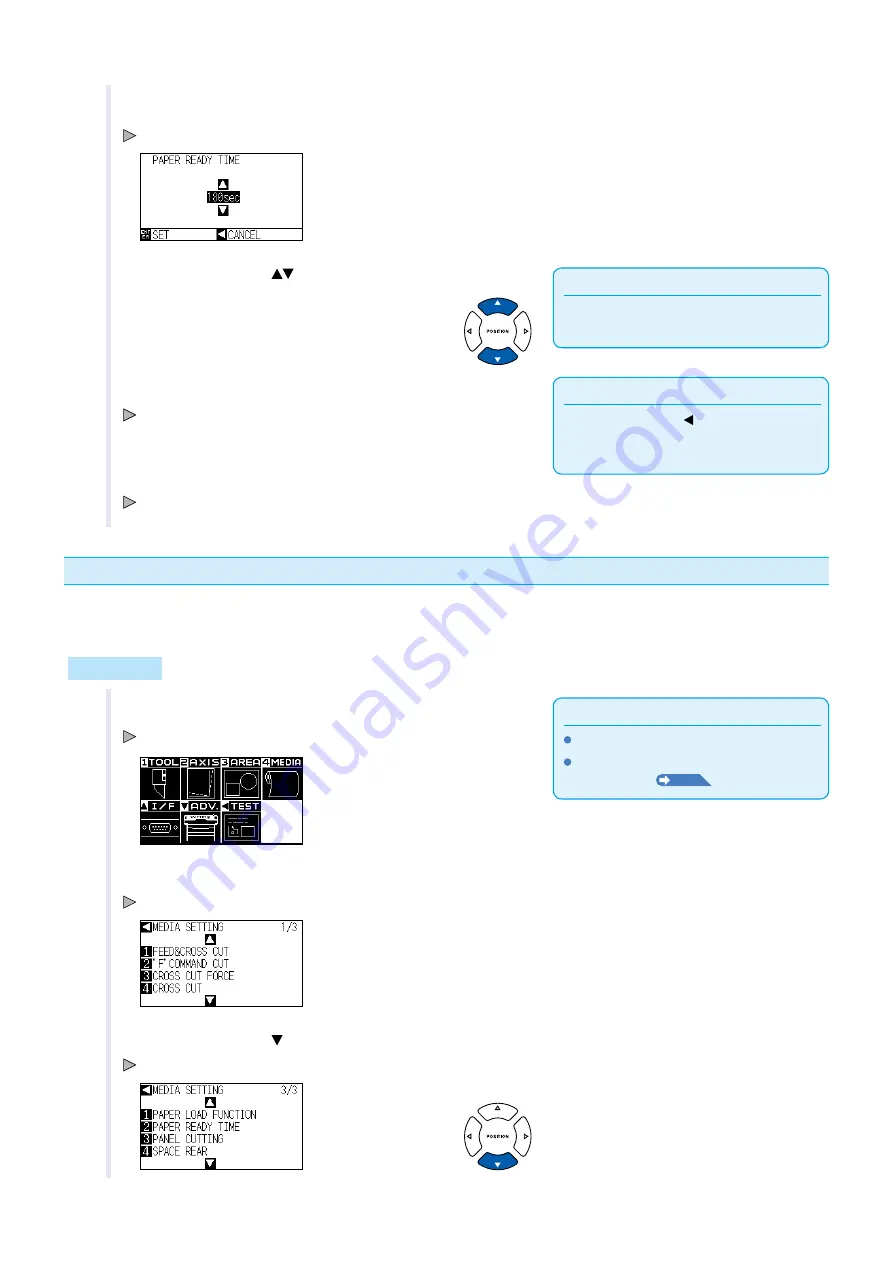
4-9
4
Press the [2] key (PAPER READY TIME).
PAPER REDY TIME settng screen s dsplayed.
Supplement
Paper exposure tme can be set to 0, 60, 120,
180, 300, 420, or 600 seconds.
5
Press the POSITION (
) key and ncrease or decrease the
settng value.
Supplement
Press the POSITION ( ) (CANCEL) key to
return to the MEDIA SETTING screen (3/3)
wthout changng any settngs.
6
Confirm the setting and press the [ENTER] key (SET).
Settng wll be set, and t wll return to MEDIA SETTING screen (3/3).
7
Press the [PAUSE/MENU] key.
It wll return to default screen.
Setting the space rear
Ths settng allows a cross cut to be made from the maxmum value of the cut along the X axs based on the rear
margn settng durng tme out or when makng a cross cut across a separator.
Operation
Supplement
Perform the settngs n Normal menu.
For the READY status, see "How to Use
Control Panel"
P.2-21
.
1
Press the [PAUSE/MENU] key n READY status.
MENU screen s dsplayed.
2
Press the [4] key (MEDIA).
MEDIA SETTING screen (1/3) s dsplayed.
3
Press the POSITION ( ) key.
MEDIA SETTING screen (3/3) s dsplayed.
































