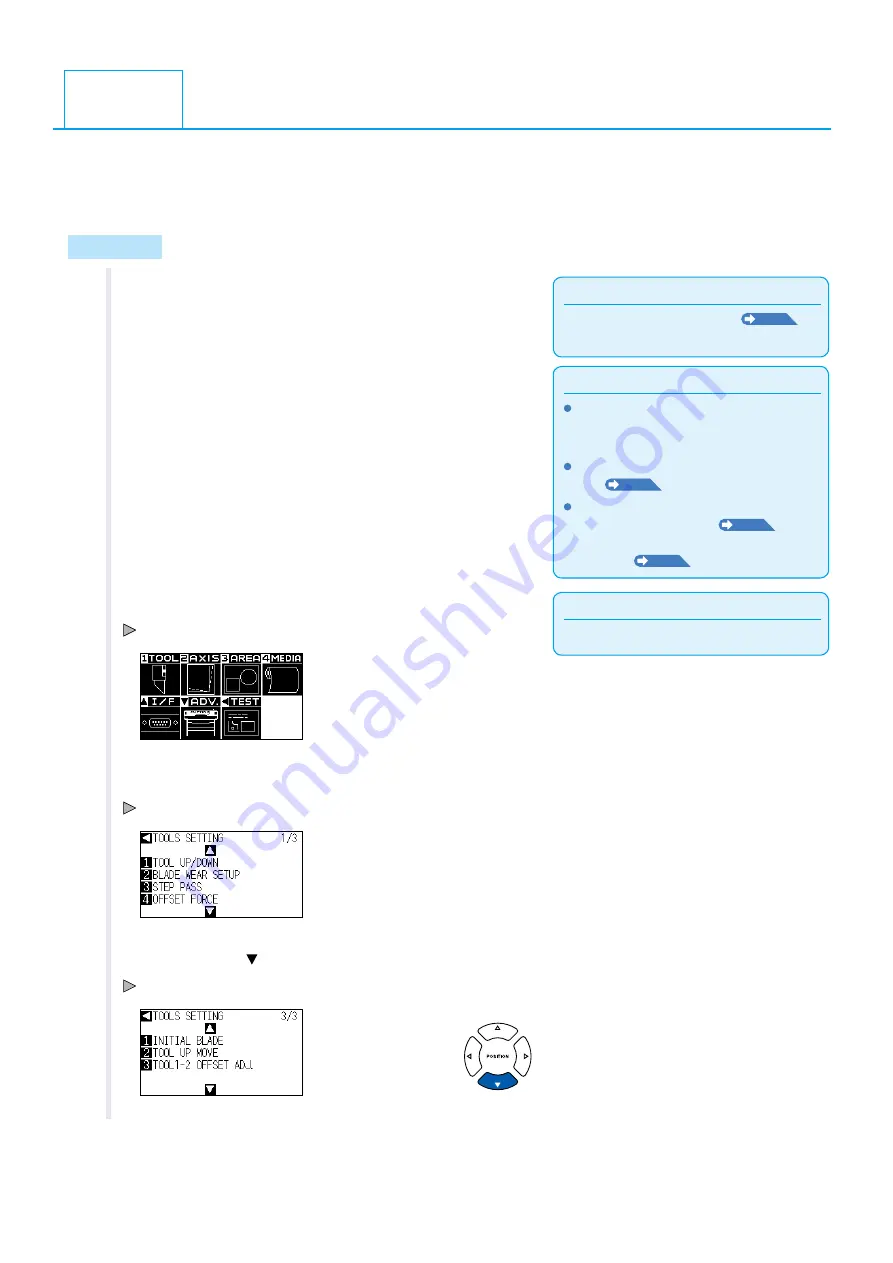
6-22
Adjustng the space between tools 1 and 2 allows you to adjust the algnment of the pen and cutter plungers.
Frst draw a crosshar (the reference lne) wth the pen set n the pen staton/pen holder, then cut the crosshar
wth the cutter plunger set n the cutter holder. Perform the adjustment by nputtng the gap value.
Operation
Supplement
See "Loadng Meda (Paper)" on
P.2-7
for
how to set supplemental meda..
1
Set media that is larger than A1 size.
Supplement
The pen plunger s used for Condton No.1,
and the cutter plunger s used for Condton
No.2.
For settng the pen plunger, see "Attachng a
Tool"
P.2-4
.
For changng the tool condtons, see
"Selectng Tool Condton"
P.2-29
,
and for tool settngs, see "Settng the Tool
Condton"
P.2-30
.
2
Put the cutter plunger n the tool holder and the pen plunger
n the pen holder.
Set the tool requrements accordng to the tools used.
Supplement
Perform the settngs n Normal menu.
3
Press the [PAUSE/MENU] key.
MENU screen s dsplayed.
4
Press the [1] key (TOOL).
TOOLS SETTING screen (1/3) s dsplayed.
5
Press POSITION ( ) key.
TOOL SETTING screen (3/3) s dsplayed.
6.8
Adjust the space between tools 1 and 2




































