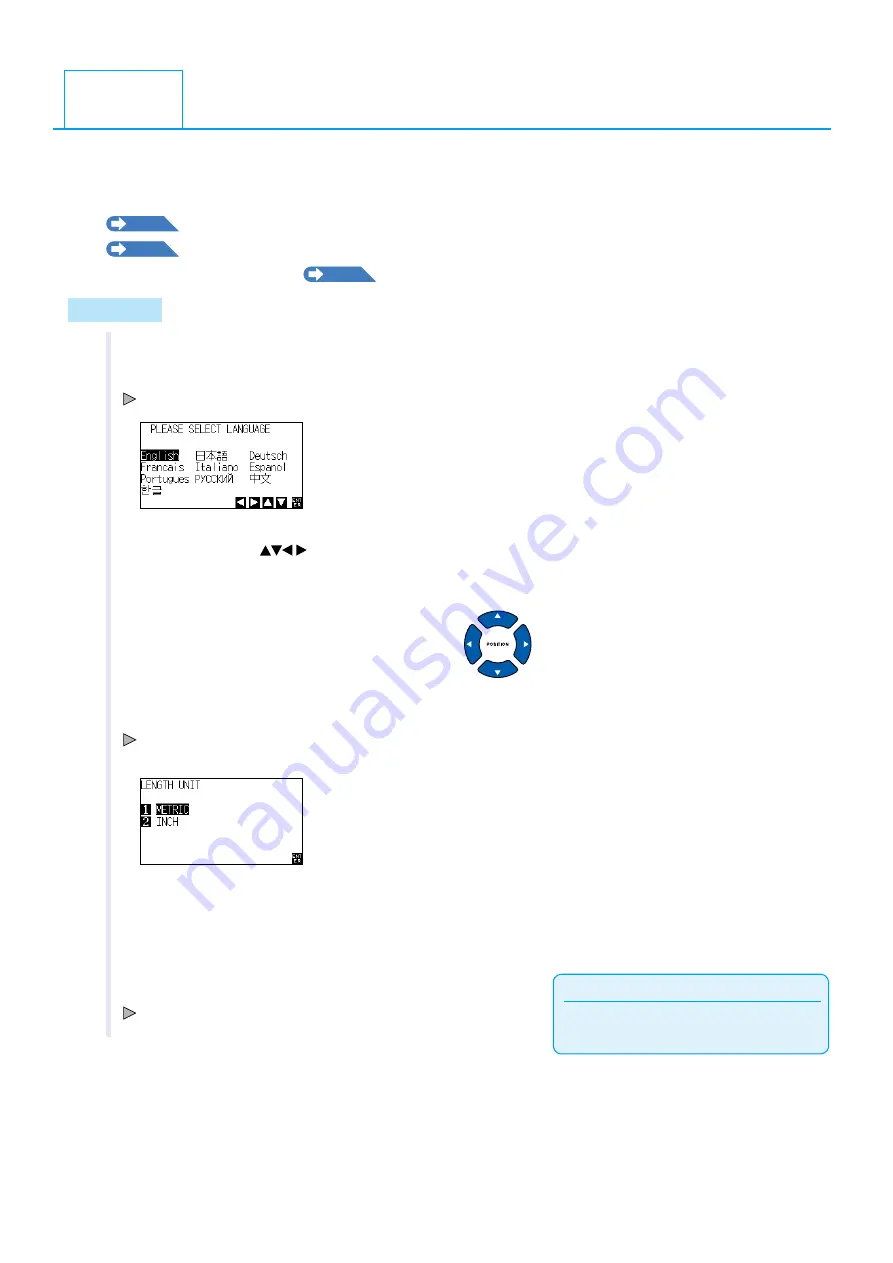
2-19
The Initial Setup Screen appears only when powering up the machine for the first time after purchase. Here, you
can set the dsplay language and length unt.
You can also enter the menu select from the READY status after a setup.
P.9-2
Dsplay Language Settngs (LANGUAGE SELECTION)
P.9-3
Dsplay Length Unt Settngs (LENGTH UNIT)
See "2.6 Connectng to the Power"
P.2-20
for turnng on the power.
Operation
1
Once the machne s powered on (wth the " | " swtch) a
message wll be dsplayed after the verson s dsplayed.
Here, PLEASE DISPLAY LANGUAGE settng screen s dsplayed.
2
Use the POSITION (
) keys to select the language.
(Ths manual assumes you chose the Englsh language
settng.)
3
Press the [ENTER] key.
After the DISPLAY LANGUAGE s selected, the LENGTH UNIT screen
wll appear.
4
Press the [1] key (METRIC) or the [2] key (INCH) to select the
length unt settng.
Supplement
The default value for the command settng s
HP-GL, and the orgn poston s lower left.
5
Confirm the setting and press the [ENTER] key (SET).
Settng wll be set, and t wll return to default screen.
2.5
About the Default Screen








































