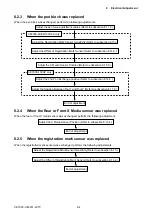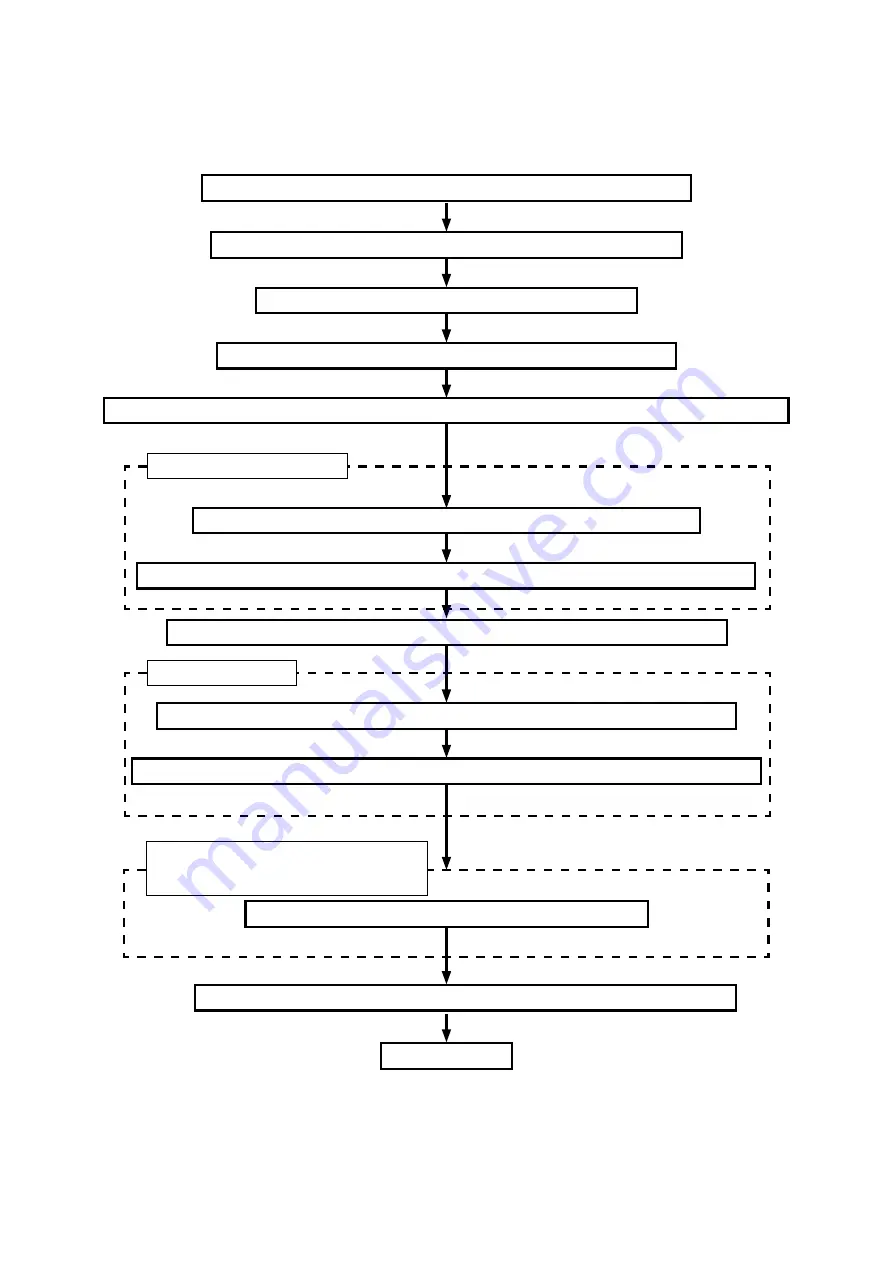
CE7000-UM-251-9370 8-3
8 Electrical Adjustment
8.2.2 When the main board was replaced (The adjustment values could not copy.)
When the main board was exchanged, if the adjustment values could not copy from the SUB-NVRAM to the
main board, perform the following procedure.
Update the System Firmware (Refer to subsection 8.6.).
Adjust the Registration Mark Sensor Sensitivity (Refer to subsection 8.13.).
Input the X Media Sensor Position adjustment values (Refer to subsection 8.15.1.).
Set the Number of Push Rollers (Refer to subsection 8.18.)
Set the dip switch for corresponding model (Refer to subsection 8.3.).
Input the pen force adjustment values (Refer to subsection 8.11.1.).
Input the Offset of Registration Mark Sensor adjustment value (Refer to subsection 8.14.1.).
Input the 2nd Pen Exchange position adjustment values (Refer to subsection 8.16.1.).
Input the Spacing Between Tool 1 and Tool 2 adjustment values (Refer to subsection 8.17.1.).
Clear the NOV-RAM for corresponding model (Refer to subsection 8.7.).
Input the Distance and the Perpendicularity Accuracy adjustment values (Refer to subsection 8.12.1.).
Back up the adjustment value to the SUB-NVRAM (Refer to subsection 8.19.).
End of adjustment
CE7000-130AP only:
CE7000-40/60/130/160 only:
When the optional push roller is installing
(CE7000-130/160):
Summary of Contents for CE7000-130
Page 1: ...CE7000 UM 251 00 9370 CUTTING PLOTTER SERVICE MANUAL CE7000 40 60 130 160 130AP ...
Page 2: ......
Page 4: ...CE7000 UM 251 9370 II ...
Page 72: ...CE7000 UM 251 9370 5 2 5 RECOMMENDED PARTS LIST ...
Page 74: ......