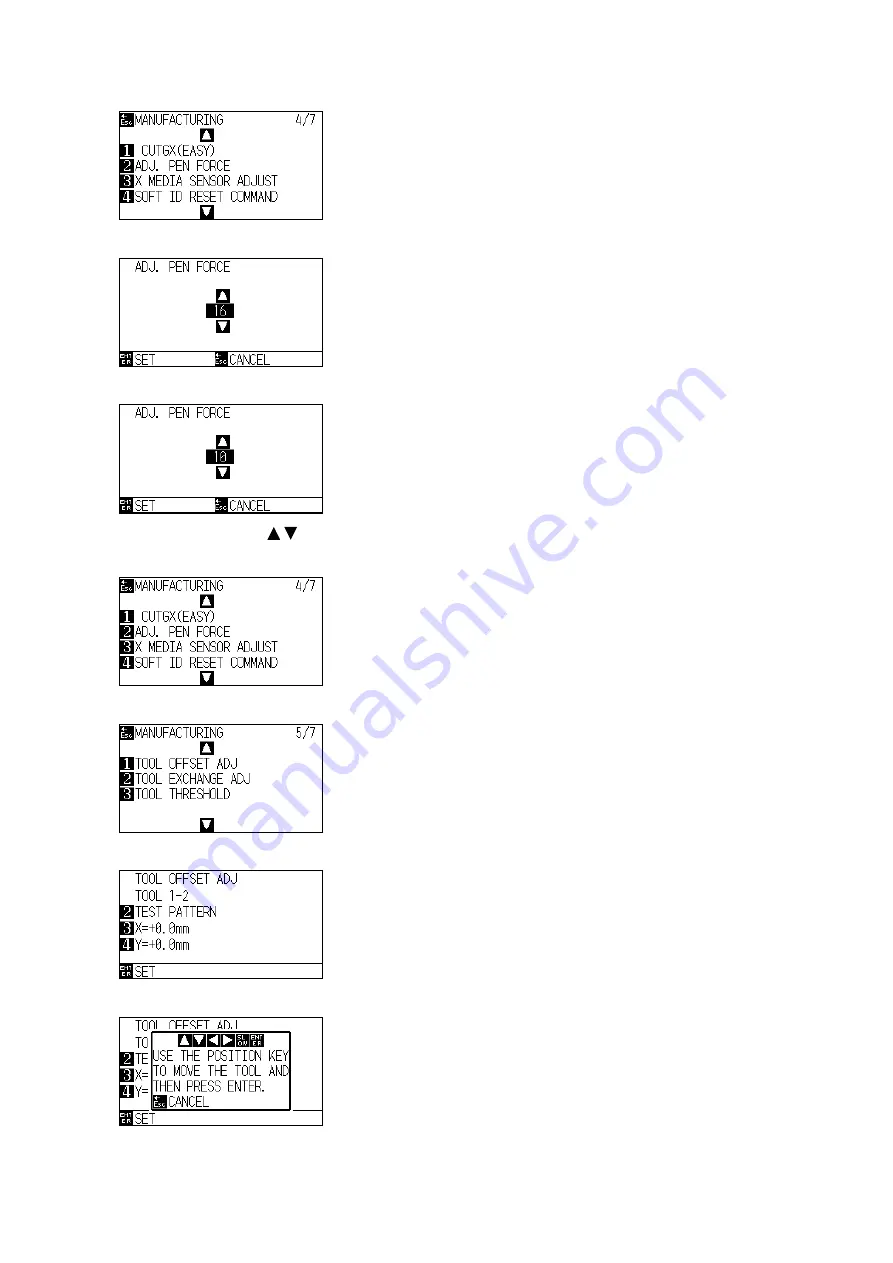
CE7000-UM-251-9370 8-52
8 Electrical Adjustment
(8) Press the down position key until the following menu is displayed.
(9) Press the F2 key to display the following menu.
(10)
Set adjustment pen force to 10 for the fiber tip pens.
Press the POSITION ( ) key to increase or decrease the value to set.
(11) Press the ENTER key to display the following menu.
(12) Press the UP or Down position key until the following menu is displayed.
(13) Press the F2 key to display the following menu.
(14) Press the F2 key to display, the following menu is displayed.
Use the Position keys to move the pen to an open area to plot the adjustment pattern.
Summary of Contents for CE7000-130
Page 1: ...CE7000 UM 251 00 9370 CUTTING PLOTTER SERVICE MANUAL CE7000 40 60 130 160 130AP ...
Page 2: ......
Page 4: ...CE7000 UM 251 9370 II ...
Page 72: ...CE7000 UM 251 9370 5 2 5 RECOMMENDED PARTS LIST ...
Page 74: ......
































