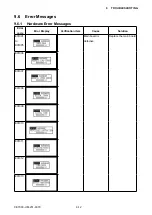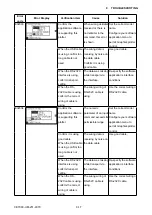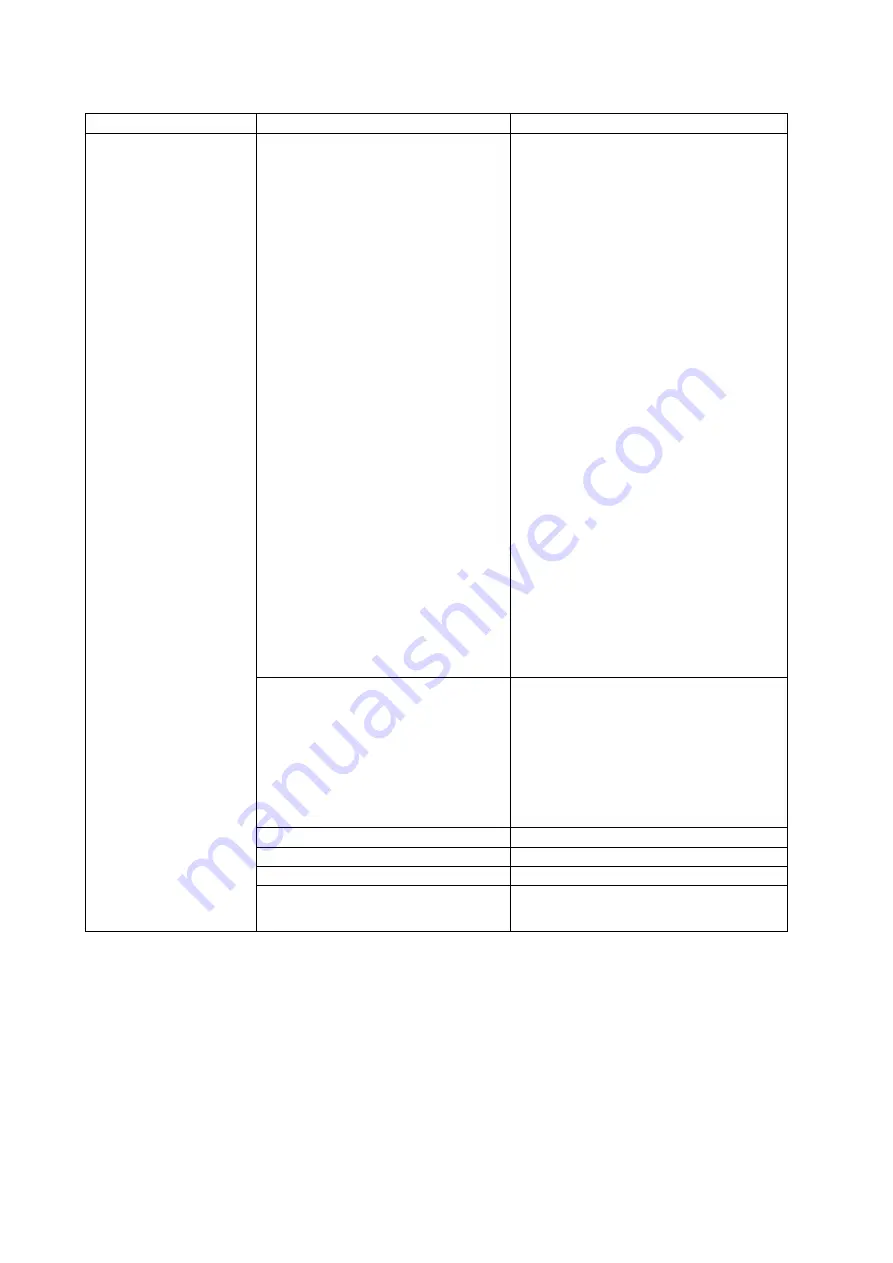
CE7000-UM-251-9370 9-11
9 TROUBLESHOOTING
9.5
USB connection
Symptom
Verification item
Solution
The plotter is not
detected by the
WINDOWS.
Is not the plotter detecting with the
unknown device?
When the plotter is connected to the PC
without installing the USB driver for the
plotter, it is detected as the unknown
device.
When the plotter is detected as unknown
device, reinstall the USB driver by the
following procedure.
(1) Connect the plotter via the USB
port of PC.
(2) Turn on the power for the plotter.
(3) Open the device manager from the
control panel of WINDOWS.
(4) Open the Universal Serial Bus
controllers.
(5) Uninstall the USB Printing Support.
(6) Turn off the power for the plotter.
(7) Install the USB driver for the plotter.
(8) Turn on the power for the plotter.
(9) When the plotter is detected by the
PC, the USB driver for the plotter
will be installed.
Was the latest version of correct USB
driver installed?
For the CE7000-40/60/130/160:
Install the later version of OPS662 V3.70
for USB driver.
For the CE7000-130AP:
Install the later version of OPS628
V10.30 for USB driver.
Is bad USB cable not using?
Use the good USB cable.
Is not the USB cable too long?
Use the shorter USB cable.
Is the USB hub not using?
Connect the plotter directly to the PC.
The plotter is not detected as
unknown device also.
Replace the main board.
Summary of Contents for CE7000-130
Page 1: ...CE7000 UM 251 00 9370 CUTTING PLOTTER SERVICE MANUAL CE7000 40 60 130 160 130AP ...
Page 2: ......
Page 4: ...CE7000 UM 251 9370 II ...
Page 72: ...CE7000 UM 251 9370 5 2 5 RECOMMENDED PARTS LIST ...
Page 74: ......