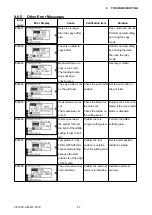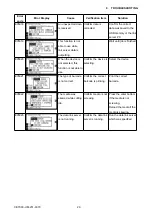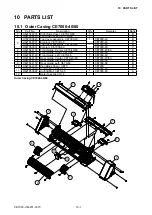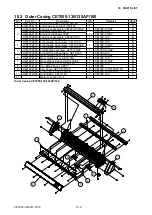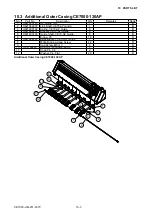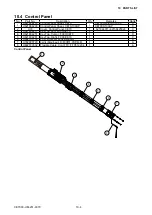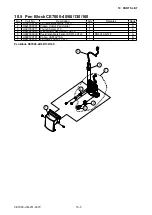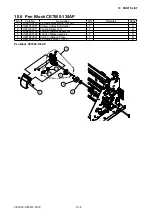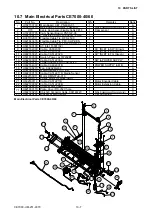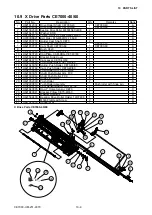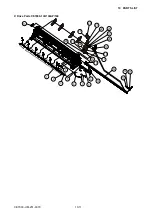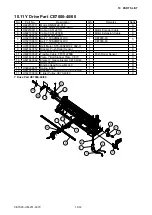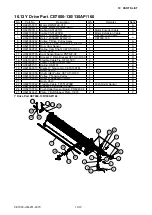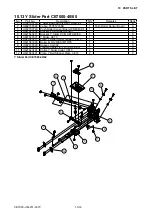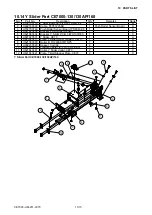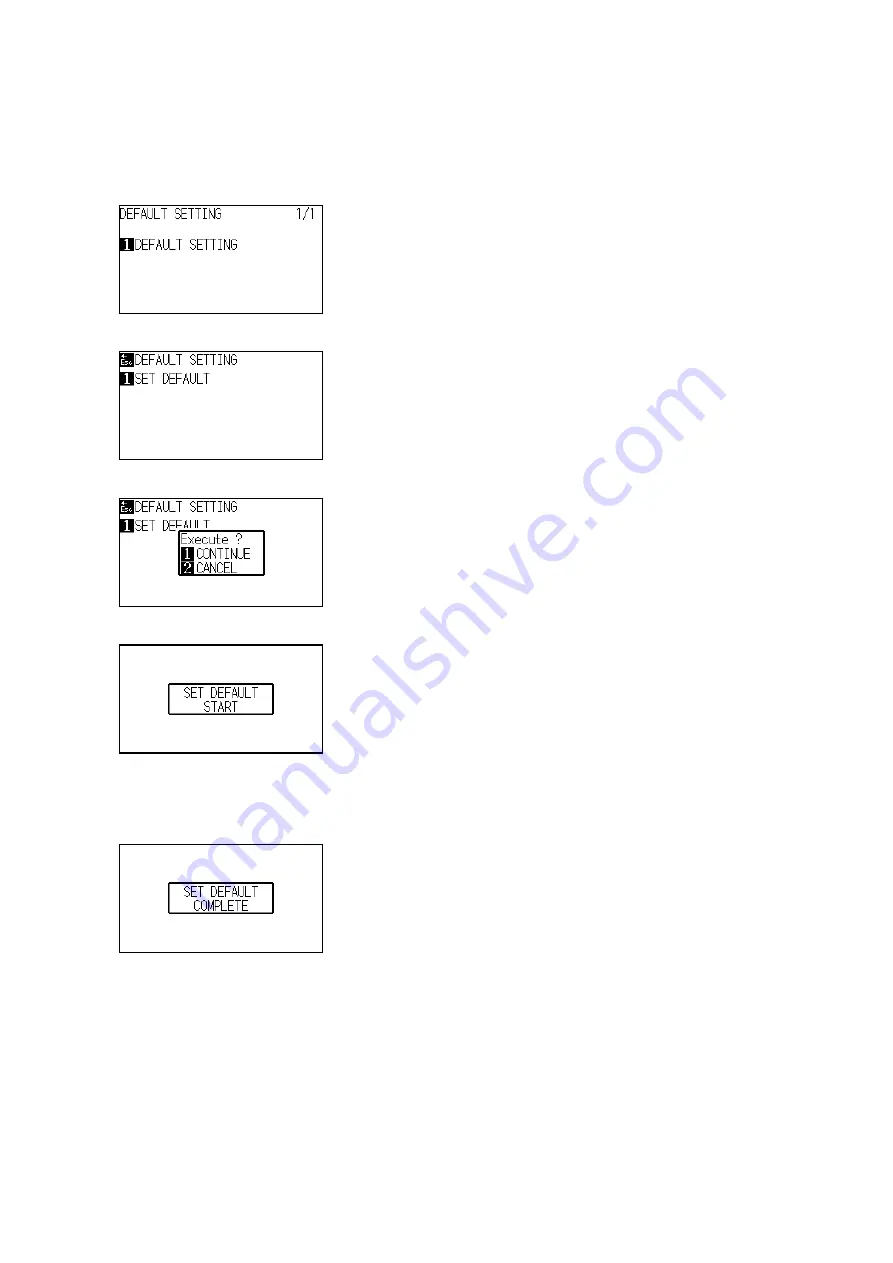
CE7000-UM-251-9370 40
9 TROUBLESHOOTING
9.7.7 Clear Setup Mode
This mode returns all the conditions to their default settings.
How to clear the setups
(1) Turn on the power while pressing the UP ARROW key to display the menu shown below.
(2) Press the F1 key (DEFAULT SETTING). The following menu is displayed.
(3) Press the F1 key (SET DEFAULT). The following menu is displayed.
(4) Press the F1 key (CONTINUE). The following menu is displayed.
Do not turn off the power when the above menu is displaying.
It will take about one minute to set the default settings.
(5)
When the default setting was finished, the COMPLETE message appears on the LCD panel.
(6) Turn off the power.
Summary of Contents for CE7000-130
Page 1: ...CE7000 UM 251 00 9370 CUTTING PLOTTER SERVICE MANUAL CE7000 40 60 130 160 130AP ...
Page 2: ......
Page 4: ...CE7000 UM 251 9370 II ...
Page 72: ...CE7000 UM 251 9370 5 2 5 RECOMMENDED PARTS LIST ...
Page 74: ......