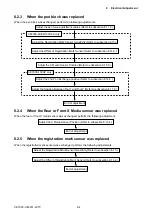CE7000-UM-251-9370 8-10
8 Electrical Adjustment
8.6 Upgrading the System Firmware
To upgrade the system firmware, prepare the following items.
CE7000-40/60/130/160
• Windows
PC
:
The firmware is able to update from the Windows PC only.
• USB cable
•
CE7000_V***_R****.X
:CE7000 firmware
•
SEND.EXE
:Utility to transfer files using Windows
®
• OPS662
:USB Driver software for the CE7000 (version must later than V3.70.)
CE7000-130AP
• Windows
PC
:
The firmware is able to update from the Windows PC only.
• USB cable
•
CE7000AP_V***_R****.X
:CE7000AP firmware
•
SEND.EXE
:Utility to transfer files using Windows
®
• OPS628
:USB Driver software for the CE7000AP (version must later than V10.30.)
Preparation
(1)
Copy the firmware file onto the PC.
(2) Copy the SEND.EXE onto the PC.
(3) Install the Windows Driver to the PC before connecting the CE7000 to the PC.
(4) Connect the PC and CE7000 via the USB port after the Windows driver was installed.
How to upgrade the system firmware
(1) Turn off the power for the CE7000 if power was turned on.
(2) Turn on the power while pressing the LEFT and RIGHT position keys.
Or after turning on the power, press the LEFT and the RIGHT position key simultaneously within 2
seconds.
(3) The plotter displays the following menu.
Summary of Contents for CE7000-130
Page 1: ...CE7000 UM 251 00 9370 CUTTING PLOTTER SERVICE MANUAL CE7000 40 60 130 160 130AP ...
Page 2: ......
Page 4: ...CE7000 UM 251 9370 II ...
Page 72: ...CE7000 UM 251 9370 5 2 5 RECOMMENDED PARTS LIST ...
Page 74: ......