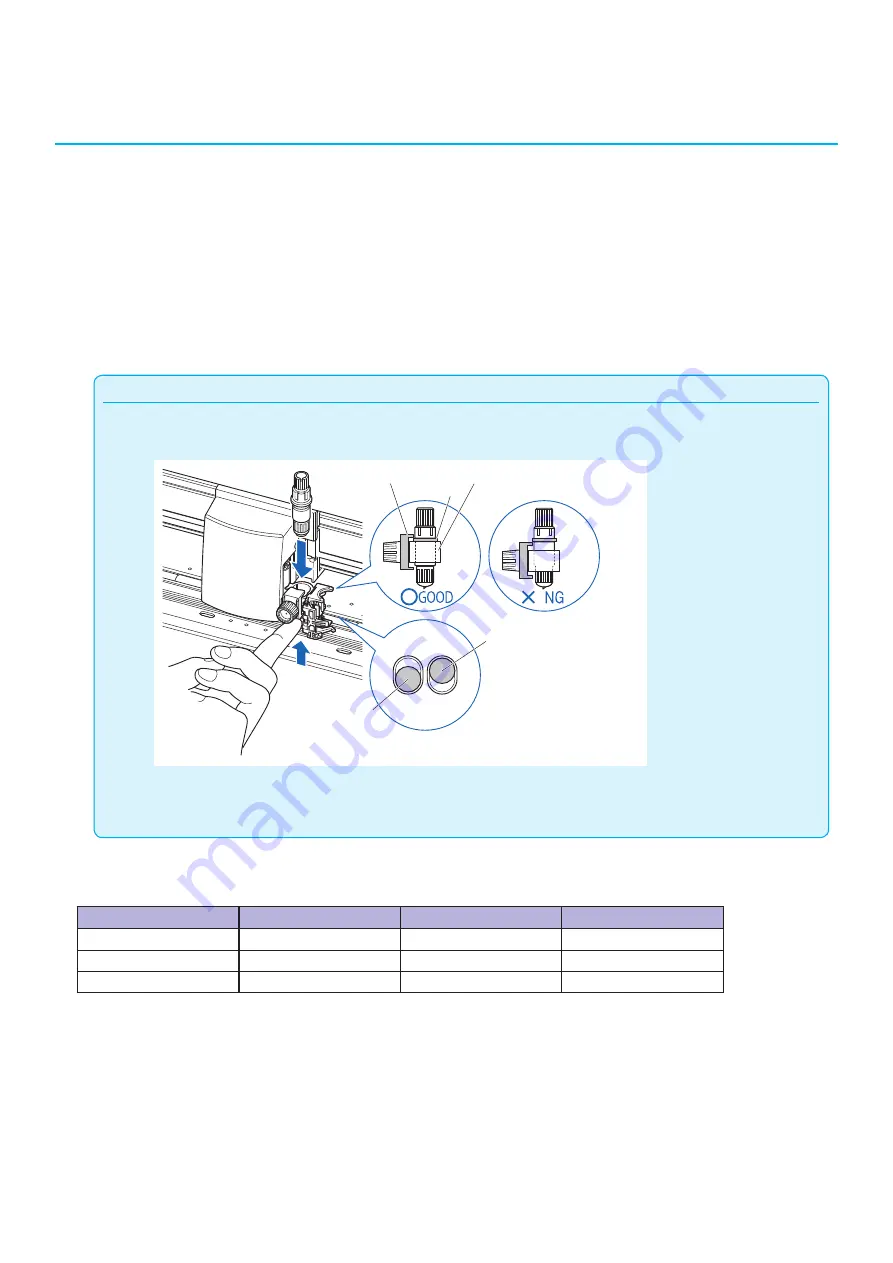
7-15
7.5
Setting Cut Line Pattern
Lines can be cut with perforated lines so the cut parts will not fall off. There are 8 different patterns of perforated
lines set as 0 to 7, and the ratio of cut and uncut part differs in each (tool is raised or the force is decreased for
following length every 8 mm of the cut). The uncut part becomes shorter with smaller value, making it easier to
separate the cut parts.
In addition to 8 patterns, "OFF" which cuts by the solid line without perforation patter and "USER" where user can
specify a unique pattern are provided.
The processing in the part is not cut with perforation patter is adjusted in "UP MODE".
The perforation patter can be set for each condition number.
Supplement
•
Use the Tool Holder (forward).
•
Use Tool Holder (forward) when cutting with any perforation pattern (aside from turning it off).
Flange
Bracket to hold tool
This cutter holder is not set
backward.
Tool holder
(Forward)
Tool holder
Seen from above
•
Replacing a damaged cutting mat will require a service fee.
•
When using the FORCE setting command to control the perforation pattern, set to "OFF".
Guideline to perforation pattern
Thickness of material
Pattern number
Cutting length (L)
Up length (L)
Approx. 130g/m
2
3
30.00 mm
1.00 mm
Approx. 80g/m
2
5
30.00 mm
1.40 mm
Approx. 65g/m
2
1
15.00 mm
1.40 mm
* The materials of 60g/m
2
or less are not suitable for cut with perforation pattern. We recommended that they are
used for a pen plotting.
Summary of Contents for CE7000-130AP
Page 1: ...USER S MANUAL MANUAL NO CE70AP UM 151 CE7000 130AP CUTTING PLOTTER...
Page 2: ......
Page 19: ...1 3 Dedicated accessories A stand with a basket is supplied...
Page 84: ......
Page 104: ......
Page 110: ......
Page 128: ......
Page 184: ......
Page 245: ...A 7 PAUSE MENU 2 Continued MENU screen AXIS SETTING 1 1 Default screen Continued 1 2...
Page 246: ...A 8 3 PAUSE MENU Continued MENU screen AREA PARAMETERS 1 1 Default screen Continued 1 2 3 4...
Page 250: ...A 12 PAUSE MENU Continued MENU screen TEST 1 2 TEST 2 2 Default screen Continued 2 3 1 1 4...
Page 251: ...A 13 PAUSE MENU MENU screen MEM SETTING 1 1 1 Default screen Continued Default screen Finish...
Page 254: ......
Page 258: ......
Page 260: ......































