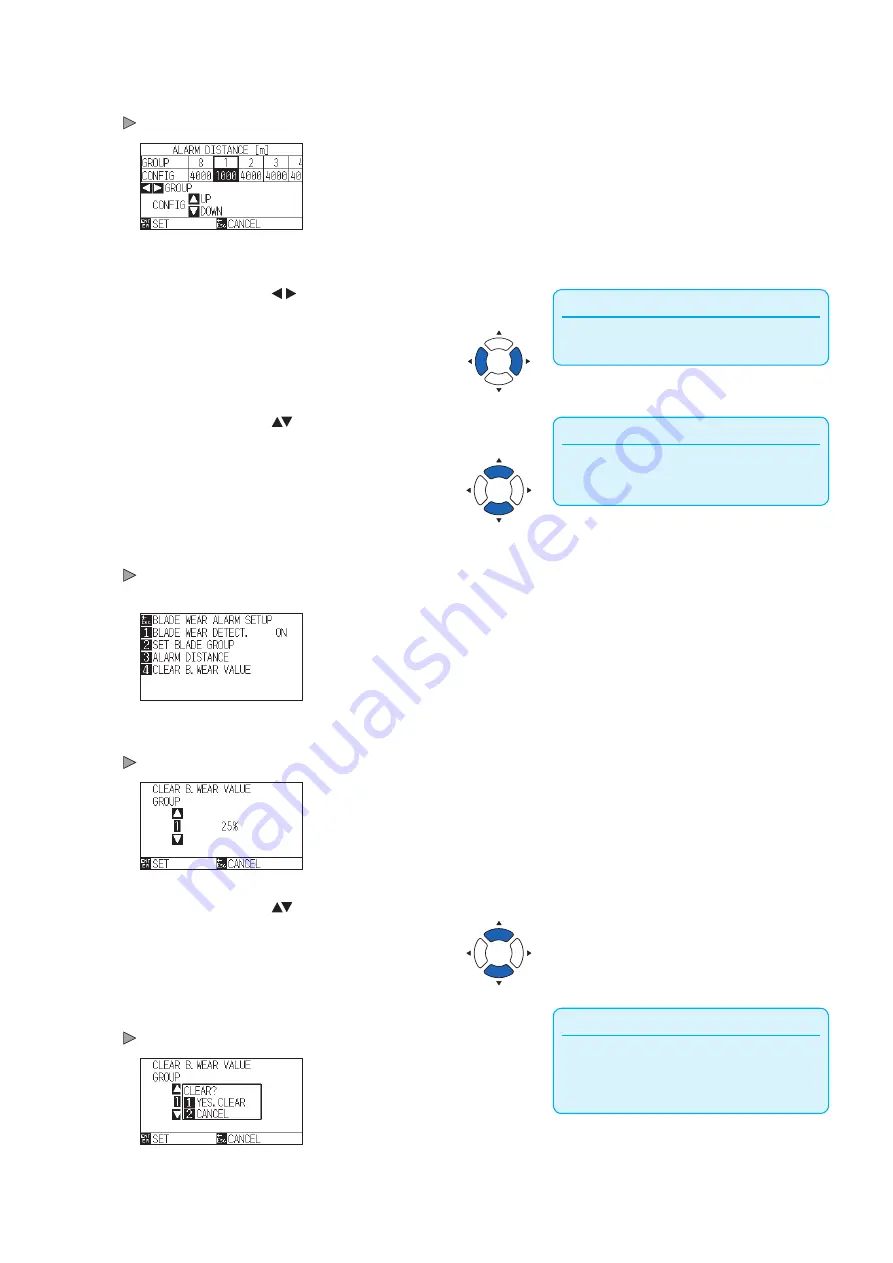
12-9
12
Press [3] key (ALARM DISTANCE).
ALARM DISTANCE screen is displayed.
Supplement
You can set the range between 1 and 8.
13
Press the POSITION ( ) key to select the tool condition
number (CONDITION No.).
Supplement
You can set the range between 500 m and 5000
m (100m-step).
14
Press the POSITION ( ) key and increase or decrease the
setting value.
15
Confirm the setting and press the [ENTER] key (SET).
Setting will be confirmed and it will return to BLADE WEAR ALARM
SETUP screen
16
Press the [4] key (CLEAR B. WEAR VALUE).
CLEAR B. WEAR VALUE GROUP screen is displayed.
17
Press the POSITION ( ) key to select the GROUP No.
Supplement
It will return to CLEAR B. WEAR VALUE
GROUP screen without clearing it when you
press the [ESC] key (CANCEL).
18
Confirm the setting and press the [ENTER] key (SET).
CLEAR ? screen is displayed.
Summary of Contents for CE7000-130AP
Page 1: ...USER S MANUAL MANUAL NO CE70AP UM 151 CE7000 130AP CUTTING PLOTTER...
Page 2: ......
Page 19: ...1 3 Dedicated accessories A stand with a basket is supplied...
Page 84: ......
Page 104: ......
Page 110: ......
Page 128: ......
Page 184: ......
Page 245: ...A 7 PAUSE MENU 2 Continued MENU screen AXIS SETTING 1 1 Default screen Continued 1 2...
Page 246: ...A 8 3 PAUSE MENU Continued MENU screen AREA PARAMETERS 1 1 Default screen Continued 1 2 3 4...
Page 250: ...A 12 PAUSE MENU Continued MENU screen TEST 1 2 TEST 2 2 Default screen Continued 2 3 1 1 4...
Page 251: ...A 13 PAUSE MENU MENU screen MEM SETTING 1 1 1 Default screen Continued Default screen Finish...
Page 254: ......
Page 258: ......
Page 260: ......
































