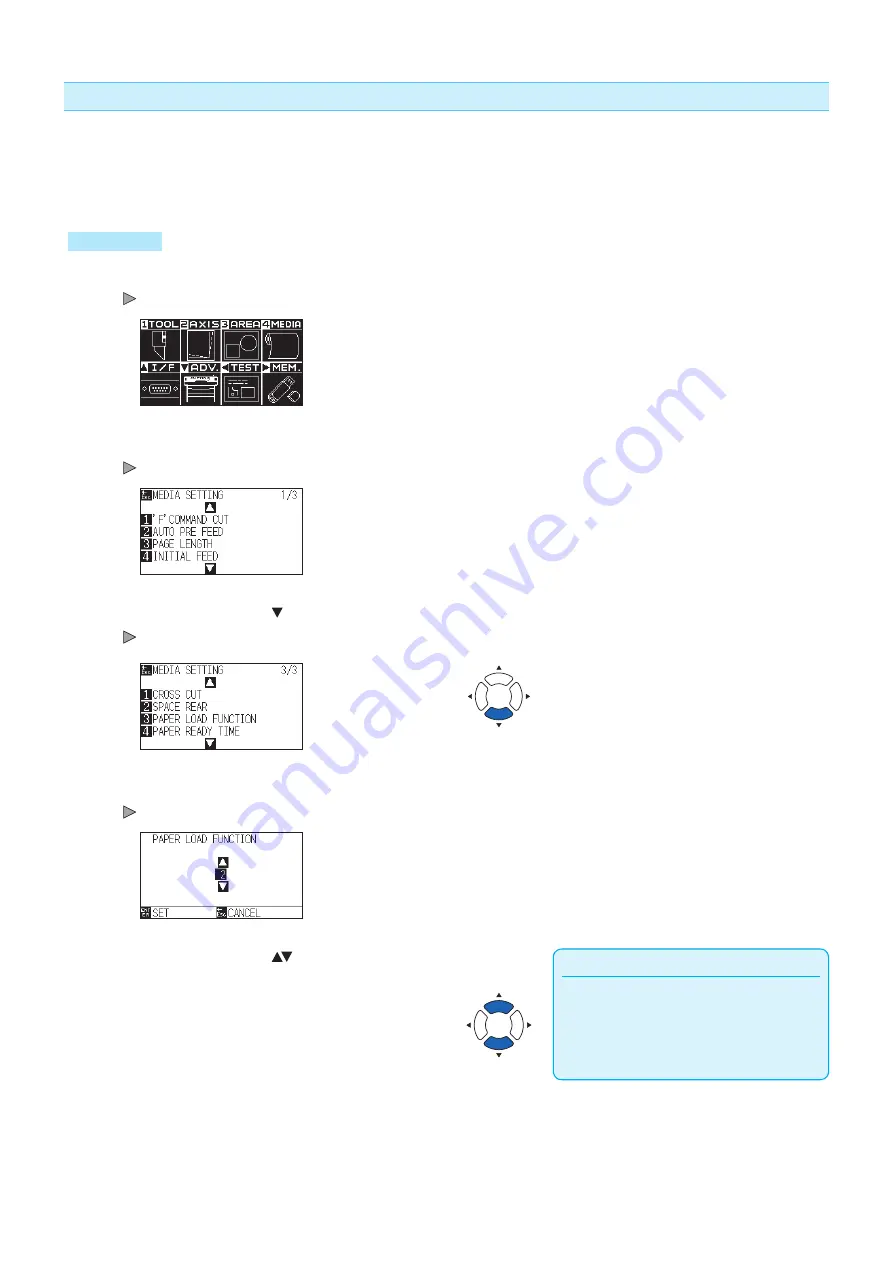
4-7
Setting the number of pre feeds
Set the number of pre feeds to prevent deviations from occurring when the roll media is pulled out. During the
pre feed, the grit roller leaves traces on the paper. Pre feeds can be repeated after paper exposure time has
elapsed.
This function is available when the Initial Feed or if Partition Pastern is ON.
Operation
1
Press the [PAUSE/MENU] key.
MENU screen is displayed.
2
Press the [4] key (MEDIA).
MEDIA SETTING screen (1/3) is displayed.
3
Press the POSITION ( ) key.
MEDIA SETTING screen (3/3) is displayed.
4
Press [3] key (PAPER LOAD FUNCTION).
PAPER LOAD FUNCTION setting screen is displayed.
Supplement
•
You can set between 0 and 5.
•
Cutting/plotting will begin immediately after
the pre feed is complete and data sent during
paper exposure time is received.
5
Press the POSITION ( ) keys to change the current setting.
Summary of Contents for CE7000-130AP
Page 1: ...USER S MANUAL MANUAL NO CE70AP UM 151 CE7000 130AP CUTTING PLOTTER...
Page 2: ......
Page 19: ...1 3 Dedicated accessories A stand with a basket is supplied...
Page 84: ......
Page 104: ......
Page 110: ......
Page 128: ......
Page 184: ......
Page 245: ...A 7 PAUSE MENU 2 Continued MENU screen AXIS SETTING 1 1 Default screen Continued 1 2...
Page 246: ...A 8 3 PAUSE MENU Continued MENU screen AREA PARAMETERS 1 1 Default screen Continued 1 2 3 4...
Page 250: ...A 12 PAUSE MENU Continued MENU screen TEST 1 2 TEST 2 2 Default screen Continued 2 3 1 1 4...
Page 251: ...A 13 PAUSE MENU MENU screen MEM SETTING 1 1 1 Default screen Continued Default screen Finish...
Page 254: ......
Page 258: ......
Page 260: ......

































