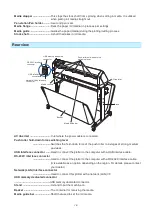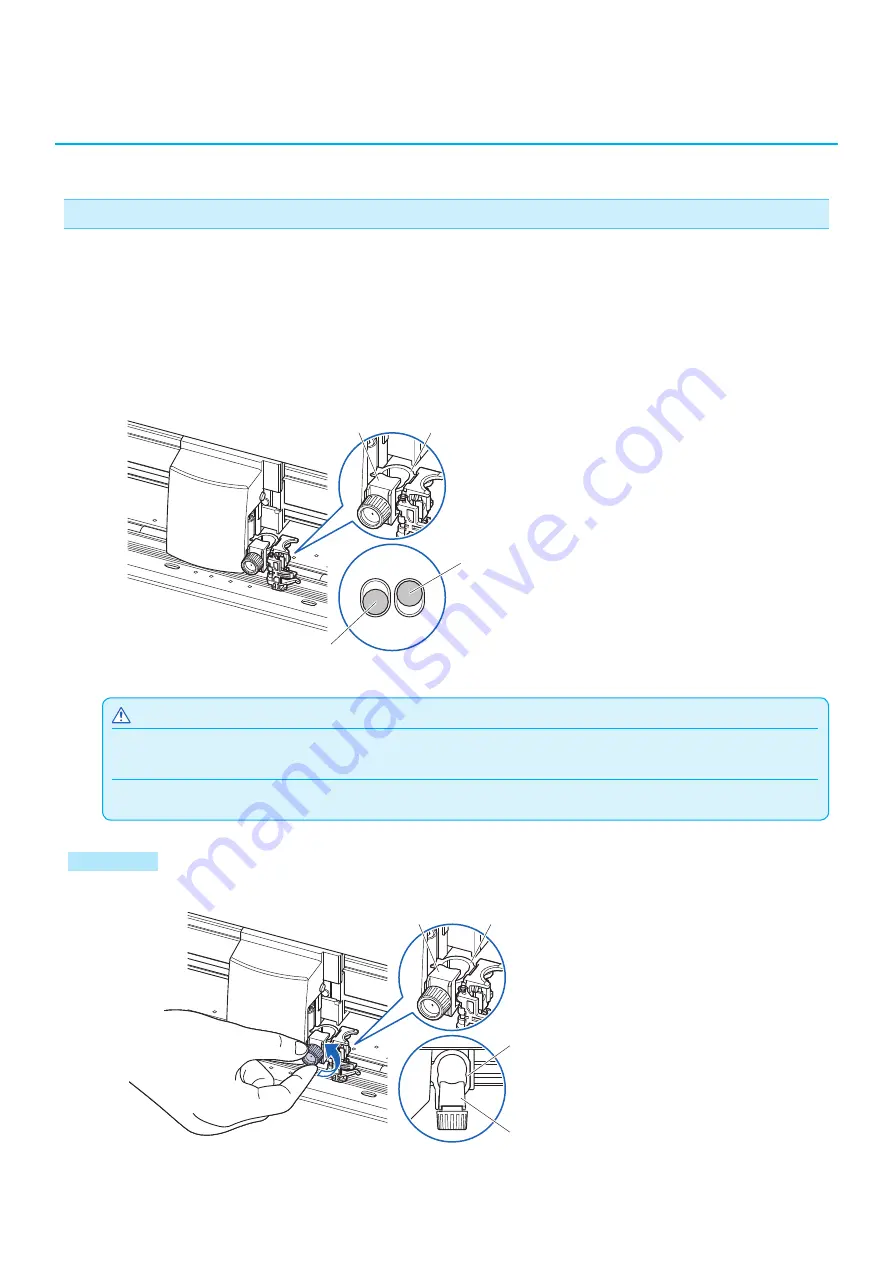
2-5
2.2
Attaching a Tool
Attach a tool (cutter plunger, plotter pen) to the plotter.
Attaching a tool
When mounting the tool in the tool holder, please note the following.
•
Push the tool all the way into the holder until its flange contacts the upper part of the holder and then tighten
the screw firmly.
•
To prevent injury, avoid absolutely touching the tool immediately after the cutting plotter is turned on or
whenever the tool is moving.
The tool holder is suitable only for use with the cutter plunger. Please refrain from attaching the plotting pen to it.
Tool holder
Bracket to hold tool
Top
Tool holder (Forward)
This tool holder is not set backward.
CAUTION
When pushing the tool holder with your fingers, the blade tip may be protruding. Take care not to cut your fingers.
Supplement
•
SupplementPlease make certain to set the cutter plunger of the tool holder (forward).
Mounting
1
Loosen the tool holder screw.
Tool holder
Bracket to hold tool
Bracket to hold tool
Tool holder
Top
Summary of Contents for CE7000-130AP
Page 1: ...USER S MANUAL MANUAL NO CE70AP UM 151 CE7000 130AP CUTTING PLOTTER...
Page 2: ......
Page 19: ...1 3 Dedicated accessories A stand with a basket is supplied...
Page 84: ......
Page 104: ......
Page 110: ......
Page 128: ......
Page 184: ......
Page 245: ...A 7 PAUSE MENU 2 Continued MENU screen AXIS SETTING 1 1 Default screen Continued 1 2...
Page 246: ...A 8 3 PAUSE MENU Continued MENU screen AREA PARAMETERS 1 1 Default screen Continued 1 2 3 4...
Page 250: ...A 12 PAUSE MENU Continued MENU screen TEST 1 2 TEST 2 2 Default screen Continued 2 3 1 1 4...
Page 251: ...A 13 PAUSE MENU MENU screen MEM SETTING 1 1 1 Default screen Continued Default screen Finish...
Page 254: ......
Page 258: ......
Page 260: ......