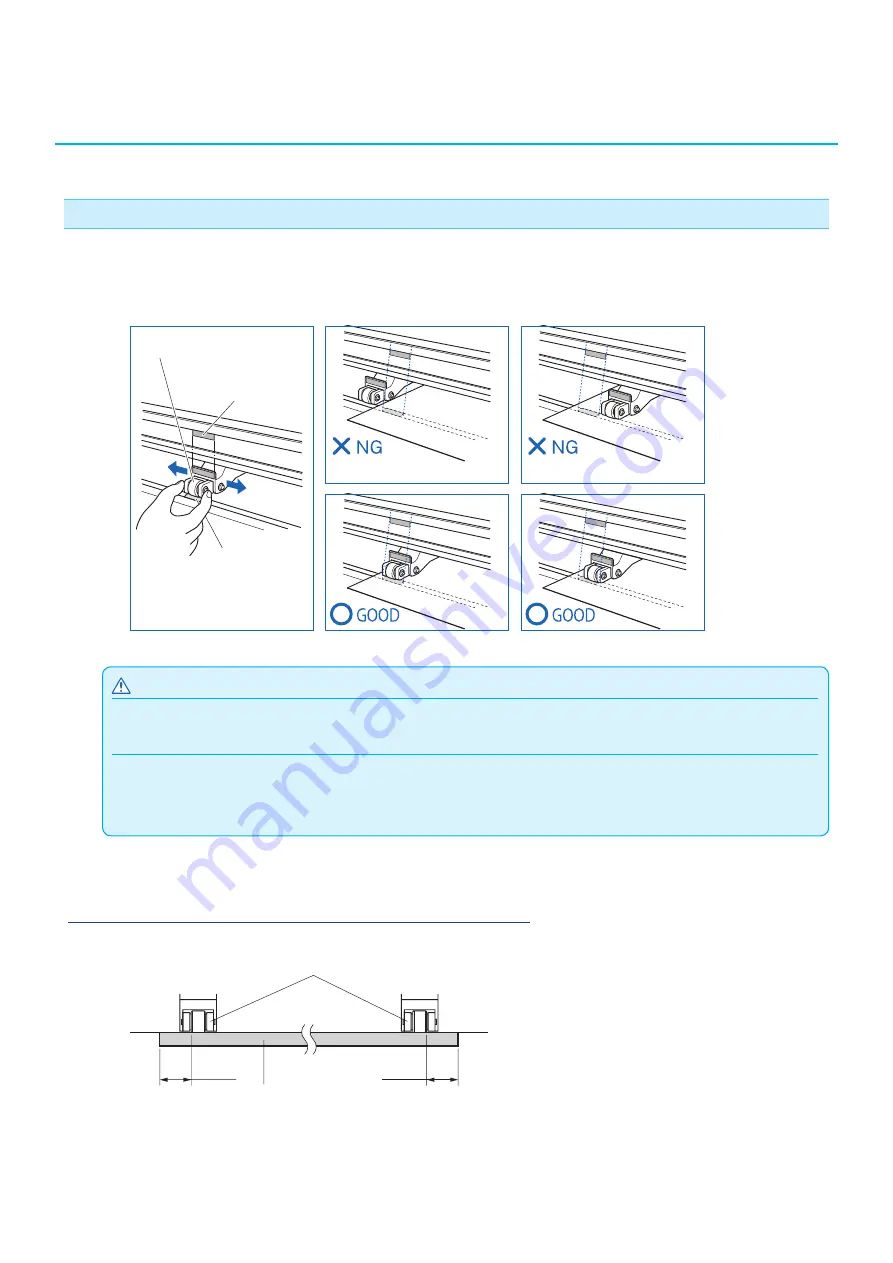
2-18
2.4
Aligning the Push Rollers
This section describes how to alignment of the push rollers.
Aligning the push roller
Position the left and right push rollers to correspond with the width of the media. Adjust the push rollers so that
they are positioned above both the media and the grit rollers.
Positioning the push rollers within the grit roller position guides ensures that they are above the grit rollers.
Push roller
Grit roller
Grit roller position guide
(It isn't on the grit roller.)
(It isn't on the grit roller.)
CAUTION
To move the push rollers, the media set lever must be in the lowered position.
Supplement
If a [confirming push roller point] message appears after setting the media and raising the media set lever, it means the right push
roller is not on the right grit roller, or that the left or center push roller is not on the proper grit roller. Make sure everything is set
correctly.
When feeding long media (2 meters or more)
Position the push rollers at least 15 mm inside the edges of the media.
Push roller
Media
15 mm
15 mm
Summary of Contents for CE7000-130AP
Page 1: ...USER S MANUAL MANUAL NO CE70AP UM 151 CE7000 130AP CUTTING PLOTTER...
Page 2: ......
Page 19: ...1 3 Dedicated accessories A stand with a basket is supplied...
Page 84: ......
Page 104: ......
Page 110: ......
Page 128: ......
Page 184: ......
Page 245: ...A 7 PAUSE MENU 2 Continued MENU screen AXIS SETTING 1 1 Default screen Continued 1 2...
Page 246: ...A 8 3 PAUSE MENU Continued MENU screen AREA PARAMETERS 1 1 Default screen Continued 1 2 3 4...
Page 250: ...A 12 PAUSE MENU Continued MENU screen TEST 1 2 TEST 2 2 Default screen Continued 2 3 1 1 4...
Page 251: ...A 13 PAUSE MENU MENU screen MEM SETTING 1 1 1 Default screen Continued Default screen Finish...
Page 254: ......
Page 258: ......
Page 260: ......

































