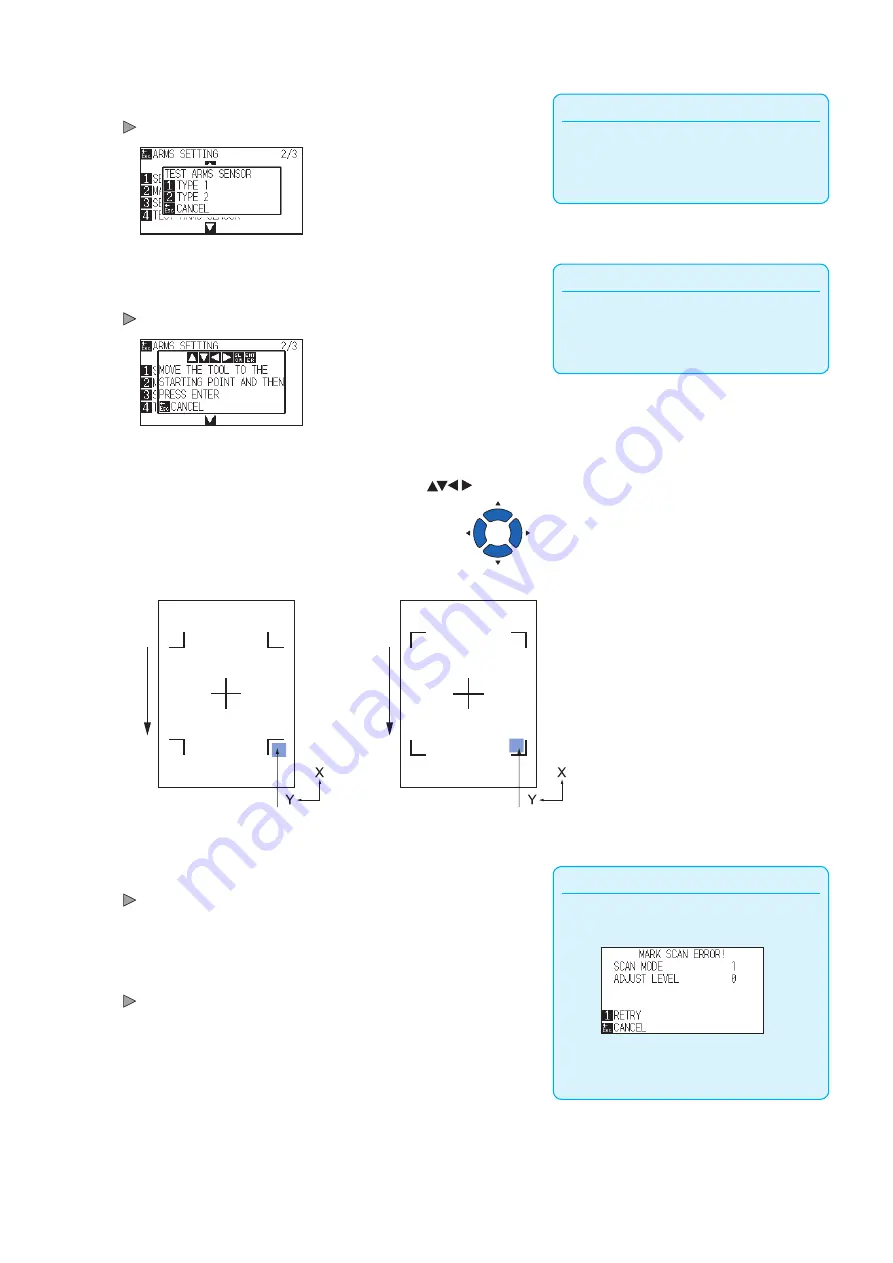
5-15
Supplement
It will return to ARMS SETTING screen (2/3)
without changing the settings when you press
the [ESC] key (CANCEL).
6
Press the [4] key (TEST ARMS SENSOR).
TEST ARMS SENSOR screen is displayed.
Supplement
It will return to TEST ARMS SENSOR screen
without changing the settings when you press
the [ESC] key (CANCEL).
7
Press either the [1] key (TYPE 1) or the [2] key (TYPE 2)
depending on the type of the registration mark to be used.
Following message is displayed.
8
Move the tool to the position to start scanning of the
registration mark by pressing the POSITION (
) key.
Registration mark scan area
Fe
ed d
ire
ct
io
n o
f m
ed
ia
MARK TYPE 1
MARK TYPE 2
Fe
ed d
ire
ct
io
n o
f m
ed
ia
Move the tool inside this
area
Move the tool inside this
area
Supplement
Following error is displayed when the
registration mark was not scanned properly.
Press the [1] key (RETRY) to scan again, or the
[ESC] key (CANCEL) to exit.
9
Confirm the position of the tool and press the [ENTER] key.
The plotter will automatically detect the registration mark and cut the
peak of each registration mark.
10
Confirm the cutting result.
See "Adjusting for the Registration Mark Scan Position" and adjust if the
cutting position is shifted.
Summary of Contents for CE7000 Series
Page 1: ...CE7000 SERIES CUTTING PLOTTER USER S MANUAL MANUAL NO CE7000 UM 151 ...
Page 2: ......
Page 18: ......
Page 104: ......
Page 118: ......
Page 168: ......
Page 220: ......
Page 232: ......
Page 254: ......
Page 290: ......
Page 328: ......
Page 343: ...A 15 PAUSE MENU Continued MENU screen TEST 1 2 TEST 2 2 Default screen Continued 2 3 1 1 4 ...
Page 348: ......
Page 352: ......
Page 354: ......



































