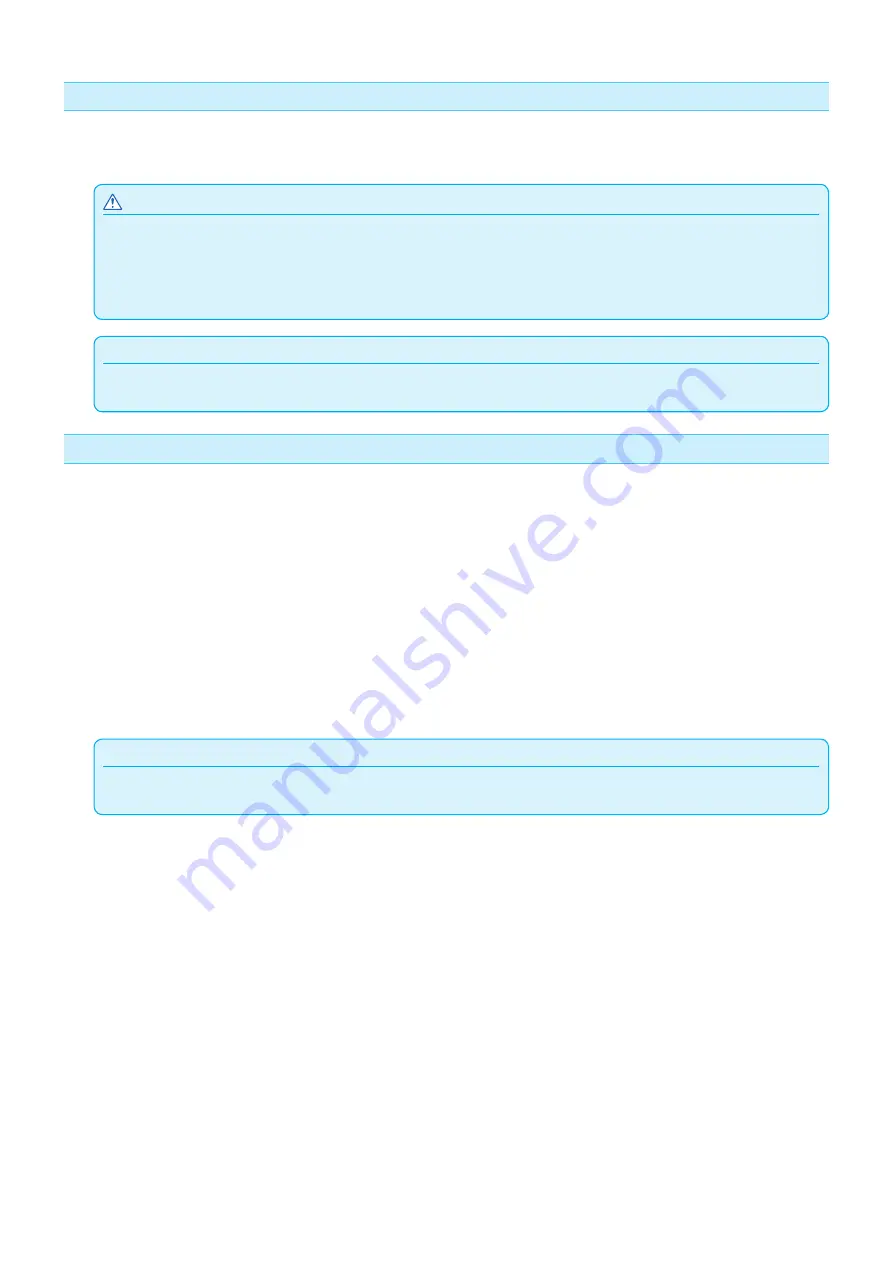
9-3
Network (LAN) interface
To use the network (LAN) interface, the settings of the computer and the device such as a network hub have been
completed and the environment that can connect the computer to the network must be established.
CAUTION
•
To connect through a LAN, you need a network (LAN) cable and a network hub. Please purchase them separately.
•
Configuration of network equipment and the presence or absence of the router function depends on your environment. For details,
please see the equipment manual, or consult the manufacturer or network administrator.
•
Ethernet is compliant with 10BASE-T/100BASE-TX. Please check your network environment.
Supplement
In Simple mode, network (LAN) interface is not available.
RS-232C interface
When using the RS-232C interface*, set the command settings, step size settings (when using GP-GL
commands), origin point settings for HP-GL (when using HP-GL commands), and transfer conditions for the RS-
232C interface. The transfer conditions for the RS-232C interface can be set from the operations panel. The
transfer condition should be set to the same in the software used and in the CE7000. If there is a mistake in the
settings an error may displayed in the plotter and lack of data can cause a malfunction. In such a case, please
confirm the data transfer settings again.
* RS-232C interface depends on the sales area. For details, please contact the distributor where you
purchased.
* Be sure to connect to the serial port of the computer. If a USB conversion adapter is used, it may not
function properly.
Supplement
The RS-232C interface is not available in the Simple mode..
(See "Setting Origin Point When HPGL is Set")
(See “Setting the STEP SIZE”)
(See "Setting the Command (COMMAND)")
(See "Connecting with RS-232C")
Summary of Contents for CE7000 Series
Page 1: ...CE7000 SERIES CUTTING PLOTTER USER S MANUAL MANUAL NO CE7000 UM 151 ...
Page 2: ......
Page 18: ......
Page 104: ......
Page 118: ......
Page 168: ......
Page 220: ......
Page 232: ......
Page 254: ......
Page 290: ......
Page 328: ......
Page 343: ...A 15 PAUSE MENU Continued MENU screen TEST 1 2 TEST 2 2 Default screen Continued 2 3 1 1 4 ...
Page 348: ......
Page 352: ......
Page 354: ......
































