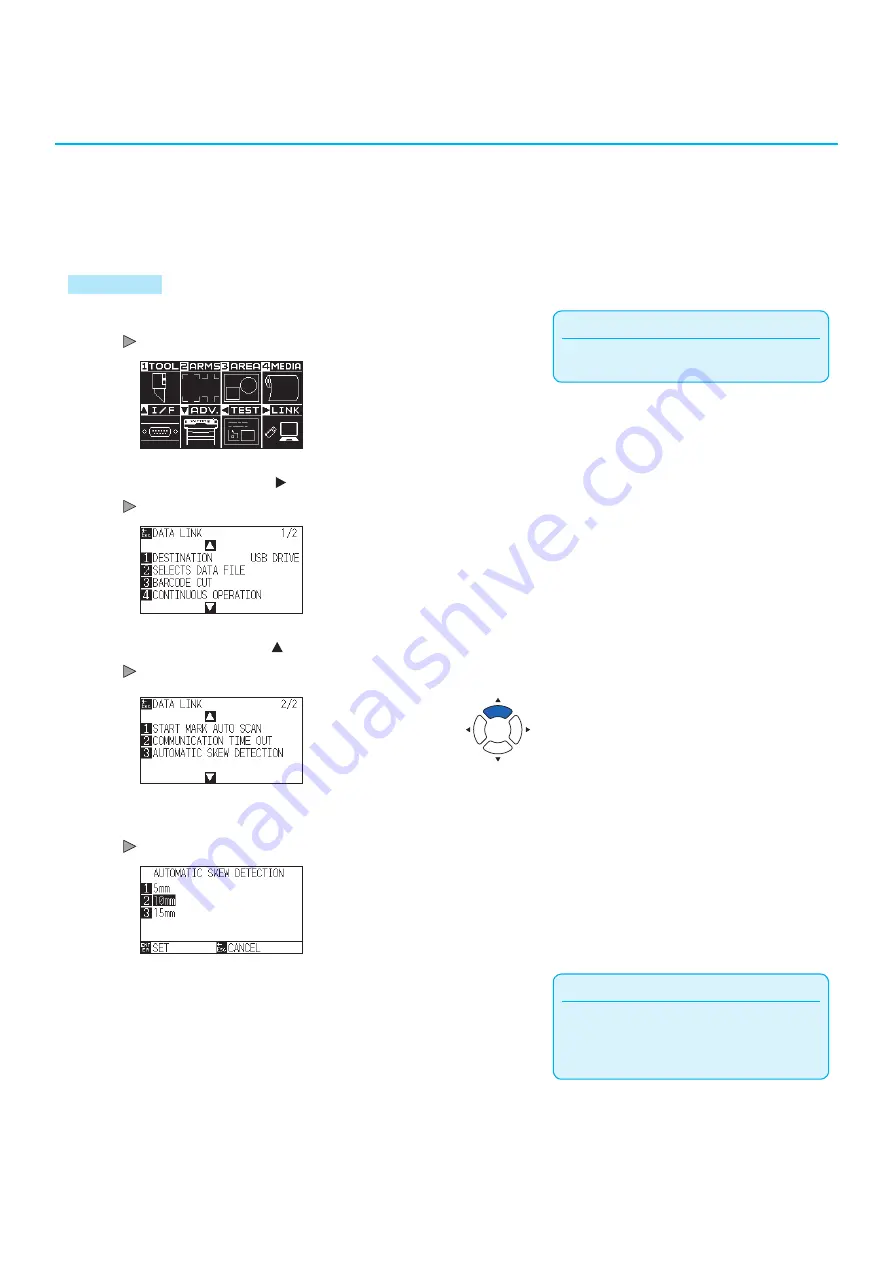
12-12
12.6
Skew Scanning
When continuous operation is performed, it is possible to set how much skewis allowed by detecting media skew
by comparing the start mark positions of the start page and the current page.
For continuous operation, see “Application of bar code cut (continuous operation)”.
Operation
Supplement
Perform the settings in Normal mode.
1
Press the [PAUSE/MENU] key.
MENU screen is displayed.
2
Press the POSITION ( ) key (LINK).
DATA LINK screen (1/2) is displayed.
3
Press the POSITION ( ) key.
DATA LINK screen (2/2) is displayed.
4
Press the [3] key (AUTOMATIC SKEW DETECTION).
AUTOMATIC SKEW DETECTION screen is displayed.
Supplement
During continuous operation, you can select
from 5 mm, 10 mm or 15 mm for the skew
tolerance.
5
Press the [1] key (5 mm), the [2] key (10 mm) or the [3] key (15
mm).
Summary of Contents for CE7000 Series
Page 1: ...CE7000 SERIES CUTTING PLOTTER USER S MANUAL MANUAL NO CE7000 UM 151 ...
Page 2: ......
Page 18: ......
Page 104: ......
Page 118: ......
Page 168: ......
Page 220: ......
Page 232: ......
Page 254: ......
Page 290: ......
Page 328: ......
Page 343: ...A 15 PAUSE MENU Continued MENU screen TEST 1 2 TEST 2 2 Default screen Continued 2 3 1 1 4 ...
Page 348: ......
Page 352: ......
Page 354: ......


































