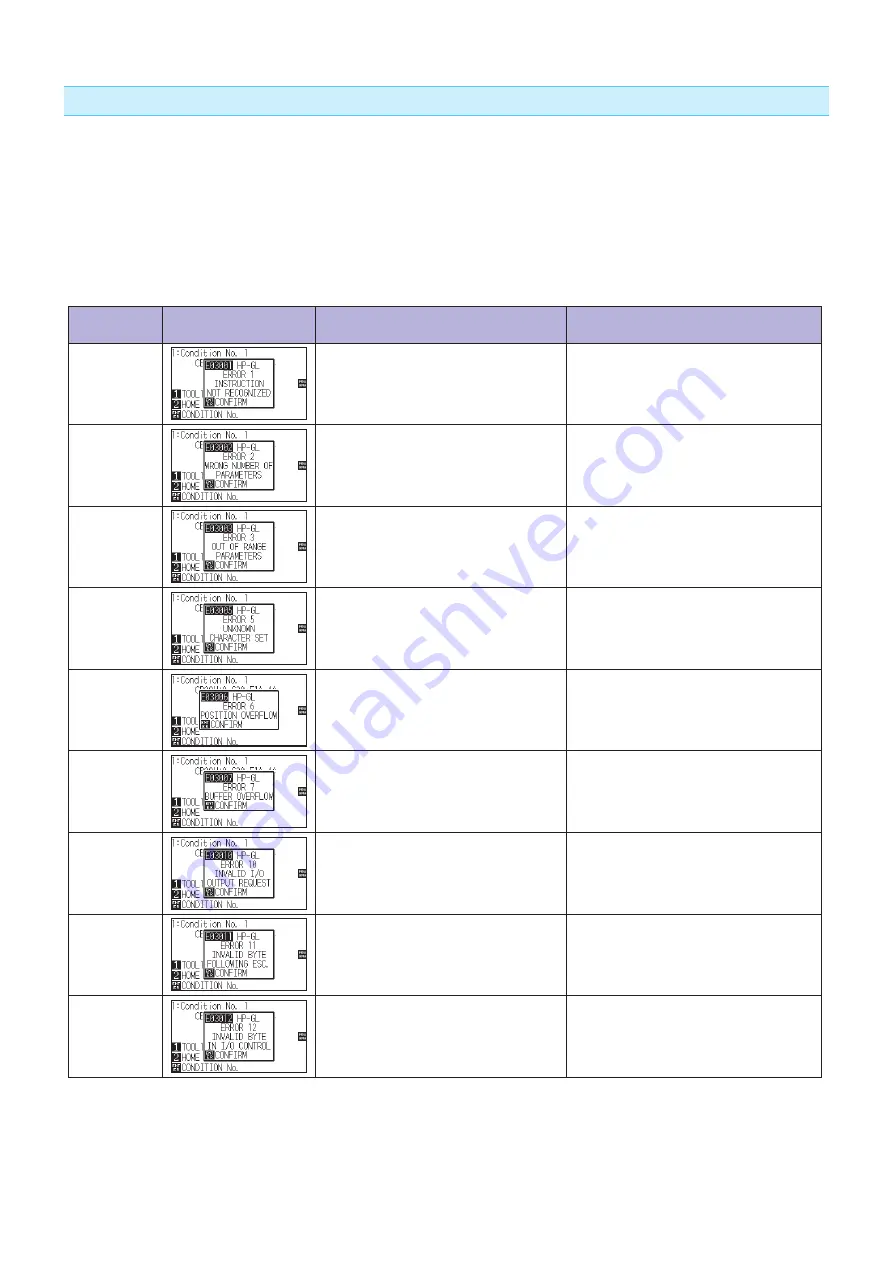
15-7
Error Messages in HP-GL Command Mode
If any of the following command errors occur, they are nearly always caused by following 2 reasons.
1. The configuration regarding the output device in the application software has changed.
2. The plotter's interface conditions have changed.
Perform following if these are the cause of the problem.
1. Reconfigure the output device of the application software to the plotter.
2. Reconfigure the plotter's interface conditions.
Error
Displayed
LCD Display
Cause
Solution
E03001
Error 1
An unrecognizable instruction was
executed.
Execute a recognizable command.
E03002
Error 2
Wrong number of parameters were
specified.
Execute the command with the correct
number of parameters.
E03003
Error 3
An unusable parameter was executed.
Execute a recognizable parameter.
E03005
Error 5
An unusable character set was specified.
Specify usable character set.
E03006
Error 6
Coordinates of command specified out of
cutting area.
Execute coordinates within the cutting area.
E03007
Error 7
The data being input exceeds the capacity
of the plotter's downloadable character
buffer, polygon buffer, etc.
Adjust the buffer size.
E03010
Error 10
Other output command was executed while
executing an output command.
Check the program.
E03011
Error 11
An invalid byte was received after ESC
code.
Check the program.
E03012
Error 12
Invalid byte was received within device
control command.
Check the program.
Summary of Contents for CE7000 Series
Page 1: ...CE7000 SERIES CUTTING PLOTTER USER S MANUAL MANUAL NO CE7000 UM 151 ...
Page 2: ......
Page 18: ......
Page 104: ......
Page 118: ......
Page 168: ......
Page 220: ......
Page 232: ......
Page 254: ......
Page 290: ......
Page 328: ......
Page 343: ...A 15 PAUSE MENU Continued MENU screen TEST 1 2 TEST 2 2 Default screen Continued 2 3 1 1 4 ...
Page 348: ......
Page 352: ......
Page 354: ......






































