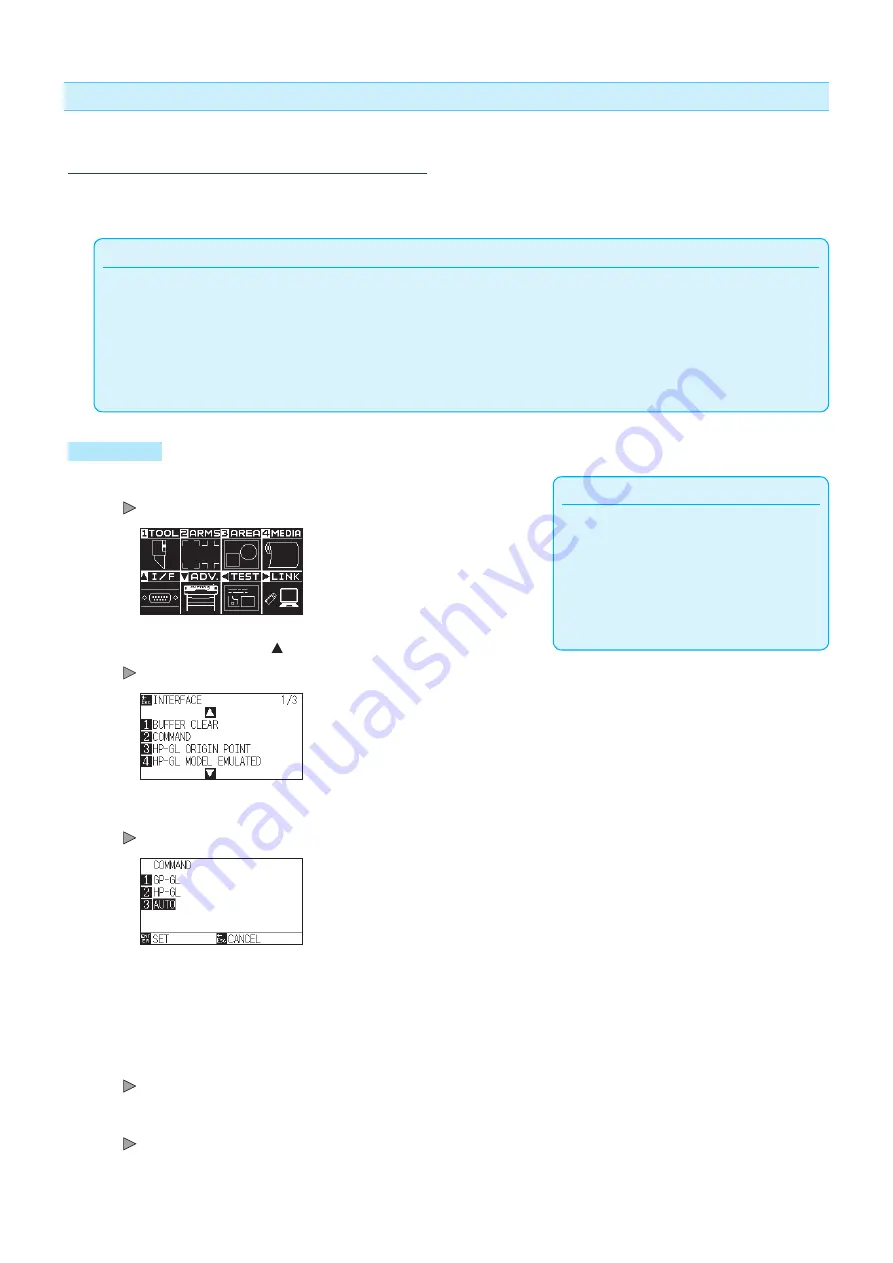
11-2
Related to command processing
Setting the command (COMMAND)
There are 2 types of commands, the GP-GL and the HP-GL, that the plotter can use. Match the setting to the
used software, or set it to AUTO.
Supplement
•
Automatic detection of the command may make mistake depending on the data. It will give error or malfunction when it has made
mistake. In that case, set the command before using.
•
Always send the data when the plotter is in READY status when in the automatic detection of the command.
•
Once the data is cut with the automatic detection of the command, it will be ready to automatically detect next command 10 seconds
after completing the cutting. Send next data after 10 seconds has past after previous cutting when sending data with different
command.
Operation
Supplement
Set in the Normal mode.
There is no setting in Simple mode. (It is in the
state of automatic operation.)
If an incorrect judgment is made in the Simple
mode, set the command in the Normal mode
and then operate it in the Normal mode.
1
Press the [PAUSE/MENU] key in the default screen.
MENU screen is displayed.
2
Press the POSITION ( ) key (I/F).
INTERFACE screen (1/3) is displayed.
3
Press the [2] key (COMMAND).
COMMAND screen is displayed.
4
Select the [1] key (GP-GL), the [2] key (HP-GL), or the [3] key
(AUTO).
5
Confirm the setting and press the [ENTER] key (SET).
Setting will be confirmed and it will return to INTERFACE screen (1/3).
6
Press the [PAUSE/MENU] key.
It will return to default screen.
Summary of Contents for CE7000 Series
Page 1: ...CE7000 SERIES CUTTING PLOTTER USER S MANUAL MANUAL NO CE7000 UM 151 ...
Page 2: ......
Page 18: ......
Page 104: ......
Page 118: ......
Page 168: ......
Page 220: ......
Page 232: ......
Page 254: ......
Page 290: ......
Page 328: ......
Page 343: ...A 15 PAUSE MENU Continued MENU screen TEST 1 2 TEST 2 2 Default screen Continued 2 3 1 1 4 ...
Page 348: ......
Page 352: ......
Page 354: ......
































