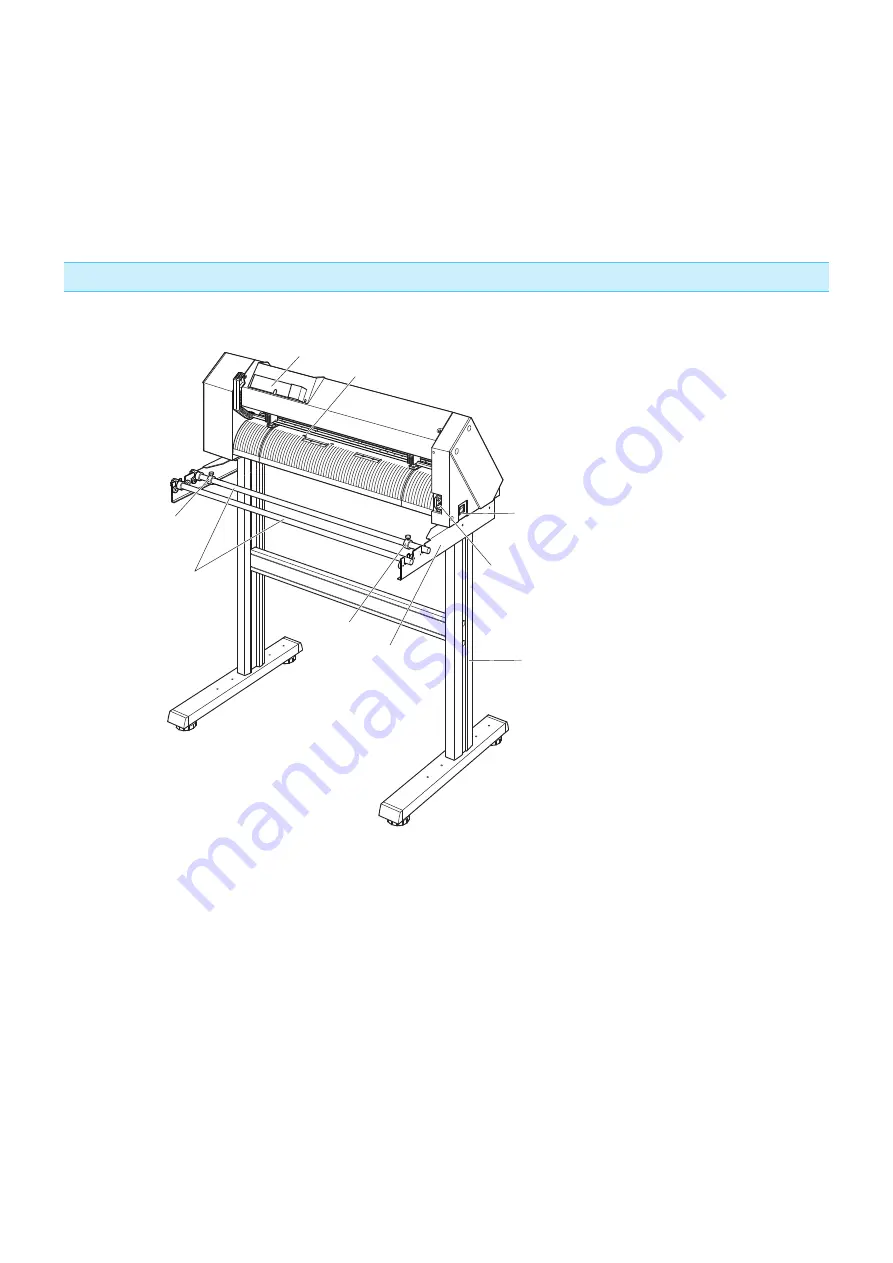
1-7
Media stopper .........................This stops the stock shaft from spinning when setting in media. It is utilized
when pulling roll media straight out.
Netrwork (LAN) Interface connector
.........................Used to connect this plotter with a network (LAN) I/F.
USB memory dedicated connector
.........................USB memory dedicated connector.
Rear view : CE7000-60
Power switch
AC line inlet
Accessory case
Media stocker
Stopper
Stopper
Stock shaft
Stand
Media sensors
Power switch ...........................Used to turn the plotter on and off.
AC line inlet ............................. Inlet where the power cable is connected.
Media stocker ..........................A stock to set roll media in.
Stock shaft ..............................A roller that takes in roll media.
Stopper ....................................Keeps set roll media in place.
Stand ........................................A stand to put the machine on.
Accessory case ......................Space for temporary storage of accessories such as cutter blades and cutter
plungers.
Summary of Contents for CE7000 Series
Page 1: ...CE7000 SERIES CUTTING PLOTTER USER S MANUAL MANUAL NO CE7000 UM 151 ...
Page 2: ......
Page 18: ......
Page 104: ......
Page 118: ......
Page 168: ......
Page 220: ......
Page 232: ......
Page 254: ......
Page 290: ......
Page 328: ......
Page 343: ...A 15 PAUSE MENU Continued MENU screen TEST 1 2 TEST 2 2 Default screen Continued 2 3 1 1 4 ...
Page 348: ......
Page 352: ......
Page 354: ......
































