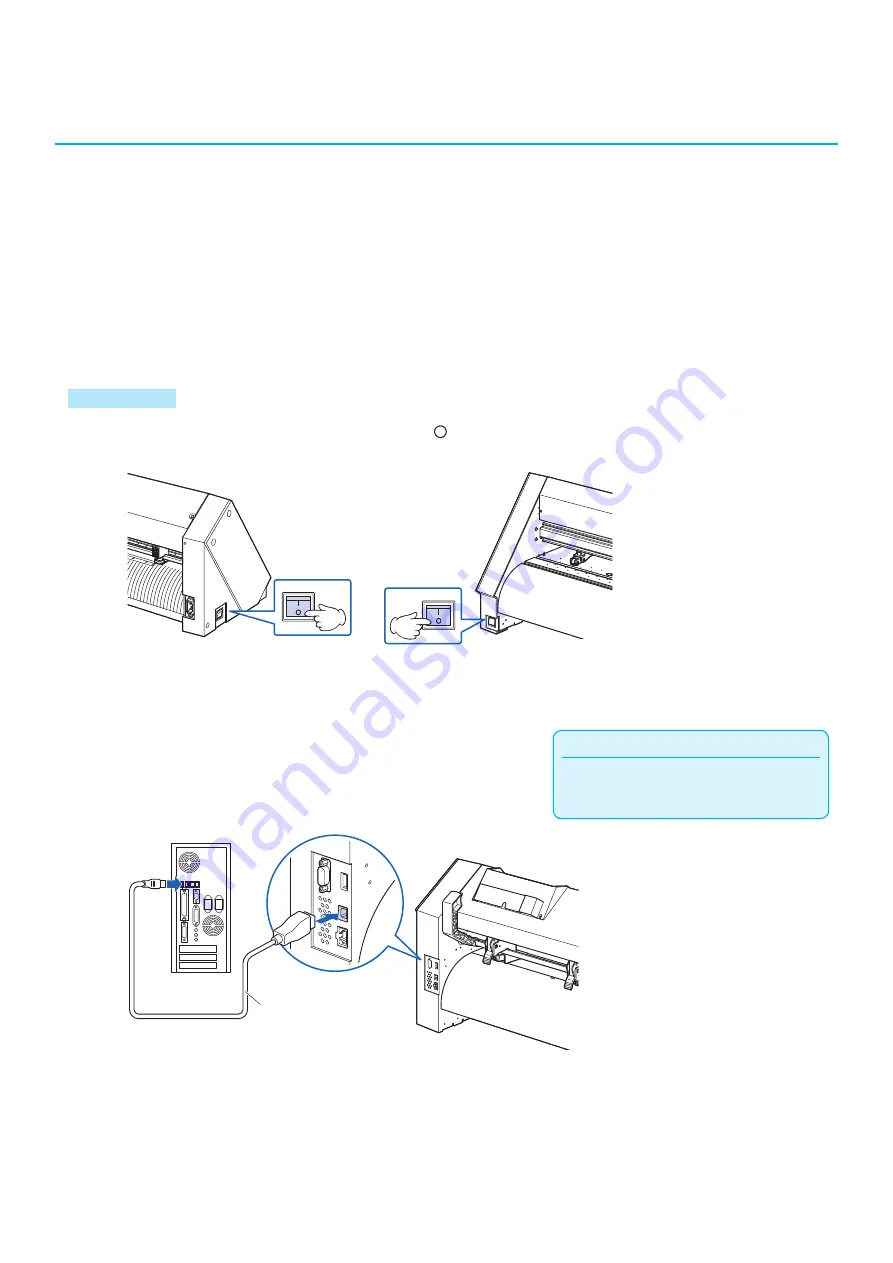
1-13
1.4
Connecting to the Computer
Connect the plotter to the computer using the interface cable. Use one of the USB ports, the network (LAN)
interface or the RS-232C port to connect the plotter to the computer. Select the port depending on the specification
of the software to be used and the availability of the interface port on the computer.
Please install driver software before connecting.
Depending on the port used, use one of the USB cable (standard accessories), the network (LAN) cable
(commercially available product) or the RS-232C cable (commercially available product) to connect. Use the
cables specified by Graphtec, matching the computer that is to be connected.
* RS-232C interface depends on the sales area. For details, please contact the distributor where you purchased.
Connection
1
Check that the power switch is turned off (the " " side is
pressed down).
CE7000-130/160
CE7000-40/60
Supplement
See the "Setting Interface" for setting the
interface.
2
Connect the plotter to the computer using the interface cable.
* This section explains in the CE7000-130.
USB cable
(accessories)
Computer
Connection via USB interface
Summary of Contents for CE7000 Series
Page 1: ...CE7000 SERIES CUTTING PLOTTER USER S MANUAL MANUAL NO CE7000 UM 151 ...
Page 2: ......
Page 18: ......
Page 104: ......
Page 118: ......
Page 168: ......
Page 220: ......
Page 232: ......
Page 254: ......
Page 290: ......
Page 328: ......
Page 343: ...A 15 PAUSE MENU Continued MENU screen TEST 1 2 TEST 2 2 Default screen Continued 2 3 1 1 4 ...
Page 348: ......
Page 352: ......
Page 354: ......
































