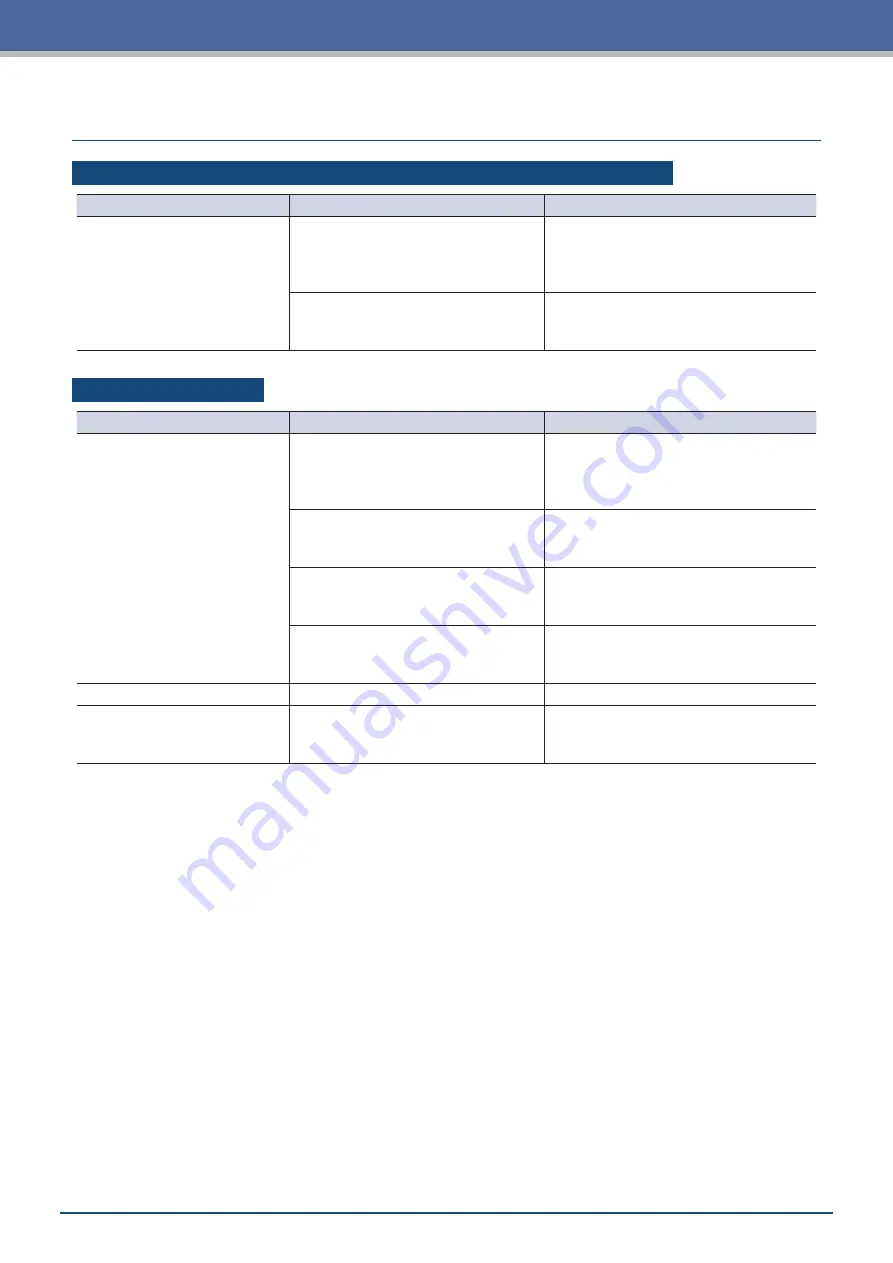
6-2
Chapter 6 Troubleshooting
6.1
Responding to Trouble
When the device does not operate even when the power is turned ON
Symptom
Possible Cause
Solution
There is nothing displayed on the
LCD panel.
Power is not being supplied. Otherwise,
the device may be broken.
Confirm that the power cable is properly
plugged in to the connector on the device
and an AC outlet. Confirm that power is
coming to the AC outlet.
The device is broken.
Contact your sales representative or
nearest Graphtec dealer if the problem still
exists.
Operation is Irregular
Symptom
Possible Cause
Solution
The device could not recognize
the media.
The device may have been exposed to
the intense light.
If direct sunlight is coming in from a nearby
window, block the light. If a fluorescent
lamp stand is located nearby, move this
away from the device.
The transparent media has been loaded. Disable Media width detection. For the
details, please refer to the User's Manual
5.7.
There may be a problem with the Width
detection sensor.
Adjust the Width detection sensor. For the
details, please refer to the User's Manual
6.3.
There may be a problem with the device.
Contact your sales representative or
nearest Graphtec dealer if the problem still
exists.
The media swerves.
The push rollers are not set properly.
Confirm the positions of the push rollers.
One of the push rollers does not
stay on top of the media.
The front side or the rear side of the
media is not cut straight in relation to the
media.
Cut the edge of the media straight.
Summary of Contents for CELITE-50
Page 1: ...USER S MANUAL CE LITE 50 UM 151...
Page 2: ......
Page 10: ......
Page 22: ......
Page 78: ......
Page 101: ...5 23 Chapter 5 Detailed Settings 3 Select ON or OFF for WIDTH DETECTION...
Page 112: ......
Page 116: ...A 4 Appendix A 3 Appearance Drawing 164 784 227 173 400 Units mm Dimension error 5 mm...
Page 118: ...A 6 Appendix 3 PIECES Previous Page HOME SELECT FILE...
Page 119: ...A 7 Appendix TOOL ARMS MODE 1 MODE 2 MODE 3 CHECK MARK SCAN SENSOR OFFSET ADJ Next Page MENU...
Page 120: ...A 8 Appendix INTERFACE ADVANCE TEST Previous Page AREA MEDIA MENU...
Page 127: ......
Page 128: ......
































