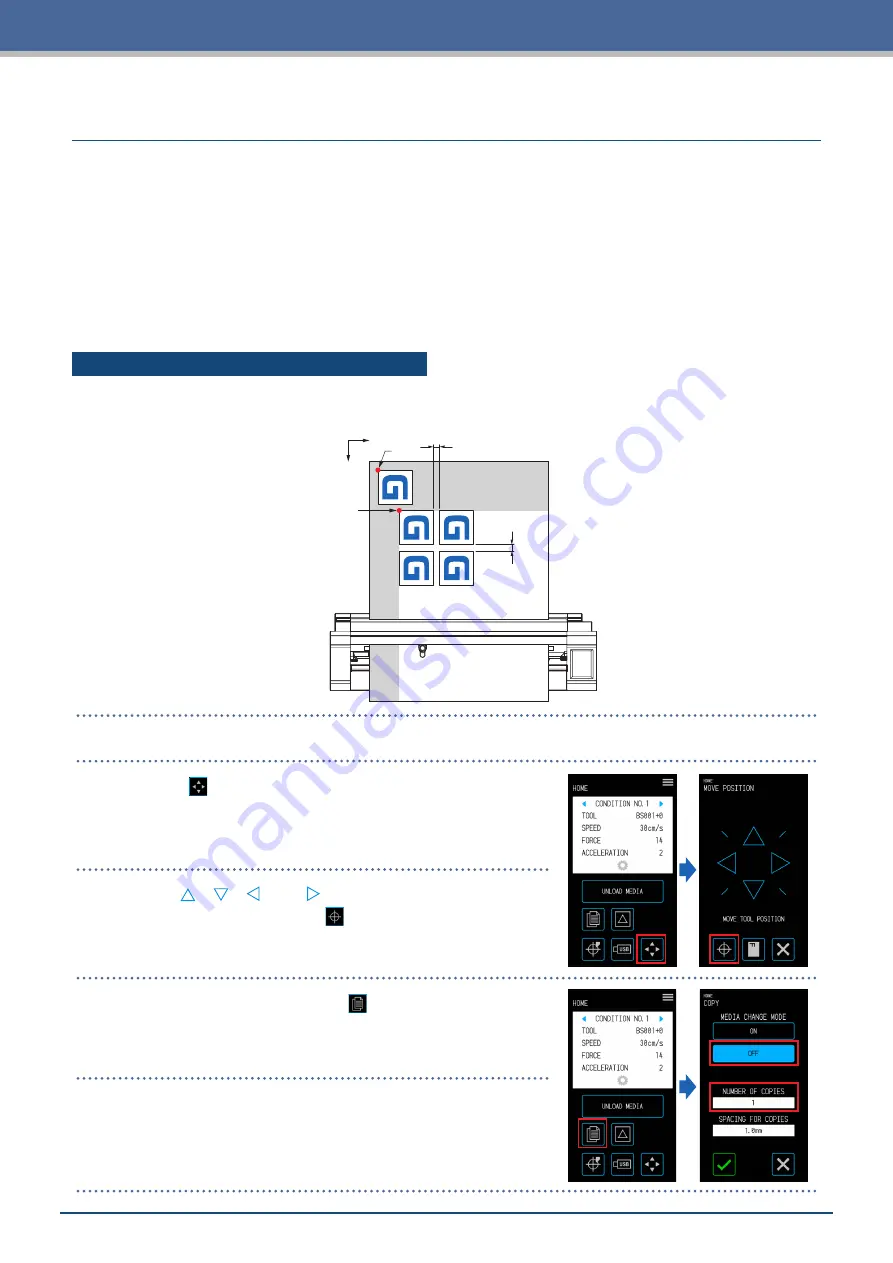
4-19
Chapter 4 Convenient Functions
4.5
Cutting Multiple Media using the Same Data (Copy Function)
Using cutting data retained in the buffer memory, a cut can be repeated for a specified number of times.
•
Refrain from sending new data while copying is in progress. Doing so will erase the cutting data in the buffer
memory.
•
Data with a size of 1.6 MB or larger cannot be copied as it will not fit in the buffer memory of this device.
•
If the position of the cutting data at the copying source is far away from the origin, the copied cutting will
similarly consist of cutting far away from the origin. In order to eliminate wasteful margins, create cutting data
to be as close as possible to the origin.
•
The data of layout registration marks cannot be copied.
Copying Multiple Cuts on a Single Media
A cut can be performed for a set number of times on a single media.
•
Be careful so that the cut does not overflow from the media.
X
Y
Origin
Spacing for Copies
Spacing
for Copies
1st
Copy
3rd
Copy
2nd
Copy
4th
Copy
Copy Origin
1.
Perform the cut once with the data to copy. The cutting data will be retained in the buffer memory.
2.
Touch the
(Position) to open the "MOVE POSITION" screen.
3.
Use the " ", " ", " ", and "
" to move the tool to the copy
starting position and touch the
(Origin) to set the position.
4.
On the "HOME" screen, touch the (COPY).
5.
Touch the "OFF" in "MEDIA CHANGE MODE" and touch the
"NUMBER OF COPIES".
Summary of Contents for CELITE-50
Page 1: ...USER S MANUAL CE LITE 50 UM 151...
Page 2: ......
Page 10: ......
Page 22: ......
Page 78: ......
Page 101: ...5 23 Chapter 5 Detailed Settings 3 Select ON or OFF for WIDTH DETECTION...
Page 112: ......
Page 116: ...A 4 Appendix A 3 Appearance Drawing 164 784 227 173 400 Units mm Dimension error 5 mm...
Page 118: ...A 6 Appendix 3 PIECES Previous Page HOME SELECT FILE...
Page 119: ...A 7 Appendix TOOL ARMS MODE 1 MODE 2 MODE 3 CHECK MARK SCAN SENSOR OFFSET ADJ Next Page MENU...
Page 120: ...A 8 Appendix INTERFACE ADVANCE TEST Previous Page AREA MEDIA MENU...
Page 127: ......
Page 128: ......































