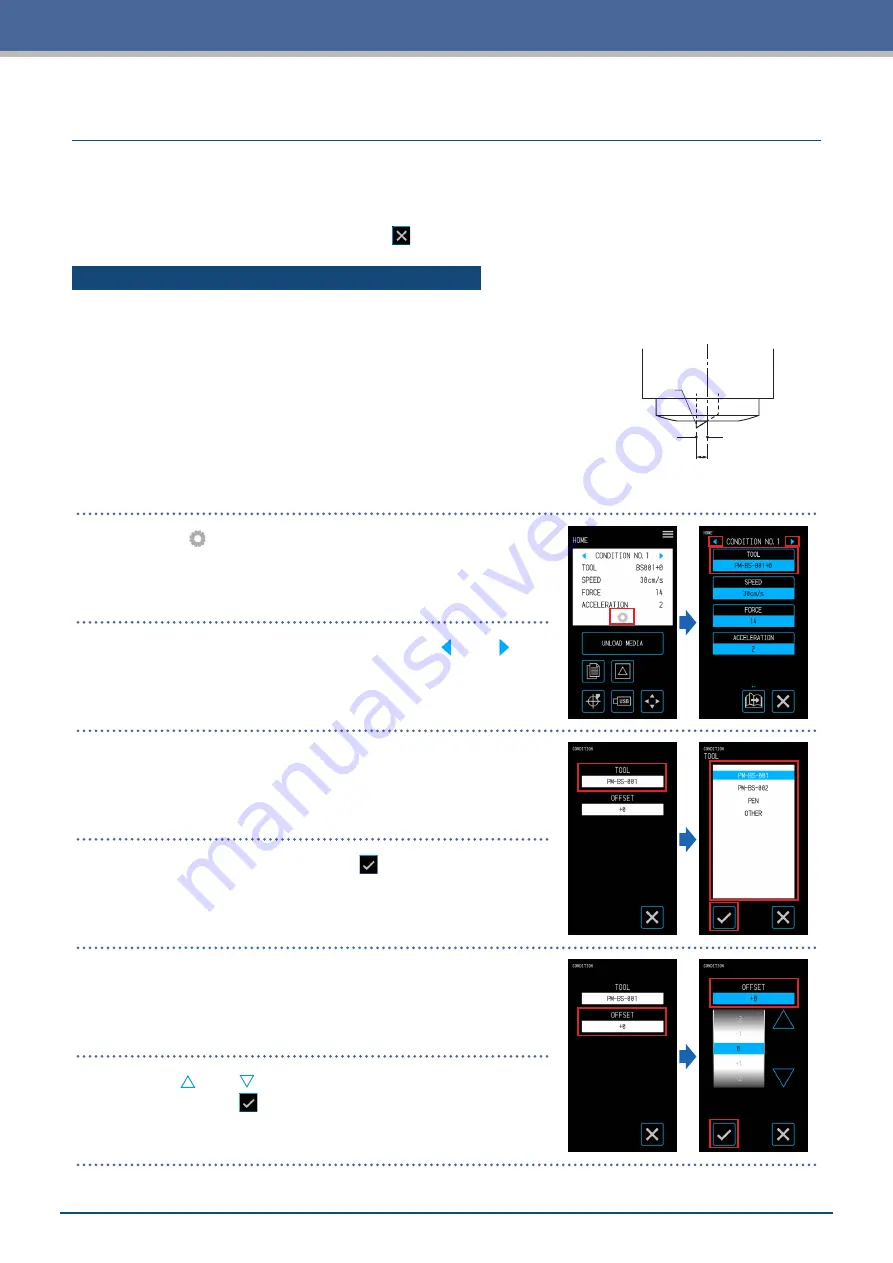
5-3
Chapter 5 Detailed Settings
5.2
Adjusting the Cutting Quality
The quality of the cut can be adjusted by setting the cutting conditions.
Confirm the quality of the cut in relation to the setting by actually performing a cut. For more details, refer to
"5.5 Performing Cut Tests".
Once you are done with the settings, touch the (Exit) to return to the "HOME" screen.
Selecting the Tool and Setting the Offset Value
Select the tool according to the media to be cut.
Selectable items: "PM-BS-001 (standard accessory)", "PM-BS-002 (optional)"
"Pen (drawing)", "Other"
Cutter Pen
Axis of Rotation
of Tool
Cutter Offset Value
Blade
Position of
Blade Tip
The offset value is the positional error between the center of the cutter pen
body and the center of the blade tip. Adjust this value if the corners of a cut are
being cut excessively or not being cut properly. A standard offset value is set
for each type of pen. Make fine adjustments based on these standard offset
values (make adjustments in reference to 0 being the standard offset value).
Configurable range: -5 to +5
1.
Touch the
(CONDITION) on the "HOME" screen to open the
CONDITION NO. setting screen.
2.
Select the CONDITION NO. to set by using the "
" and " " and
touch the "TOOL".
3.
Touch the "TOOL".
4.
Select the tool to use and touch the (Confirm).
5.
Touch the "OFFSET".
The "OFFSET" will not be displayed when "PEN" is selected for
the tool.
6.
Use the "
" and "
" to select the offset value and confirm the
selection with the
(Confirm).
Summary of Contents for CELITE-50
Page 1: ...USER S MANUAL CE LITE 50 UM 151...
Page 2: ......
Page 10: ......
Page 22: ......
Page 78: ......
Page 101: ...5 23 Chapter 5 Detailed Settings 3 Select ON or OFF for WIDTH DETECTION...
Page 112: ......
Page 116: ...A 4 Appendix A 3 Appearance Drawing 164 784 227 173 400 Units mm Dimension error 5 mm...
Page 118: ...A 6 Appendix 3 PIECES Previous Page HOME SELECT FILE...
Page 119: ...A 7 Appendix TOOL ARMS MODE 1 MODE 2 MODE 3 CHECK MARK SCAN SENSOR OFFSET ADJ Next Page MENU...
Page 120: ...A 8 Appendix INTERFACE ADVANCE TEST Previous Page AREA MEDIA MENU...
Page 127: ......
Page 128: ......
















































