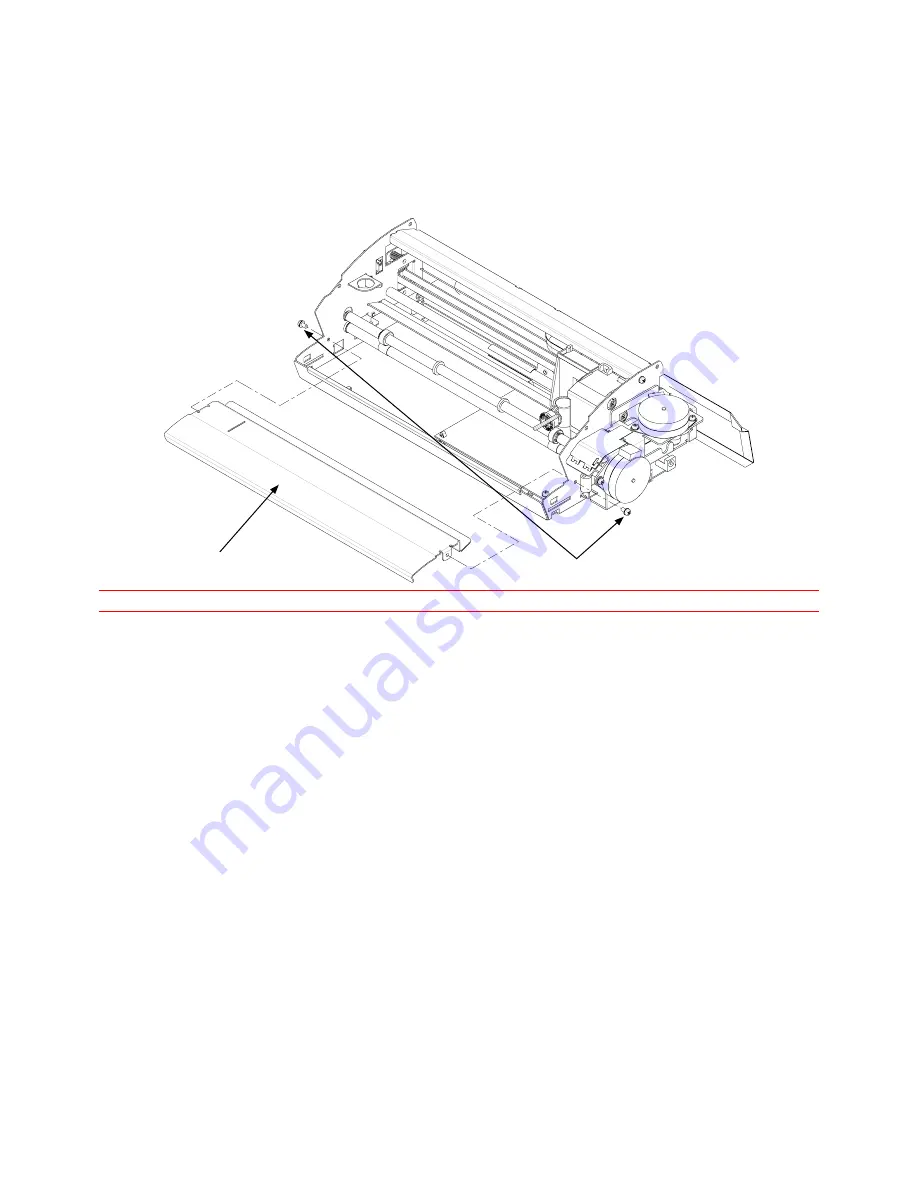
4-4
4 DISASSEMBLY AMD REASSEMBLY
CC100-UM-251-9370
4.4 How to Replace the Front Guide
Disassembly
(1) Detach the left side cover (see Section 4.1).
(2) Detach the top cover (see Section 4.2).
(3) Detach the right side cover (see Section 4.3).
(4) Remove the two M3L6 pan head screws holding the front guide, and then detach the front guide.
Front guide
M3L6 pan head screw
Note: Do not scratch the main frame when you are detaching the front guide.
Reassembly
(1) To attach the front guide, perform the above “Disassembly” procedure in reverse.






























