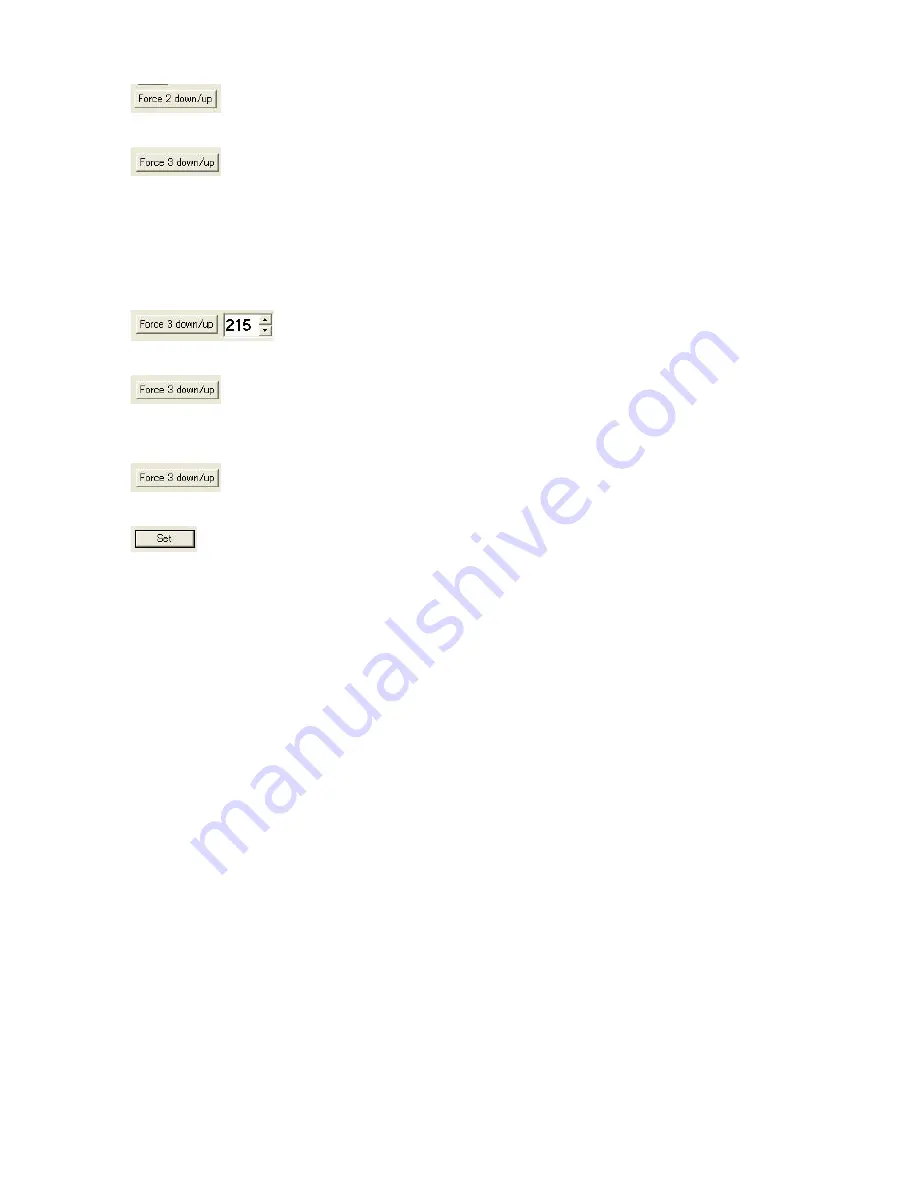
5-7
5 ELECTRICAL ADJUSTMENTS
CC100-UM-251-9370
(18) Click the Force 2 down/up button again to raise the pen.
(19) Click the Force 3 down/up button to lower the pen.
(20) Use the 300 g force gauge to measure the actual force.
To get the correct force, gently lift the pen up by hand, lower the pen, and then measure the actual force after
you click the force button.
(21) If the measured value is not within the specification range (175 g to 180 g), change the value at the right side
of the Force 3 down/up button so that it is 175 g to 180 g for the actual force.
(22) Click the Force 3 down/up button again to apply the input value.
(23) Use the 300 g force gauge to measure the changed force to confirm it.
(24) Click the Force 3 down/up button again to raise the pen.
(25) Click the Set button to close the adjustment software and store all the settings to the Nov-RAM.

























