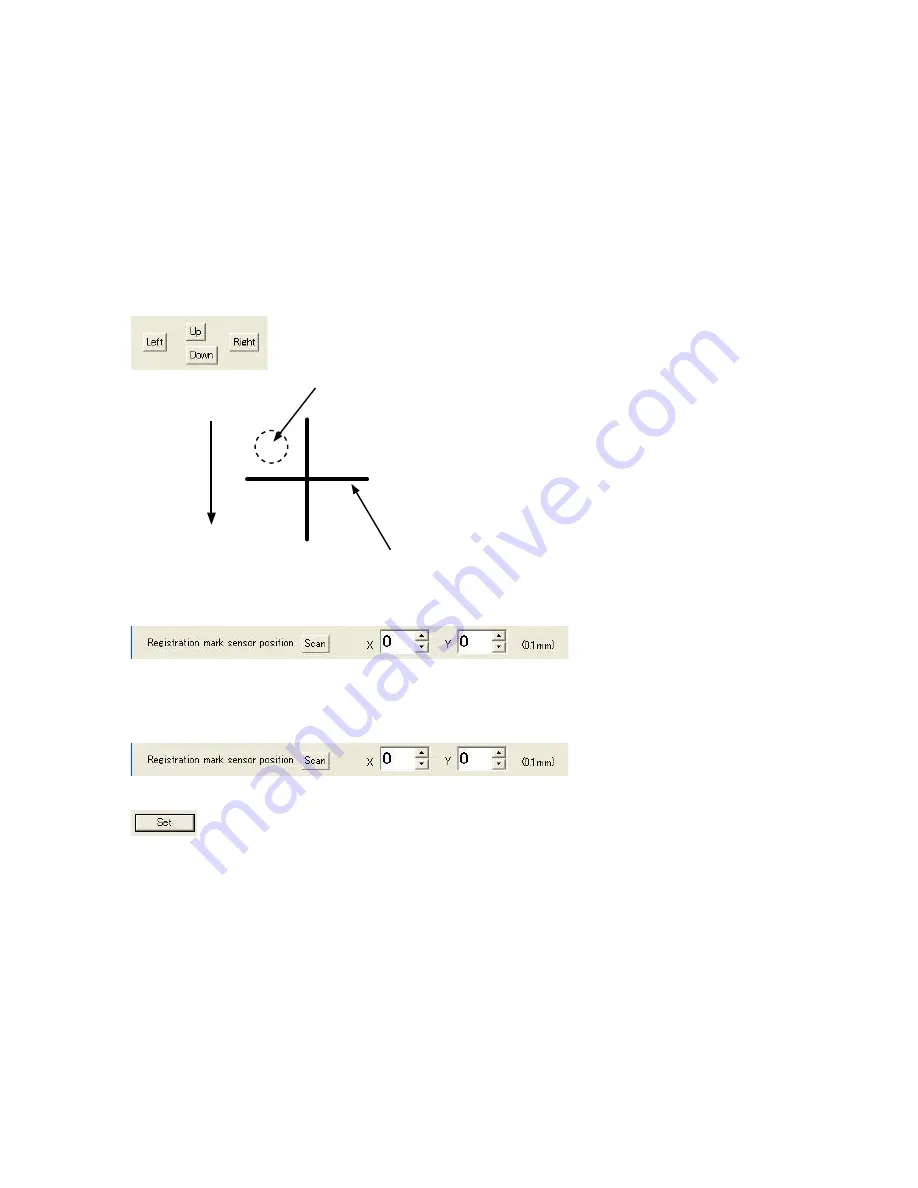
5-9
5 ELECTRICAL ADJUSTMENTS
CC100-UM-251-9370
5.7 Adjusting the Offset of the Auto-Registration Mark Sensor
How to adjust the Offset of the Auto-Registration Mark Sensor
(1) Connect the computer and the CC100-20 via the USB interface.
(2) Connect the power cable to turn on the power.
(3) Load an A4 (Letter) size sheet of paper with a backing sheet in the CC100-20. The paper must have a printed
target cross mark.The cross mark specifications are 30 mm line length, and 0.3 to 0.5 mm line width.
(4) Mount the cutter pen with the cutter blade and the blue blade adjustment cap.
(5) Turn on the standby switch of the CC100-20.
(6) Execute Optionset.exe.
(7) Use the Pen Position buttons to move the cutter pen to the printed cross mark area.
Move the pen into this area.
Printed target mark
Media feed
direction
(7) Click the Scan button to scan the printed cross mark. The plotter then cuts a cross mark based on the reading
of the printed cross mark.
(8) Confirm the offset between the printed cross mark and the cut cross mark.
You do not need to make any adjustments if the cut lines are not on top of the printed cross mark.
(9) Input the offset value(s) if the cut lines are not on top of the printed cross mark.
(10) Click the Set button to close the adjustment software and store all the settings to the Nov-RAM.



























