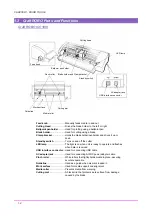CHAPTER 3. CRAFT ROBO CONTROLLER
3.3 Installing the Craft ROBO Controller
Do not connect the Craft ROBO to your computer yet.
Starting up the Start window
Insert the CD included with the Craft ROBO into your computer; the “Start” window
shown below will appear.
If this window does not appear, open My Computer and double-click on CD Drive.
If the “Start” window still does not appear, execute “MultiSetup.exe” on the CD-ROM.
When the “Start” window opens, click on “Install Craft ROBO Software and Driver.”
First, the installer of ROBO Master, the software used for printing and cutting images,
is started up. When the installer of ROBO Master is finished or cancelled, the installer
of the Craft ROBO Controller will be started up.
3-2