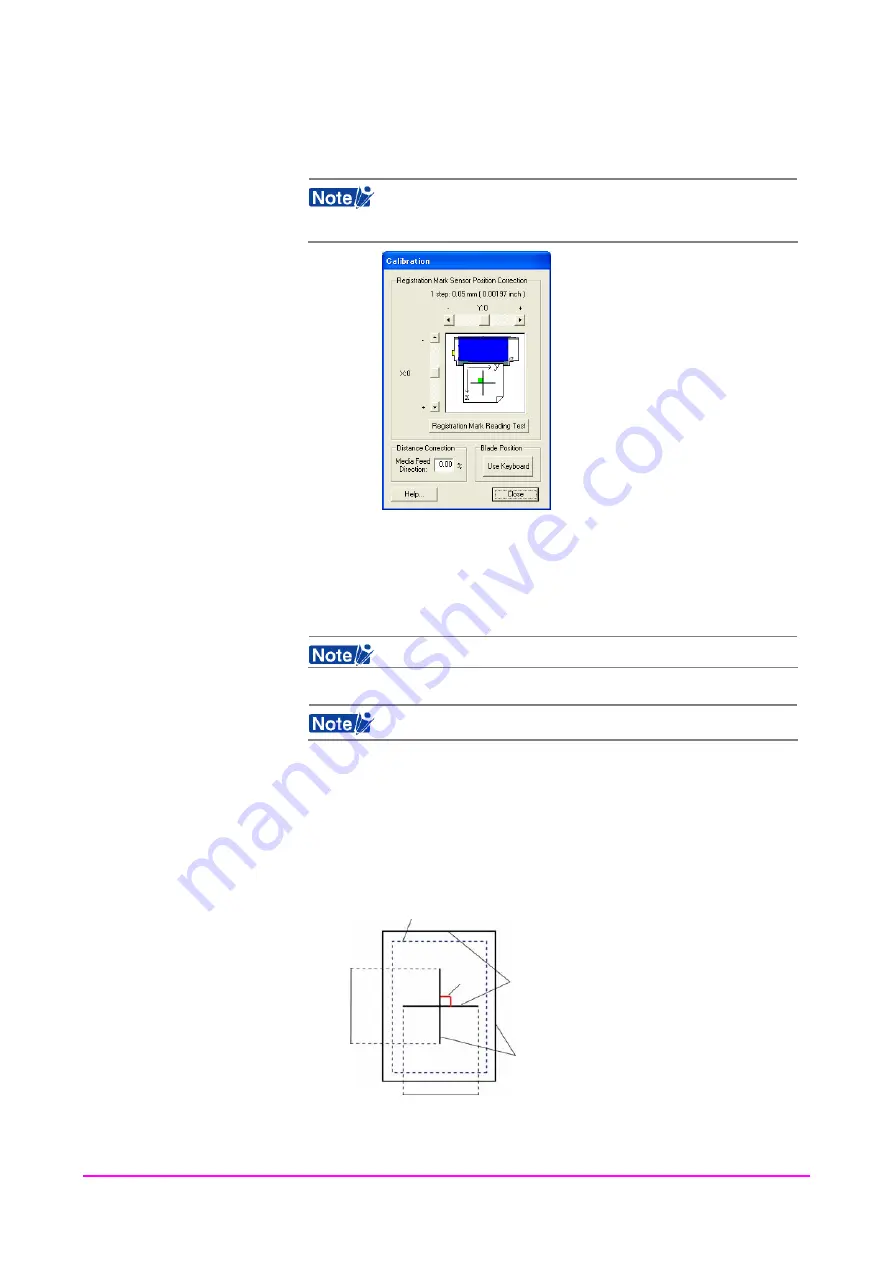
CHAPTER 3. CRAFT ROBO CONTROLLER
3.5.12 Calibration
Click [Calibration] to open the Calibration window. Calibration function allows to re-calibrate the registration
mark sensor.
If the “Read Registration Marks” function in the “Use Registration
Marks” section of the controller menu has been used, [Calibration]
cannot be used. In such a case, temporarily turn off the Standby switch
of the Craft ROBO and then turn it on again.
3.5.12A Registration Mark Sensor Position Correction
This function is for adjusting the cut position when the printed image and the cut position are misaligned.
This operation can adjust Incorrect reading of the registration marks.
It is normally not necessary to perform this correction.
Follow the procedure described below to perform Registration Mark Sensor Position Correction.
To perform a Registration Mark Reading Test, select Letter -size matte
white paper and install the pen into the Craft ROBO.
(1) Install the pen into the Craft ROBO.
(2) For the “Registration Mark Reading Test,” use paper with a cross drawn on it. Follow the procedure
described below to prepare a sheet of paper with a cross drawn on it.
Drawing a cross
Draw a cross with black lines 0.5 mm to 1 mm thick and at least 40 mm in length.
The two lines must intersect each other at right angle within the print area of the
media. Make sure the vertical and horizontal lines are as parallel to the edges of
the media as possible.
Print area
40 m
m
o
r
m
o
re
At right
angles
As parallel as
possible
As parallel as
possible
40 mm or more
3-20
























