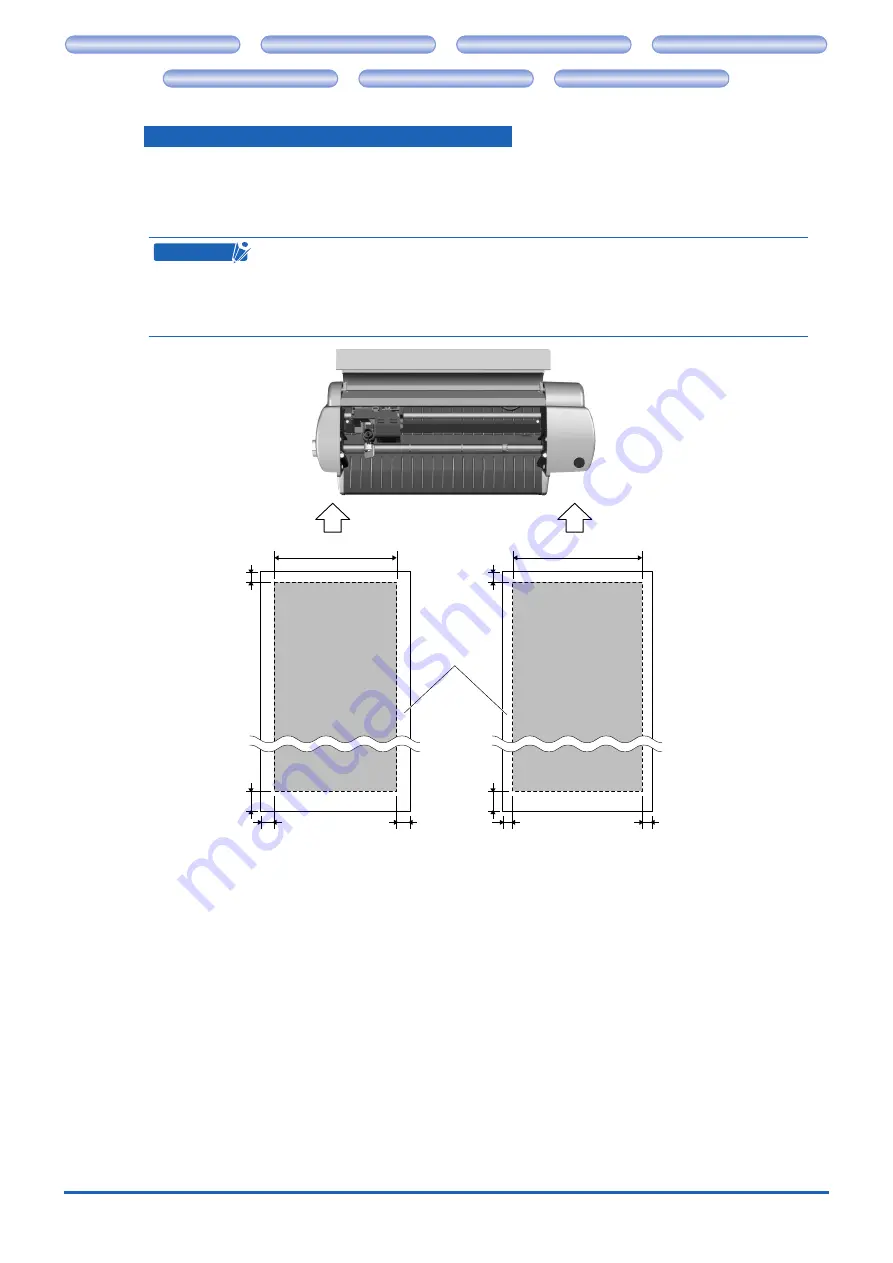
2-6
CHAPTER 2. CONNECTION AND PREPARATION
CH 2. CONNECTION AND PREPARATION
CH 2. CONNECTION AND PREPARATION
Appendix A. Standard Specifications
Appendix A. Standard Specifications
If the media length is between 297 and 1000 mm
Standard mode: The width of the allowable cutting area is 190 mm.
Expanded mode: The width of the allowable cutting area is 200 mm.
If registration marks are used, the allowable width is 190 mm.
CHECKPOINT
• To change the mode from Standard to Expanded or vice versa, click "Properties" in the
"Print" window and then select the desired mode in "Margin Settings" on the "Basic
Settings" tab. The default setting is "Standard" mode.
• Align the left and right edges with the vertical guidelines, making sure that the sheet is
straight.
Media
190mm
200mm
Standard mode
Expanded mode
5mm
20mm
10mm
10mm
5mm
5mm
5mm
20mm
Allowable
cutting area
Allowable
cutting area
Allowable
cutting area
Allowable
cutting area








































