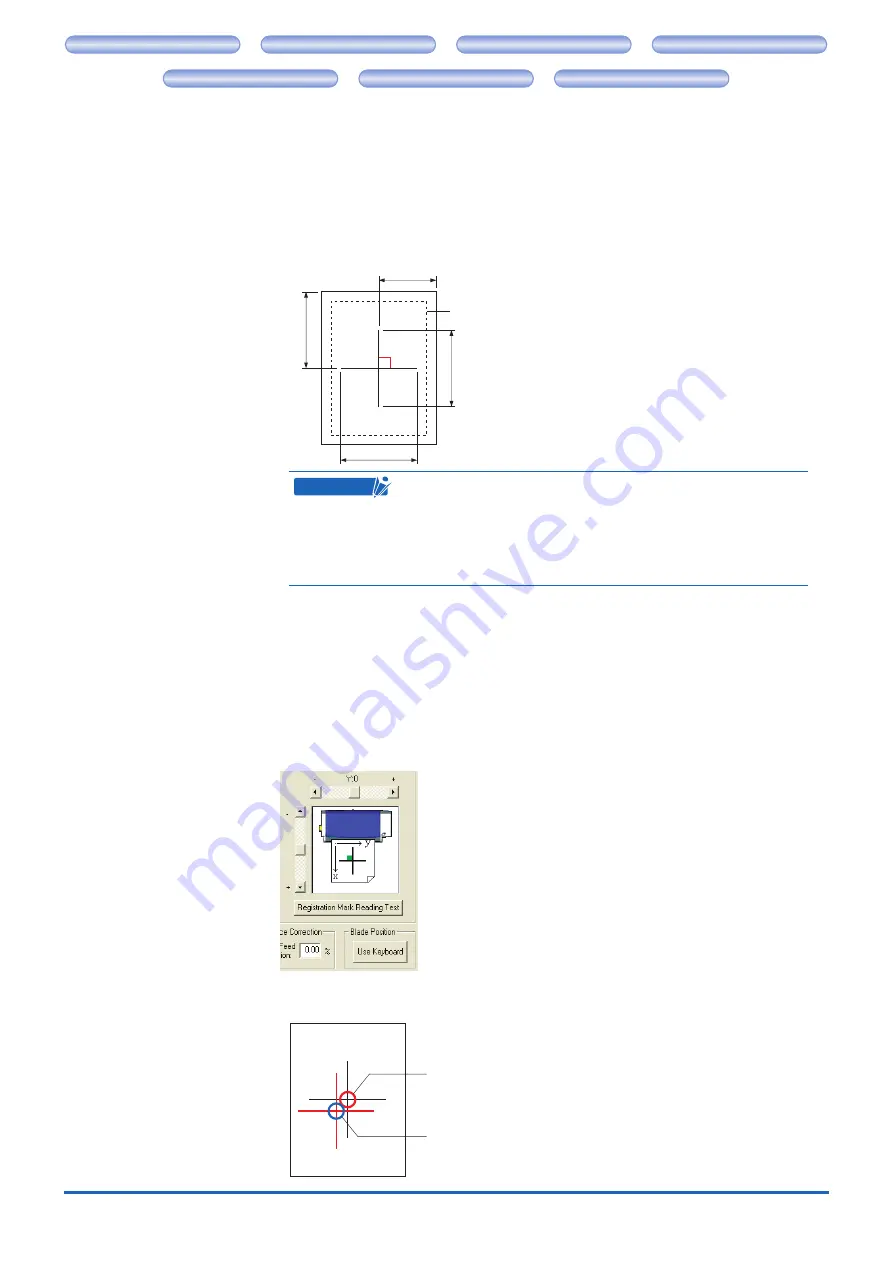
3-16
CHAPTER 3. CRAFT ROBO CONTROLLER
CH 2. CONNECTION AND PREPARATION
CH 2. CONNECTION AND PREPARATION
Appendix A. Standard Specifications
Appendix A. Standard Specifications
<If ROBO Master has not been installed in your computer>
Prepare a sheet of sheet of paper with a cross drawn on it to use for the
"Registration Mark Reading Test", making sure that all the following conditions
are met.
• The sheet must be white, non-glossy, A4 size paper.
• Draw a cross with black lines 0.5 to 1 mm thick and at least 4 cm in length. The
two lines must intersect each other at a right angle as shown below.
At a right angle
Right angle
4cm
4cm
Print area
As parallel as possible
CHECKPOINT
Use a sheet of white, non-glossy, A4 size paper for the
Registration Mark Reading Test, and make sure that the blade
holder is mounted in the Craft ROBO. Depending on the type of
media that is being used, the registration mark may not be read
correctly. Wherever possible, use a sheet of the actual media
(paper, vinyl film) that you plan to use.
(3) From the "Media Type" drop-down box of the Craft ROBO Controller, select the
parameter that corresponds to the media used in the "Registration Mark
Reading Test."
(4) Load the "RegistrationMarkReadingTestSheet" that you printed out from ROBO
Master or the sheet that you prepared yourself for the "Registration Mark
Reading Test" in the Craft ROBO. Next, open the "Calibration" window and
move the blade to the green square part of the diagram. Click [Use Keyboard]
in the "Blade Position" section of the Controller, and use the arrow keys on the
keyboard to move the blade.
(5) Click the [Registration Mark Reading Test] button. After the Craft ROBO has
read the printed cross, it will use the mounted blade to draw a cross.
Intersection point of the cross drawn on the
"Registration Mark Reading Test Sheet"
or the sheet you prepared yourself for the
"Registration Mark Reading Test"
Intersection point of the cross drawn
by the Craft ROBO

























