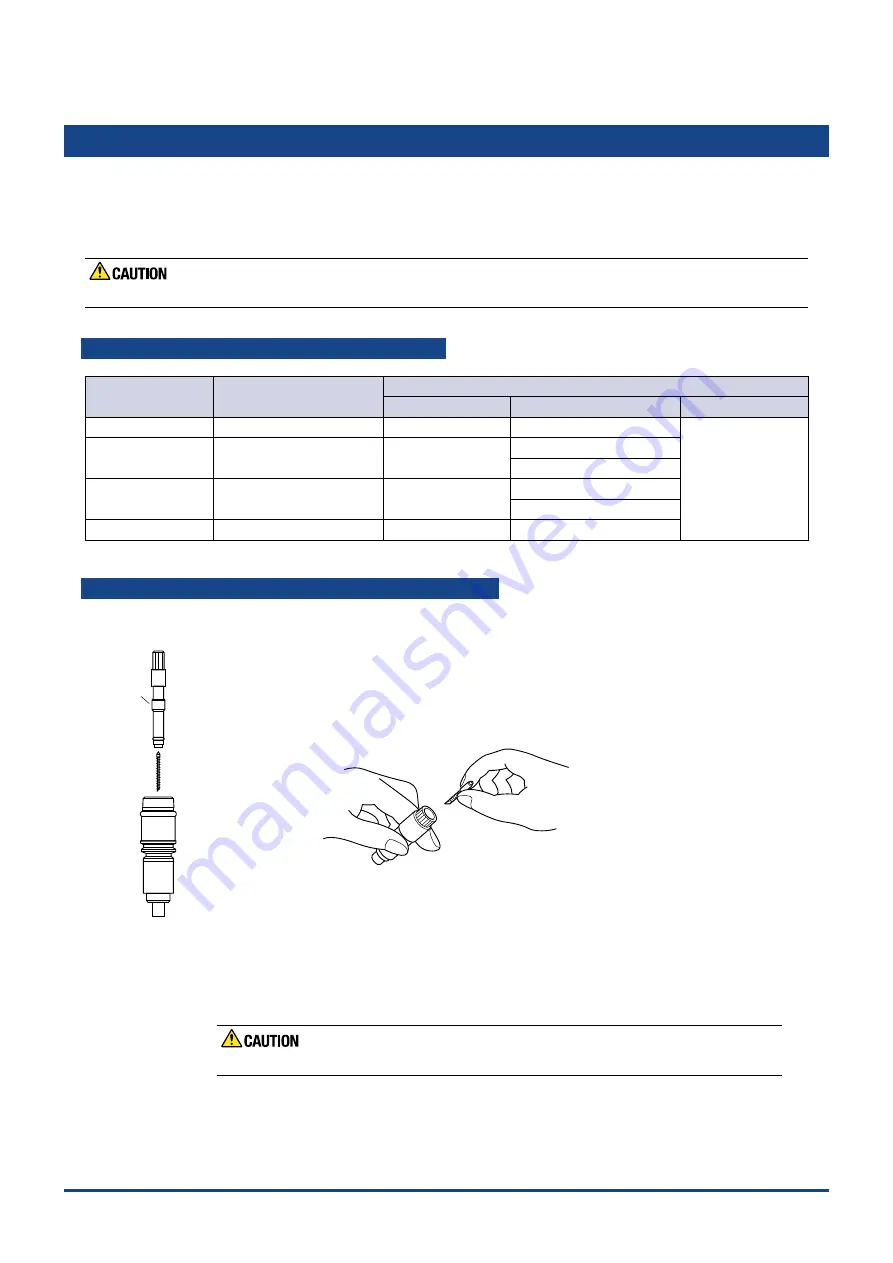
2-4
Chapter 2 CUTTER BLADES, CUTTER PENS AND PENS
2.3 Replacing the Cutter Blade
There are four types of cutter pen. Each type has different diameter blades. The blade diameter is indicated
by the color of the blade length adjustment knob as shown in the table below. When replacing the cutter
blade, check the table below to ensure that you are using the correct combination of cutter pen and cutter
blade.
Handle cutter blades with care!
Cutter pen and cutter blade combinations
Color of the
adjustment knob
Cutter pen part no.
Compatible blade types
Diameter
Part no.
Material
Blue
PHP31-CB09-HS
φ
0.9 mm
CB09UA
Supersteel
Red
PHP31-CB15-HS
φ
1.5 mm
CB15U
CB15U-K30
Green
PHP31-CB15B-HS
φ
1.5 mm
CB15U-SP
CB15U-K30-SP
Silver
PHP34-CB30-HS
φ
3.0 mm
CB30UC
Color of the blade length adjustment knob: Blue
PHP31-CB09-HS cutter pen for 0.9 mm blades
Holder (B)
(1) Remove holder (B) by turning the blade length adjustment knob in the counterclockwise
direction.
(2) Remove the cutter blade and spring from the holder.
(3) With the holder held at an angle, insert the new cutter blade with its spring attached into
the plunger.
(4) Make sure the cutter blade is inserted straight into the holder. If the cutter blade is
positioned at an angle, gently tap the plunger to correct the orientation of the cutter blade.
(5) With the holder facing downward, attach the holder cap and then turn the blade length
adjustment knob in the clockwise direction until the cutter blade tip is visible.
(6) After a cutter blade has been replaced, check that it rotates smoothly inside the cutter
pen.
Be careful not to stab your
fi
nger when handling the cutter blade.
Summary of Contents for CUTTING PRO FC2250 Series
Page 1: ...USER S MANUAL MANUAL NO FC2250 UM 151 FC2250 SERIES CUTTING PRO www delinit by...
Page 104: ...5 29 Chapter 5 FUNCTION SETTINGS AND OPERATIONS Cutting Plotting Conditions List...
Page 120: ...CHAPTER 8 SPECIFICATIONS PRODUCT SUMMARY 8 1 Main Specifications 8 2 External Dimensions...
Page 129: ...www delinit by...
































